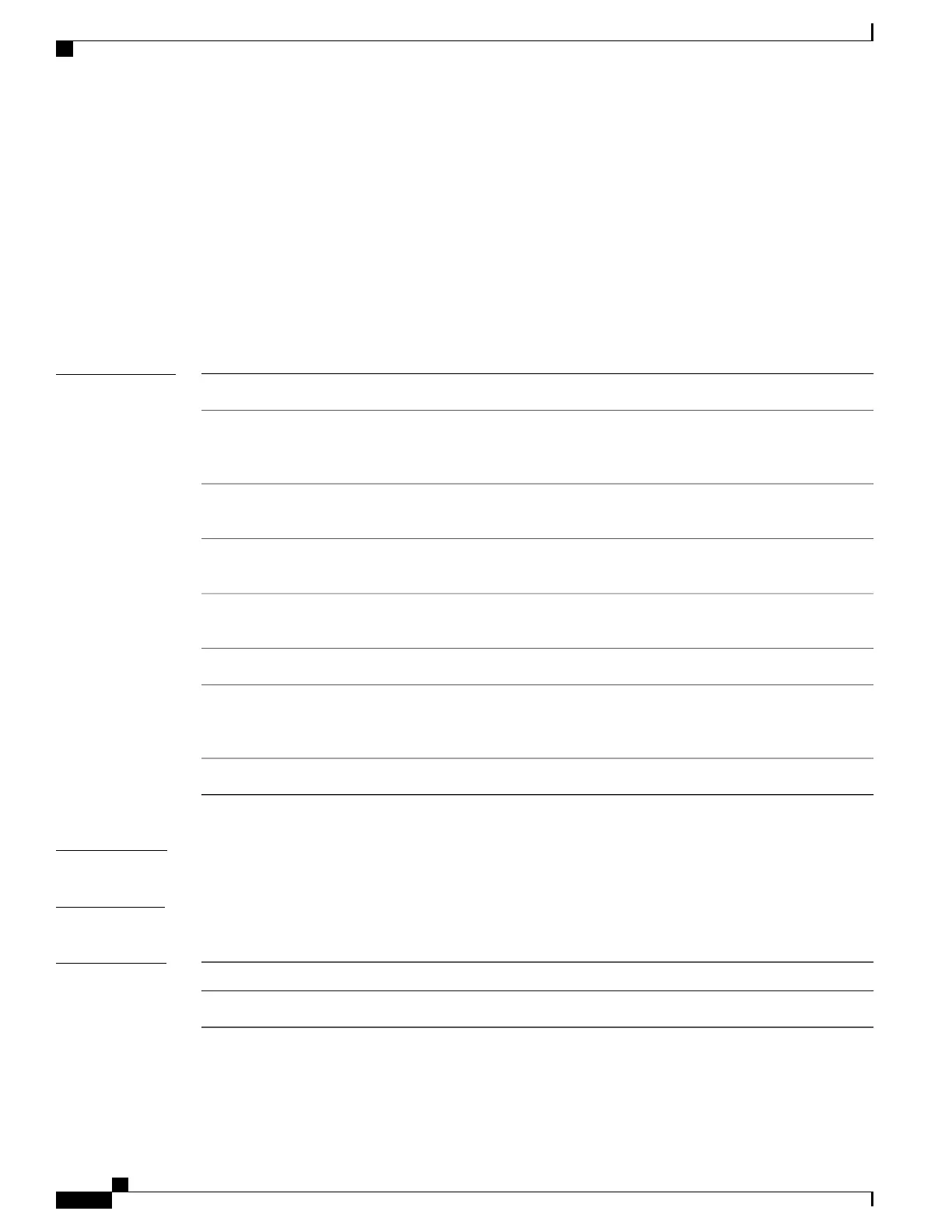port-channel load-balance extended
To set combinations of load-distribution methods among the ports in the EtherChannel, use the port-channel
load-balance extended command in global configuration mode. To reset the extended load-balancing
mechanism to the default setting, use the no form of this command.
port-channel load-balance extended[dst-ip| dst-mac| dst-port| ipv6-label| l3-proto| src-ip| src-mac|
src-port]
no port-channel load-balance extended
Syntax Description
(Optional) Specifies load distribution based on the destination host IP address.dst-ip
(Optional) Specifies load distribution based on the destination host MAC address.
Packets to the same destination are sent on the same port, but packets to different
destinations are sent on different ports in the channel.
dst-mac
(Optional) Specifies load distribution based on the destination TCP/UDP (Layer 4)
port number for both IPv4 and IPv6.
dst-port
(Optional) Specifies load distribution based on the source MAC address and IPv6
flow label.
ipv6-label
(Optional) Specifies load distribution based on the source MAC address and Layer
3 protocols.
l3-proto
(Optional) Specifies load distribution based on the source host IP address.src-ip
(Optional) Specifies load distribution based on the source MAC address. Packets
from different hosts use different ports in the channel, but packets from the same
host use the same port.
src-mac
(Optional) Specifies load distribution based on the TCP/UDP (Layer 4) port number.src-port
Command Default
The default is src-mac.
Command Modes
Global configuration
Command History
ModificationRelease
This command was introduced.Cisco IOS XE 3.3SECisco IOS XE 3.3SE
Command Reference, Cisco IOS XE Everest 16.5.1a (Catalyst 3650 Switches)
322
port-channel load-balance extended