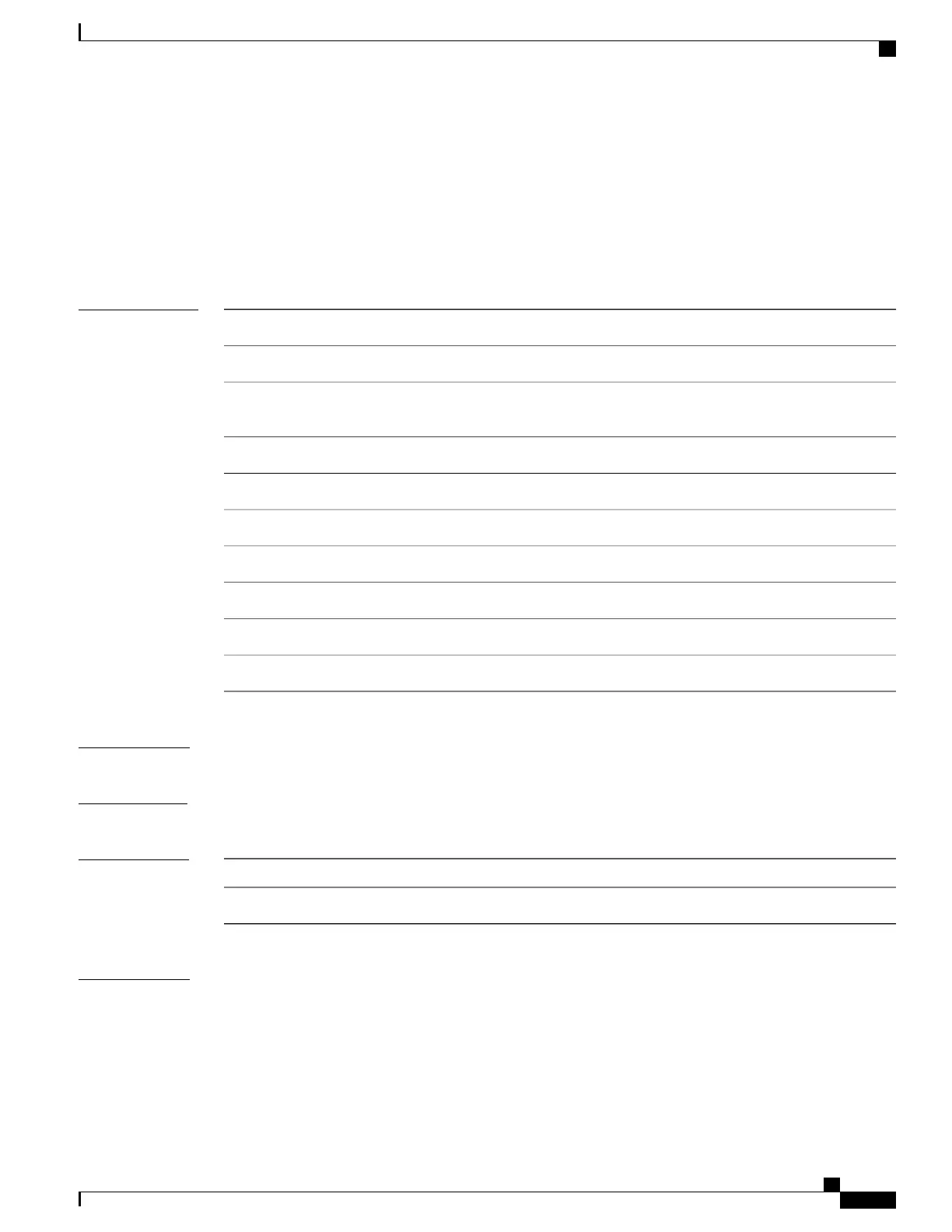default boot
To modify the default boot system parameters, use the defaut boot command in global configuration mode.
default boot {ipxe {forever | timeout | seconds} | manual | system {flash: | ftp: | http: | tftp:}}switch
number
Syntax Description
Enables iPXE boot.ipxe
Configures forever boot.forever
Configures a boot timeout in seconds. Valid values are from 1 to
2147483647.
timeout seconds
Enables manual boot.manual
Enables a system image boot.system
Specifies the flash filesytem to boot an image.flash:
Specifies an FTP location to boot an image.ftp:
Specifies an HTTP location to boot an image.http:
Specifies a TFTP location to boot an image.tftp:
Enables booting for switches in a stack. Valid values are from 0 to 9.
switch number
Command Default
Device boot is the default.
Command Modes
Global configuration (config)
Command History
ModificationRelease
The command was introduced.Cisco IOS XE Denali 16.3.2
Usage Guidelines
You can either use the no boot ipxe or the default boot ipxecommand to configure device boot.
If the forever keyword is configured, the switch sends Dynamic Host Configuration Protocol (DHCP) requests
forever. If the timeout keyword is configured, DHCP requests are sent for the specified amount of time, and
when the timeout expires, the switch reverts to device boot.
Command Reference, Cisco IOS XE Everest 16.5.1a (Catalyst 3650 Switches)
575
default boot