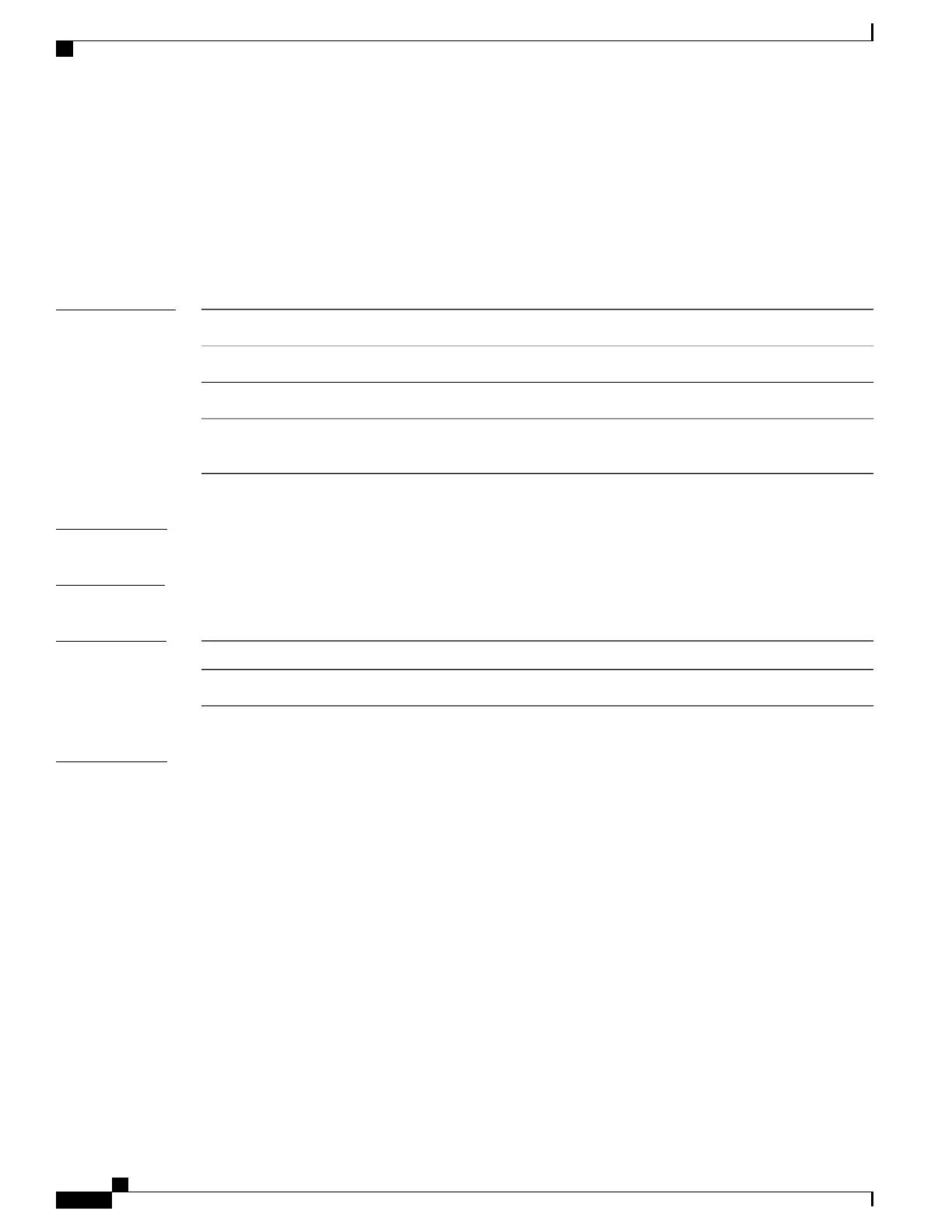show platform stack-manager
To display platform-dependent switch-stack information, use the show platform stack-manager command
in privileged EXEC mode.
show platform stack-manager {oir-states| sdp-counters| sif-counters} switch stack-member-number
Syntax Description
Displays Online Insertion and Removal (OIR) state informationoir-states
Displays Stack Discovery Protocol (SDP) counter information.sdp-counters
Displays Stack Interface (SIF) counter information.sif-counters
Specifies the stack member for which to display stack-manager
information.
switch stack-member-number
Command Default
None
Command Modes
Privileged EXEC
Command History
ModificationRelease
This command was introduced.Cisco IOS XE 3.3SECisco IOS XE 3.3SE
Usage Guidelines
Use the show platform stack-manager command to collect data and statistics for the switch stack.
Use this command only when you are working directly with your technical support representative while
troubleshooting a problem. Do not use this command unless your technical support representative asks you
to do so.
Command Reference, Cisco IOS XE Everest 16.5.1a (Catalyst 3650 Switches)
864
show platform stack-manager