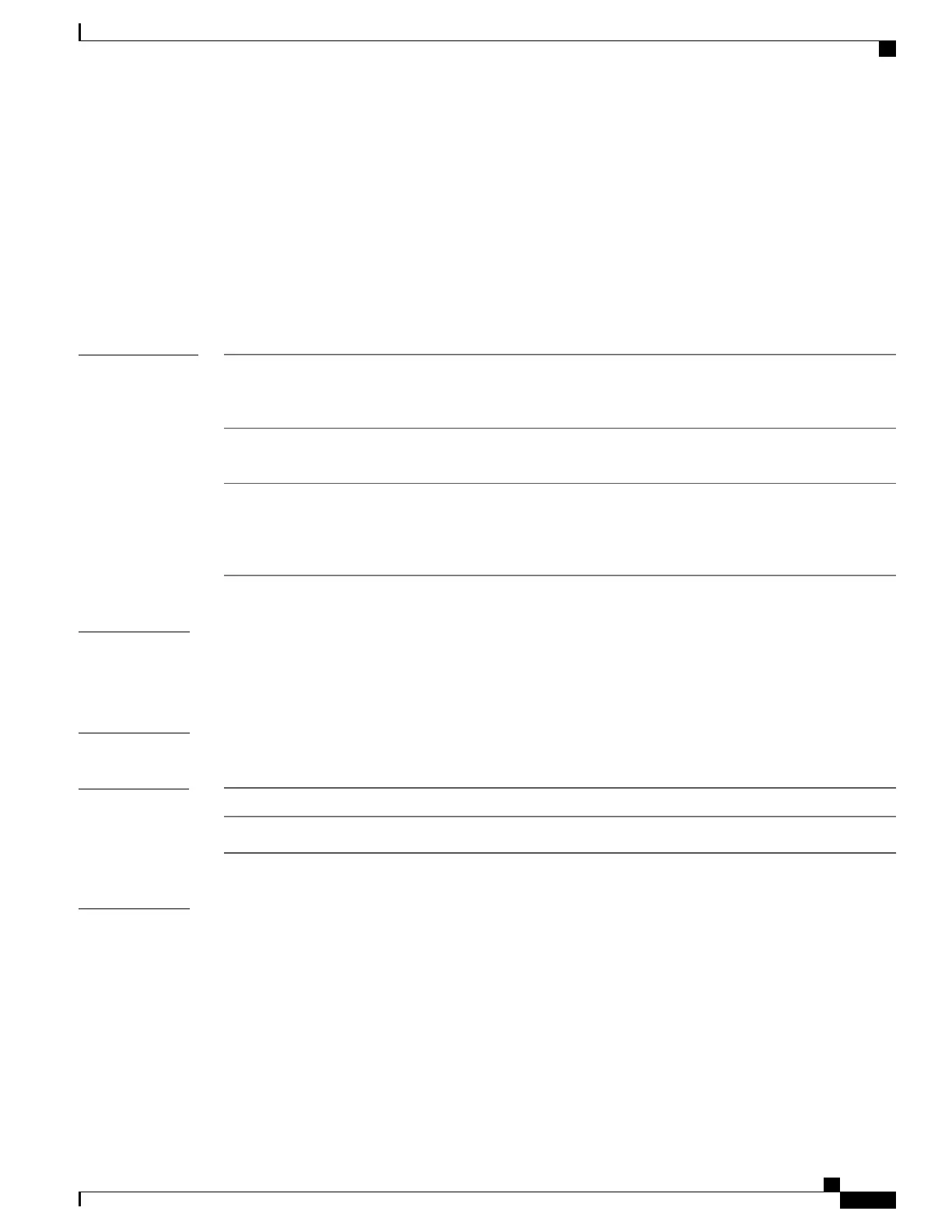auto qos voip
To automatically configure quality of service (QoS) for voice over IP (VoIP) within a QoS domain, use the
auto qos voip command in interface configuration mode. Use the no form of this command to return to the
default setting.
auto qos voip {cisco-phone | cisco-softphone | trust}
no auto qos voip {cisco-phone | cisco-softphone | trust}
Syntax Description
Specifies a port connected to a Cisco IP phone, and automatically configures QoS for
VoIP. The QoS labels of incoming packets are trusted only when the telephone is
detected.
cisco-phone
Specifies a port connected to a device running the Cisco SoftPhone, and automatically
configures QoS for VoIP.
cisco-softphone
Specifies a port connected to a trusted device, and automatically configures QoS for
VoIP. The QoS labels of incoming packets are trusted. For nonrouted ports, the CoS
value of the incoming packet is trusted. For routed ports, the DSCP value of the
incoming packet is trusted.
trust
Command Default
Auto-QoS is disabled on the port.
When auto-QoS is enabled, it uses the ingress packet label to categorize traffic, to assign packet labels, and
to configure the ingress and egress queues.
Command Default
Interface configuration
Command History
ModificationRelease
This command was introduced.Cisco IOS XE 3.3SECisco IOS XE 3.3SE
Usage Guidelines
Use this command to configure the QoS appropriate for VoIP traffic within the QoS domain. The QoS domain
includes the device, the network interior, and edge devices that can classify incoming traffic for QoS.
Auto-QoS configures the device for VoIP with Cisco IP phones on device and routed ports and for devices
running the Cisco SoftPhone application. These releases support only Cisco IP SoftPhone Version 1.3(3) or
later. Connected devices must use Cisco Call Manager Version 4 or later.
To take advantage of the auto-QoS defaults, you should enable auto-QoS before you configure other QoS
commands. You can fine-tune the auto-QoS configuration after you enable auto-QoS.
Command Reference, Cisco IOS XE Everest 16.5.1a (Catalyst 3650 Switches)
625
auto qos voip