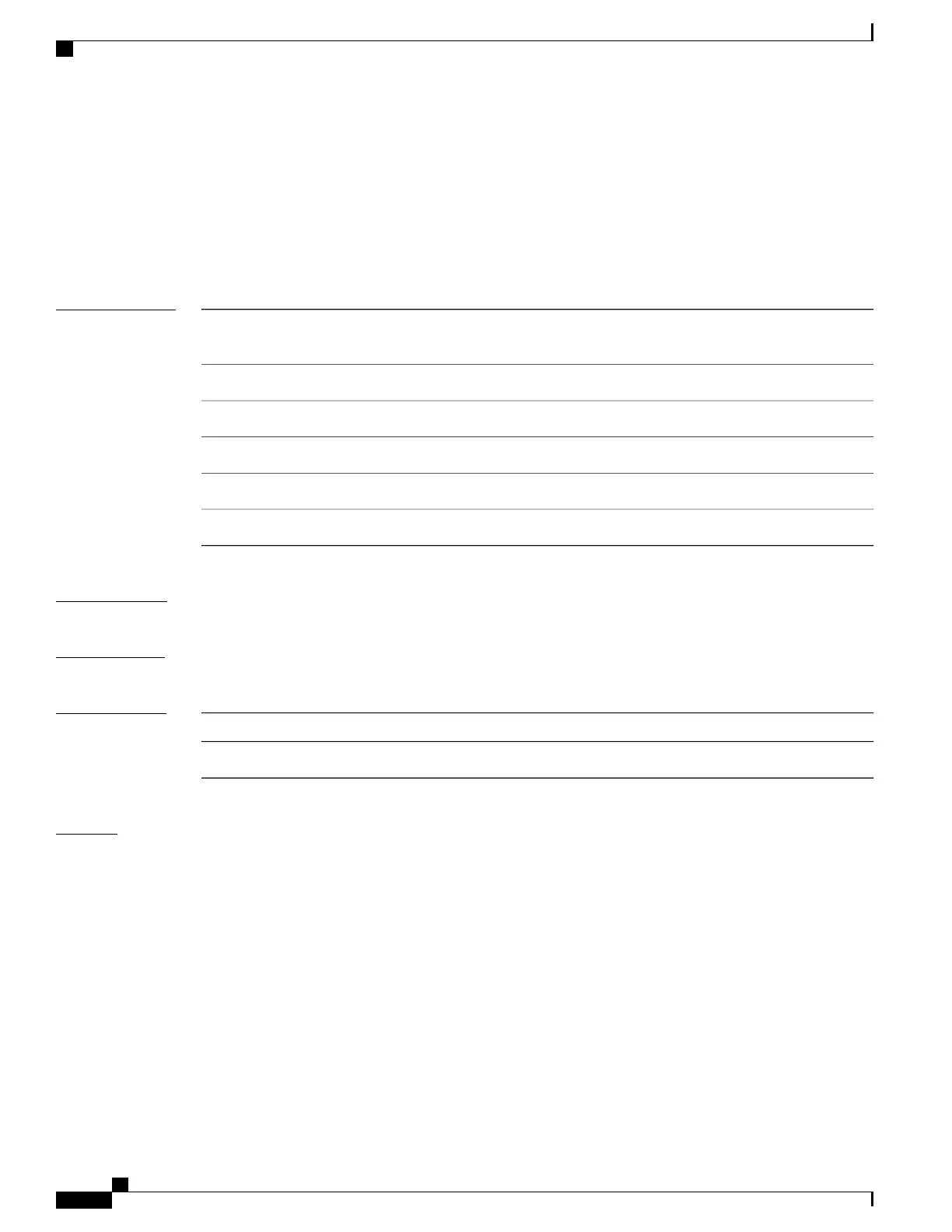show location ap-detect
To display the location information detected by specified access point, use the show location ap-detect
command in privileged EXEC mode.
show location ap-detect {all| client| rfid| rogue-ap| rogue-client} ap-name
Syntax Description
Displays information of the client, RFID, rogue access point, and rogue
client.
all
Displays the client information.client
Displays RFID information.rfid
Displays rogue access point information.rogue-ap
Displays rogue client information.rogue-client
Specified access point name.
ap-name
Command Default
No default behavior or values.
Command Modes
Privileged EXEC
Command History
ModificationRelease
This command was introduced.Cisco IOS XE 3.3SECisco IOS XE 3.3SE
Examples
The following is sample output from the show location ap-detect client command:
Device# show location ap-detect client AP02
Clients
MAC Address Status Slot Antenna RSSI
----------------------------------------------------------
2477.0389.96ac Associated 1 0 -60
2477.0389.96ac Associated 1 1 -61
2477.0389.96ac Associated 0 0 -46
2477.0389.96ac Associated 0 1 -41
RFID Tags
Rogue AP's
Command Reference, Cisco IOS XE Everest 16.5.1a (Catalyst 3650 Switches)
962
show location ap-detect