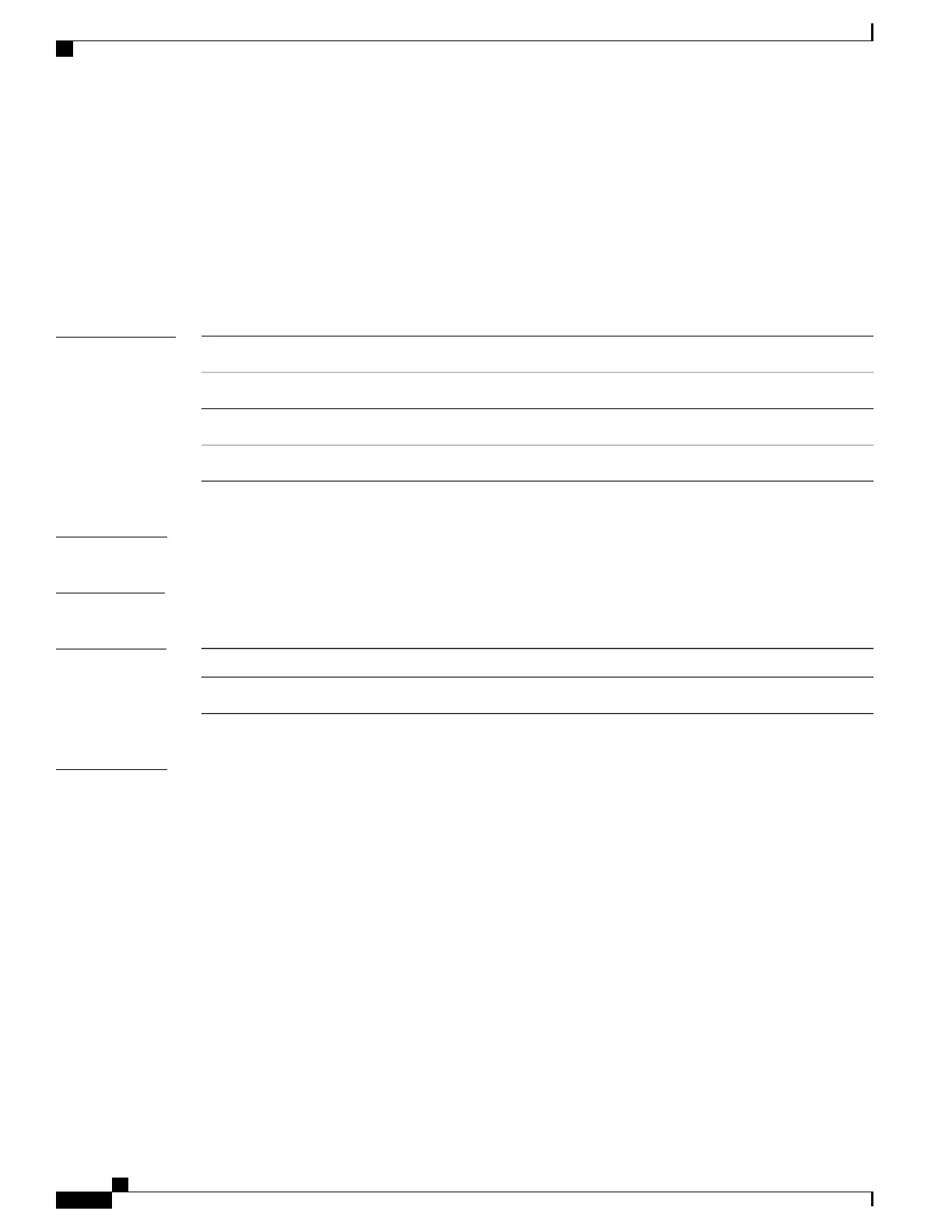trust device
To configure trust for supported devices connected to an interface, use the trust device command in interface
configuration mode. Use the no form of this command to disable trust for the connected device.
trust device {cisco-phone | cts | ip-camera | media-player}
no trust device {cisco-phone | cts | ip-camera | media-player}
Syntax Description
Configures a Cisco IP phonecisco-phone
Configures a Cisco TelePresence Systemcts
Configures an IP Video Surveillance Camera (IPVSC)ip-camera
Configures a Cisco Digital Media Player (DMP)media-player
Command Default
Trust disabled
Command Modes
Interface configuration
Command History
ModificationRelease
This command was introduced.Cisco IOS XE 3.3SECisco IOS XE 3.3SE
Usage Guidelines
Use the trust device command on the following types of interfaces:
• Auto— auto-template interface
• Capwap—CAPWAP tunnel interface
• GigabitEthernet—Gigabit Ethernet IEEE 802
• GroupVI—Group virtual interface
• Internal Interface—Internal interface
• Loopback—Loopback interface
• Null—Null interface
• Port-channel—Ethernet Channel interface
•
TenGigabitEthernet--10-Gigabit Ethernet
• Tunnel—Tunnel interface
Command Reference, Cisco IOS XE Everest 16.5.1a (Catalyst 3650 Switches)
678
trust device