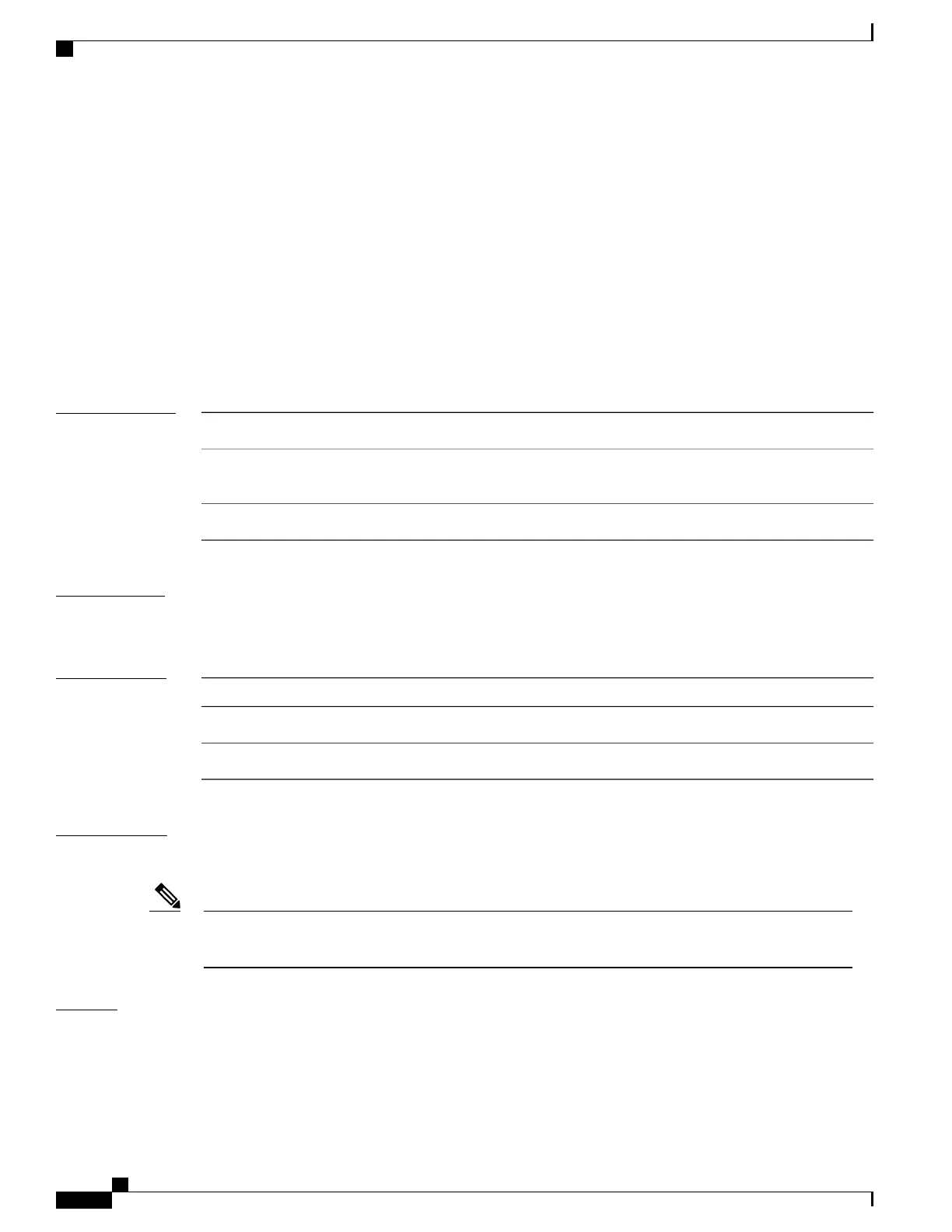show policy-map
To display quality of service (QoS) policy maps, which define classification criteria for incoming traffic, use
the show policy-map command in EXEC mode.
show policy-map [policy-map-name| interface interface-id]
show policy-map interface {Auto-template | Capwap | GigabitEthernet | GroupVI | InternalInterface |
Loopback | Lspvif | Null | Port-channel | TenGigabitEthernet | Tunnel | Vlan | brief | class | input | output
show policy-map type control subscriber detail
Syntax Description
(Optional) Name of the policy-map.
policy-map-name
(Optional) Displays the statistics and the configurations of the input
and output policies that are attached to the interface.
interface interface-id
(Optional) Identifies the type of QoS policy and the statistics.type control subscriber detail
Command Modes
User EXEC
Privileged EXEC
Command History
ModificationRelease
This command was introduced.Cisco IOS XE 3.3SE
The interface interface-id keyword was added.
Cisco IOS XE 3.3SE
Usage Guidelines
Policy maps can include policers that specify the bandwidth limitations and the action to take if the limits are
exceeded.
Though visible in the command-line help string, the control-plane, session, and type keywords are not
supported, and the statistics shown in the display should be ignored.
Note
Examples
This is an example of the output for the show policy-map interface command.
Device# show policy-map interface gigabitethernet1/0/48GigabitEthernet1/0/48
Service-policy output: port_shape_parent
Class-map: class-default (match-any)
Command Reference, Cisco IOS XE Everest 16.5.1a (Catalyst 3650 Switches)
676
show policy-map