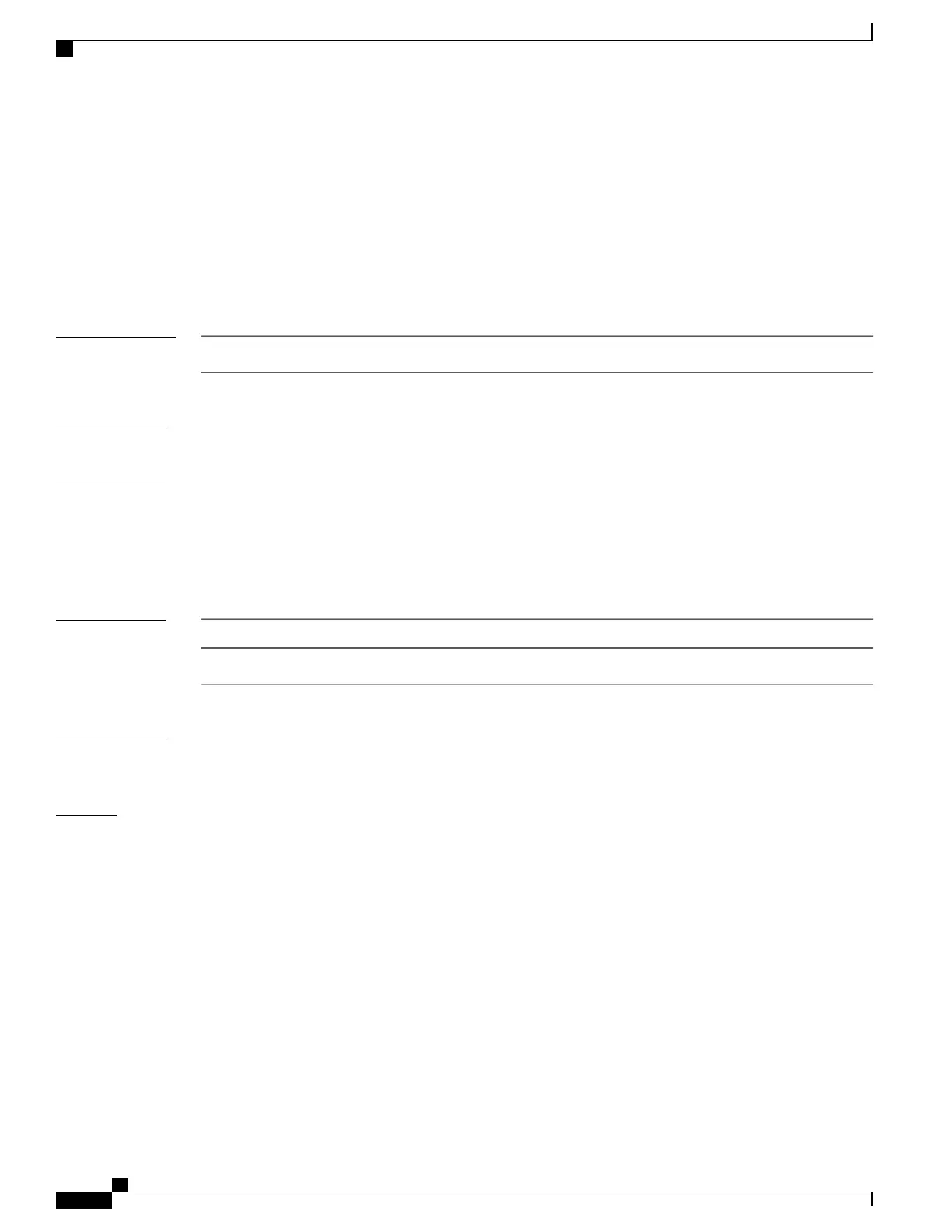description
To configure a description for a flow monitor, flow exporter, or flow record, use the description command
in the appropriate configuration mode. To remove a description, use the no form of this command.
description description
no description description
Syntax Description
Text string that describes the flow monitor, flow exporter, or flow record.
description
Command Default
The default description for a flow sampler, flow monitor, flow exporter, or flow record is "User defined."
Command Modes
The following command modes are supported:
Flow exporter configuration
Flow monitor configuration
Flow record configuration
Command History
ModificationRelease
This command was introduced.Cisco IOS XE 3.3SE
Usage Guidelines
To return this command to its default setting, use the no description or default description command in the
appropriate configuration mode.
Examples
The following example configures a description for a flow monitor:
Device(config)# flow monitor FLOW-MONITOR-1
Device(config-flow-monitor)# description Monitors traffic to 172.16.0.1 255.255.0.0
Command Reference, Cisco IOS XE Everest 16.5.1a (Catalyst 3650 Switches)
424
description