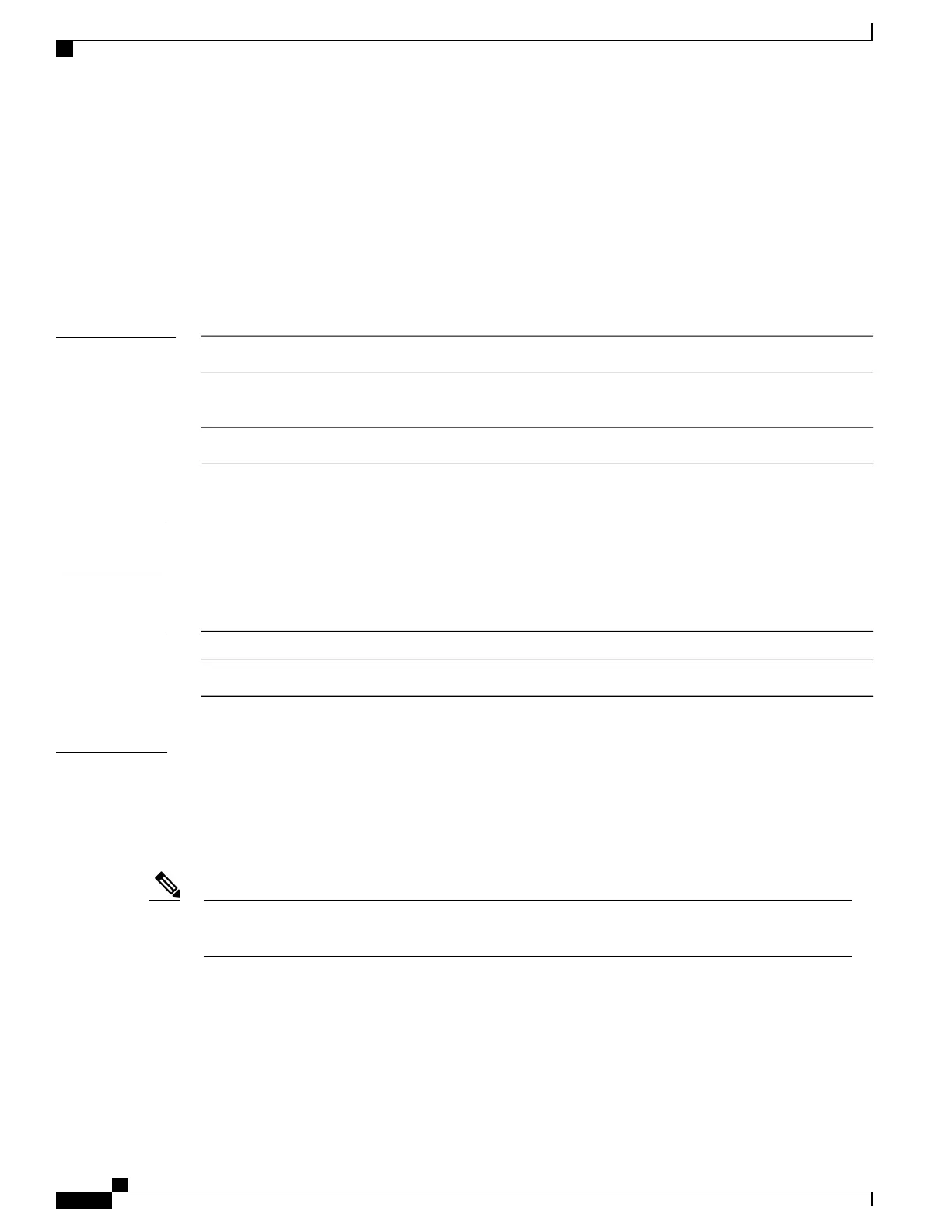authentication priority
To add an authentication method to the port-priority list, use the authentication priority command in interface
configuration mode. To return to the default, use the no form of this command.
authentication priority [dot1x | mab] {webauth}
no authentication priority [dot1x | mab] {webauth}
Syntax Description
(Optional) Adds 802.1x to the order of authentication methods.dot1x
(Optional) Adds MAC authentication bypass (MAB) to the order of
authentication methods.
mab
Adds web authentication to the order of authentication methods.webauth
Command Default
The default priority is 802.1x authentication, followed by MAC authentication bypass and web authentication.
Command Modes
Interface configuration
Command History
ModificationRelease
This command was introduced.Cisco IOS XE 3.3SECisco IOS XE 3.3SE
Usage Guidelines
Ordering sets the order of methods that the switch attempts when trying to authenticate a new device is
connected to a port.
When configuring multiple fallback methods on a port, set web authentication (webauth) last.
Assigning priorities to different authentication methods allows a higher-priority method to interrupt an
in-progress authentication method with a lower priority.
If a client is already authenticated, it might be reauthenticated if an interruption from a higher-priority
method occurs.
Note
The default priority of an authentication method is equivalent to its position in execution-list order: 802.1x
authentication, MAC authentication bypass (MAB), and web authentication. Use the dot1x, mab, and webauth
keywords to change this default order.
Command Reference, Cisco IOS XE Everest 16.5.1a (Catalyst 3650 Switches)
718
authentication priority