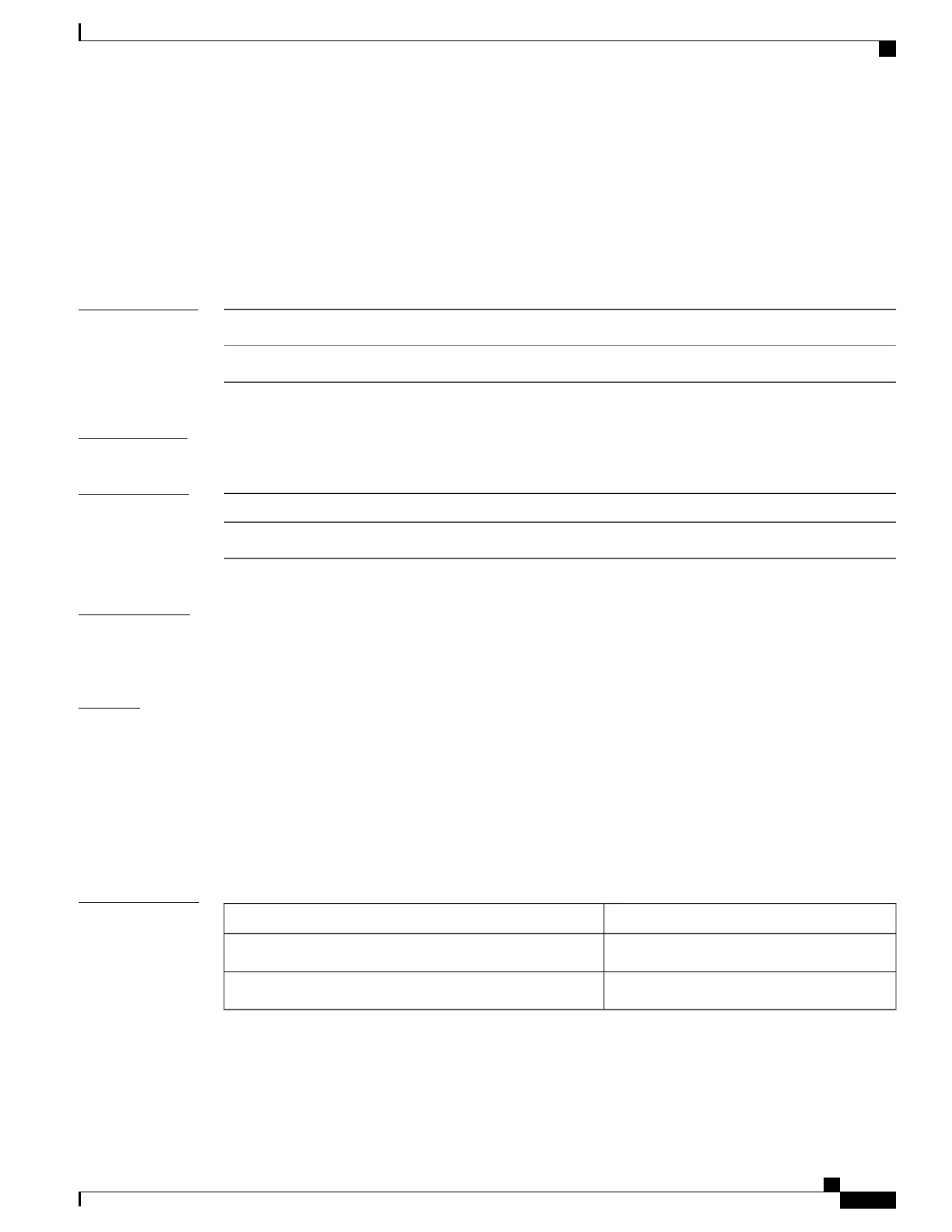ping6
To determine the network connectivity to another device using IPv6 addressing, use the ping6 command,
rommon mode.
ping6 [host] [repeats] [len]
Syntax Description
(Optional) IP address of the host to be pinged.
host
(Optional) Number of times to repeat the ping.
repeats
Command Modes
Rommon
Command History
ModificationRelease
This command was introduced.Cisco IOS XE Everest 16.5.1
Usage Guidelines
A timeout is implemented at the bootloader device prompt, that allows the bootloader to poll the TCP stack
every 200 ms. As a result, the bootloader may take up to 200 ms to respond to pings. However, when the
bootloader is downloading a file, and thus actively polling for new packets, it responds to ping quickly.
Examples
The following is sample output from the ping6 host retries len command:
Device: ping6 2001:dead:beef:cafe::5 6 1000
Ping host 2001:dead:beef:cafe::5, 6 times, 1000 bytes
Pinging 2001:dead:beef:cafe::5 ... reply in 0 ms
Pinging 2001:dead:beef:cafe::5 ... reply in 1 ms
Pinging 2001:dead:beef:cafe::5 ... reply in 1 ms
Pinging 2001:dead:beef:cafe::5 ... reply in 0 ms
Pinging 2001:dead:beef:cafe::5 ... reply in 0 ms
Pinging 2001:dead:beef:cafe::5 ... reply in 0 ms
Related Commands
DescriptionCommand
Diagnoses basic network connectivity.ping
Diagnoses basic network connectivity.ping4
Command Reference, Cisco IOS XE Everest 16.5.1a (Catalyst 3650 Switches)
597
ping6