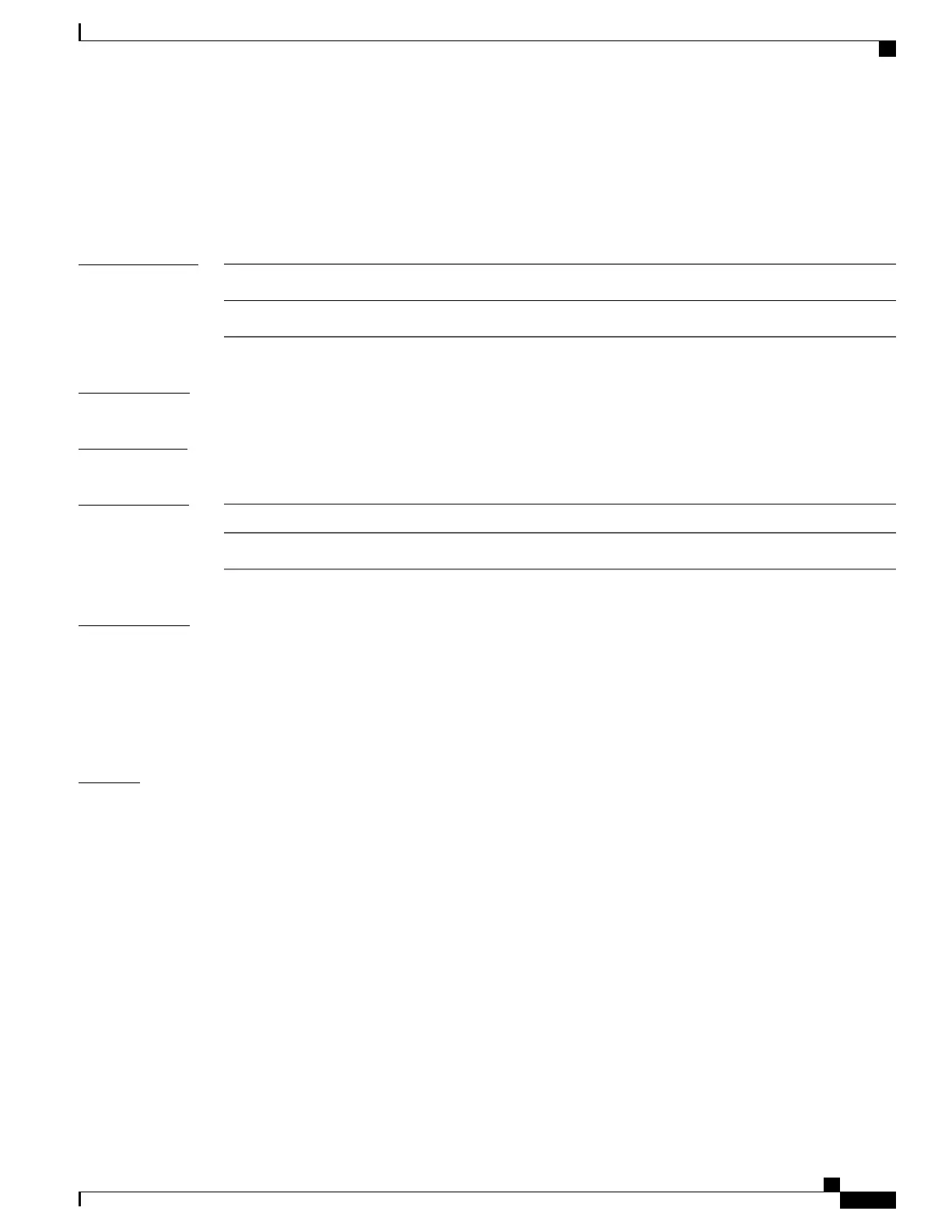context
context name name id id
Syntax Description
Creates a new layer 3 context in the fabric domain.
context name
Assigns an ID to the context.
id id
Command Default
None
Command Modes
Fabric-auto-domain configuration mode
Command History
ModificationRelease
This command was introduced.Cisco IOS XE Denali 16.3.1
Usage Guidelines
A virtual context provides virtualization at the device level, using virtual routing and forwarding (VRF), to
create multiple instances of Layer 3 routing tables. Contexts or VRFs provide segmentation across IP addresses,
allowing for overlapped address space and traffic separation. \
This command enables the auto-generation of LISP (Locator ID Separation Protocol) and VRF (Virtual
Routing and Forwarding) configuration, to orchestrate the fabric overlay. The show-running configuration
command shows the virtual context configuration including the auto-generated base line commands.
Examples
Device(config-fabric-auto-domain)#context name guest
id 10
The following configuration is auto-generated when this command is run on your device:
ip vrf guest
description Auto-provisioned vrf for context example-context (source – fabric auto)
router lisp
eid-table vrf guest instance-id 10
Command Reference, Cisco IOS XE Everest 16.5.1a (Catalyst 3650 Switches)
15
context