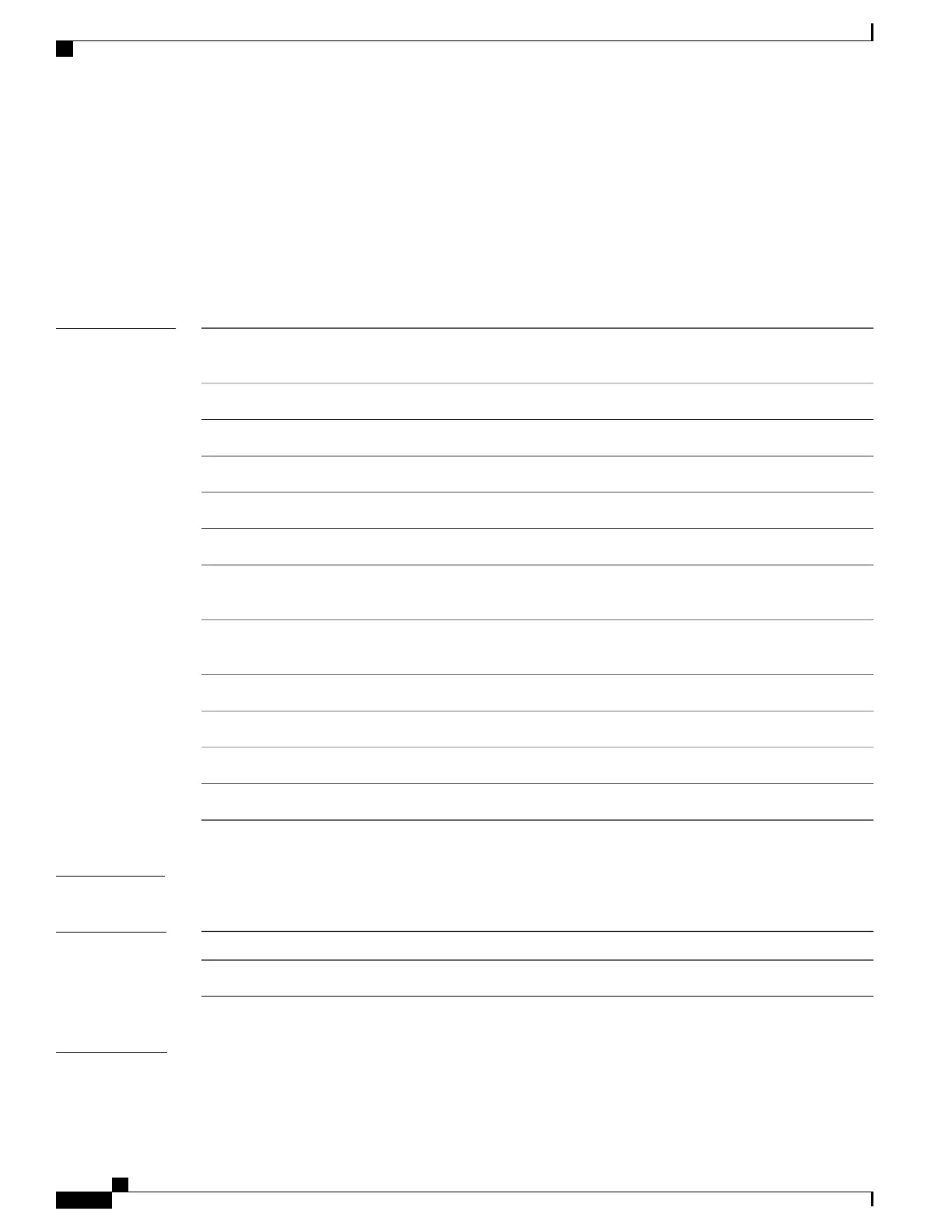show flow monitor
To display the status and statistics for a Flexible NetFlow flow monitor, use the show flow monitor command
in privileged EXEC mode.
show flow monitor [broker [detail| picture]| [name] monitor-name [cache [format {csv| record| table}]]|
provisioning| statistics]
Syntax Description
(Optional) Displays information about the state of the broker for the flow
monitor
broker
(Optional) Displays detailed information about the flow monitor broker.detail
(Optional) Displays a picture of the broker state.picture
(Optional) Specifies the name of a flow monitor.name
(Optional) Name of a flow monitor that was previously configured.
monitor-name
(Optional) Displays the contents of the cache for the flow monitor.cache
(Optional) Specifies the use of one of the format options for formatting the
display output.
format
(Optional) Displays the flow monitor cache contents in comma-separated
variables (CSV) format.
csv
(Optional) Displays the flow monitor cache contents in record format.record
(Optional) Displays the flow monitor cache contents in table format.table
(Optional) Displays the flow monitor provisioning information.provisioning
(Optional) Displays the statistics for the flow monitor.statistics
Command Modes
Privileged EXEC
Command History
ModificationRelease
This command was introduced.Cisco IOS XE 3.3SE
Usage Guidelines
The cache keyword uses the record format by default.
Command Reference, Cisco IOS XE Everest 16.5.1a (Catalyst 3650 Switches)
466
show flow monitor