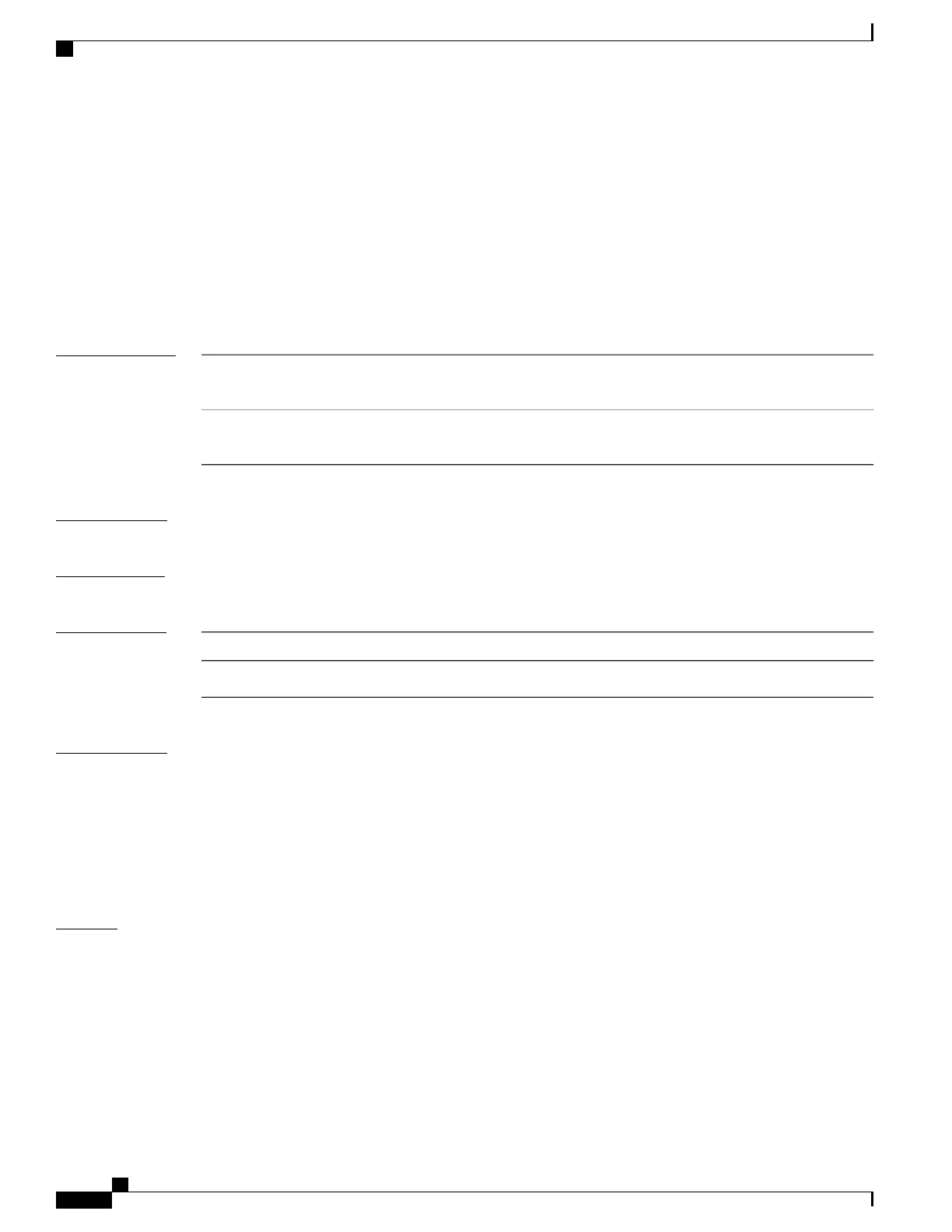collect interface
To configure the input and output interface name as a non-key field for a flow record, use the collect interface
command in flow record configuration mode. To disable the use of the input and output interface as a non-key
field for a flow record, use the no form of this command.
collect interface {input| output}
no collect interface {input| output}
Syntax Description
Configures the input interface name as a non-key field and enables collecting the
input interface from the flows.
input
Configures the output interface name as a non-key field and enables collecting the
output interface from the flows.
output
Command Default
The input and output interface names are not configured as a non-key field.
Command Modes
Flow record configuration
Command History
ModificationRelease
This command was introduced.Cisco IOS XE 3.3SE
Usage Guidelines
The Flexible NetFlow collect commands are used to configure non-key fields for the flow monitor record and
to enable capturing the values in the fields for the flow created with the record. The values in non-key fields
are added to flows to provide additional information about the traffic in the flows. A change in the value of
a non-key field does not create a new flow. In most cases, the values for non-key fields are taken from only
the first packet in the flow.
To return this command to its default settings, use the no collect interface or default collect interface flow
record configuration command.
Examples
The following example configures the output interface as a non-key field:
Device(config)# flow record FLOW-RECORD-1
Device(config-flow-record)# collect interface output
The following example configures the input interface as a non-key field:
Device(config)# flow record FLOW-RECORD-1
Device(config-flow-record)# collect interface input
Command Reference, Cisco IOS XE Everest 16.5.1a (Catalyst 3650 Switches)
416
collect interface