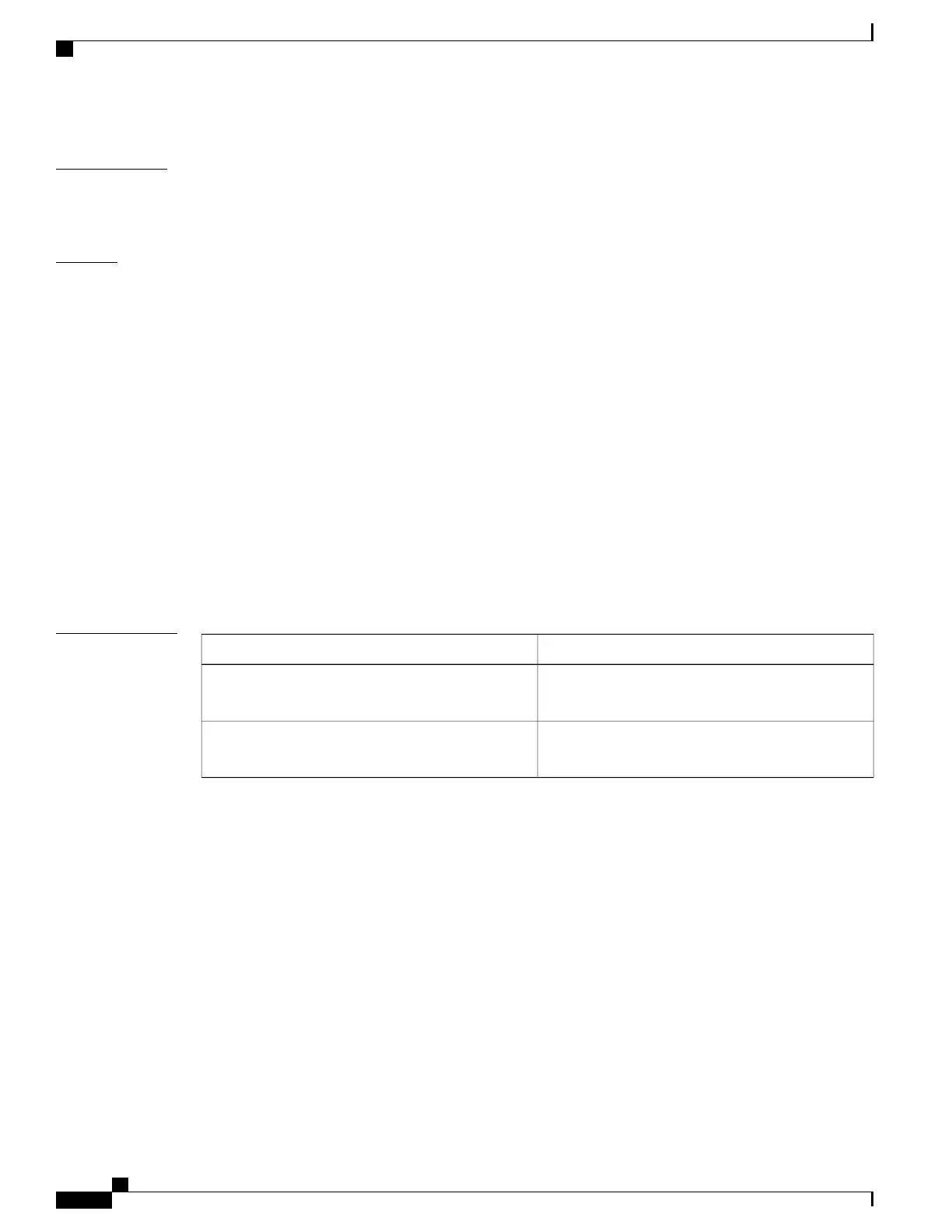Usage Guidelines
If this command is configured, the specified access list is assigned to the HTTP server. Before the HTTP
server accepts a connection, it checks the access list. If the check fails, the HTTP server does not accept the
request for a connection.
Examples
The following example shows how to define an access list as 20 and assign it to the HTTP server:
Device(config)# ip access-list standard 20
Device(config-std-nacl)# permit 209.165.202.130 0.0.0.255
Device(config-std-nacl)# permit 209.165.201.1 0.0.255.255
Device(config-std-nacl)# permit 209.165.200.225 0.255.255.255
Device(config-std-nacl)# exit
Device(config)# ip http access-class 20
The following example shows how to define an IPv4 named access list as and assign it to the HTTP server.
Device(config)# ip access-list standard Internet_filter
Device(config-std-nacl)# permit 1.2.3.4
Device(config-std-nacl)# exit
Device(config)# ip http access-class ipv4 Internet_filter
Related Commands
DescriptionCommand
Assigns an ID to an access list and enters access list
configuration mode.
ip access-list
Enables the HTTP 1.1 server, including the Cisco
web browser user interface.
ip http server
Command Reference, Cisco IOS XE Everest 16.5.1a (Catalyst 3650 Switches)
770
ip http access-class
