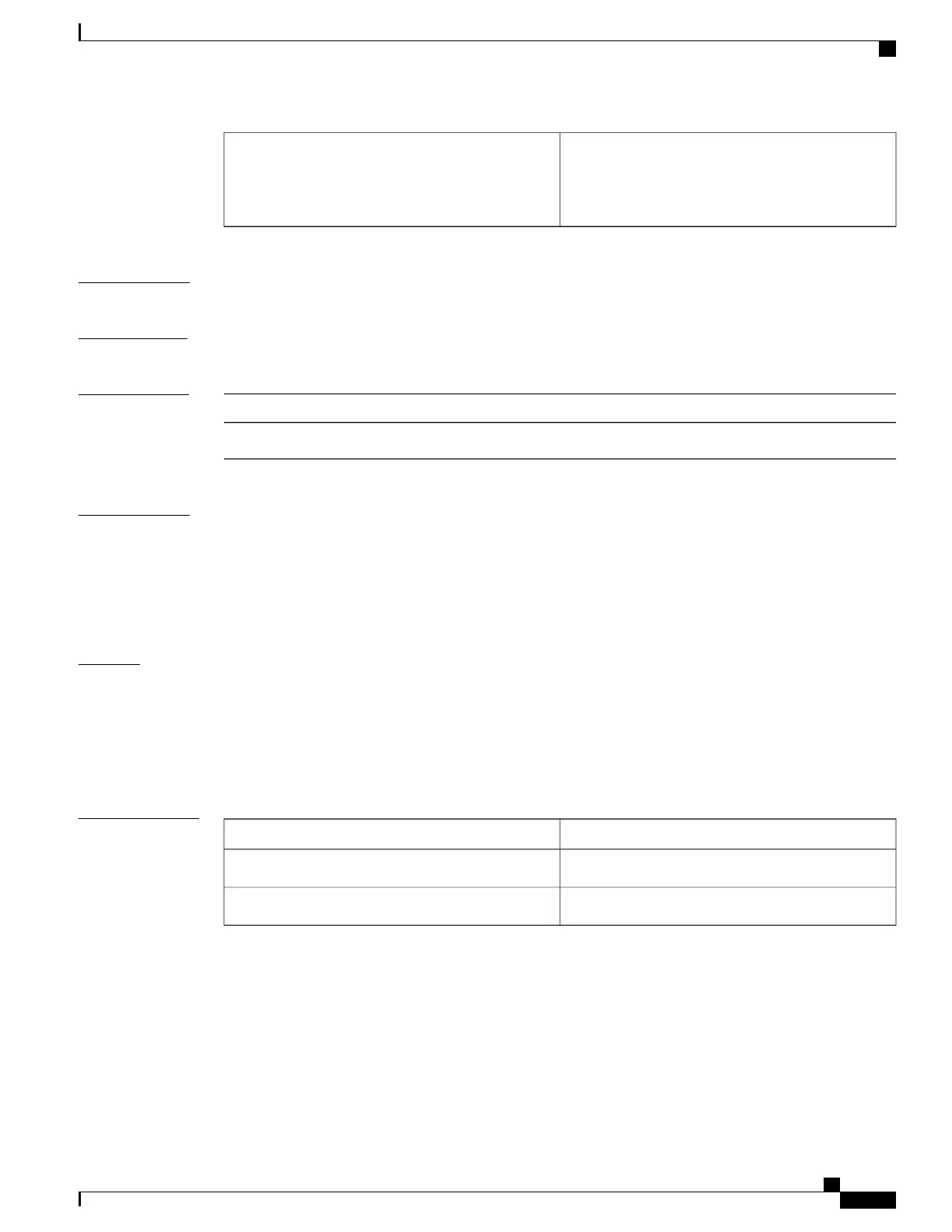The time interval, in the range from 600 to 64,800
seconds, before the secondary virtual forwarder
becomes unavailable. The default is 14,400 seconds
(4 hours).
timeout
Command Default
GLBP timers are set to their default values.
Command Modes
Interface configuration (config-if)
Command History
ModificationRelease
This command was introduced.Cisco IOS XE Release 2.1
Usage Guidelines
Devices on which timer values are not configured can learn timer values from the active virtual gateway
(AVG). The timers configured on the AVG always override any other timer settings. All devices in a GLBP
group should use the same timer values. If a GLBP gateway sends a hello message, the information should
be considered valid for one holdtime. Normally, holdtime is greater than three times the value of hello time,
(holdtime > 3 * hellotime). The range of values for holdtime force the holdtime to be greater than the hello
time.
Examples
The following example shows the GLBP group 10 on GigabitEthernet interface 1/0/1 timers being configured
for an interval of 5 seconds between hello packets, and the time after which virtual gateway and virtual
forwarder information is considered to be invalid to 18 seconds:
Device(config)# interface GigabitEthernet 1/0/1
Device(config-if)# glbp 10 ip
Device(config-if)# glbp 10 timers 5 18
Related Commands
DescriptionCommand
Activates GLBP.glbp ip
Displays GLBP information.show glbp
Command Reference, Cisco IOS XE Everest 16.5.1a (Catalyst 3650 Switches)
161
glbp timers