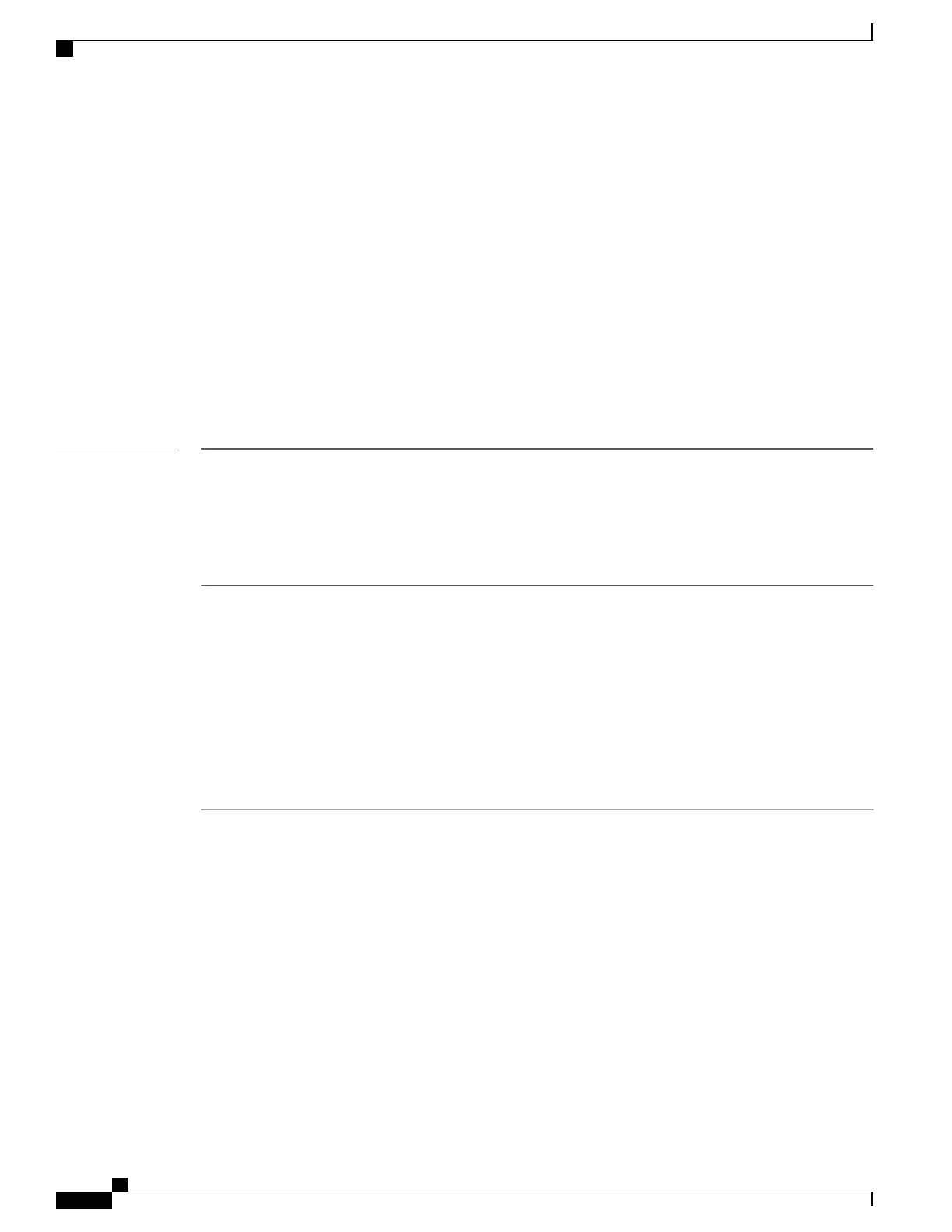show platform hardware fed switch
To display device-specific hardware information, use the show platform hardware fed switchswitch_number
command.
This topic elaborates only the QoS-specific options, that is, the options available with the show platform
hardware fed switch {switch_num | active | standby } qos command.
show platform hardware fed switch {switch_num| active| standby} qos {afd | {config type type | [asic
asic_num]| stats clients {all| bssid id| wlanid id }}| dscp-cos counters {iifd_id id| interfacetype number}|
le-info | {iifd_id id| interface type number}| policer config {iifd_id id| interface type number}| queue |
{config | {iifd_id id| interface type number| internal port-type type {asic number [port_num]}}| label2qmap
| [aqmrepqostbl| iqslabeltable| sqslabeltable]| {asicnumber}| stats | {iifd_id id| interface type number|
internal {cpu policer| port-type type asic number}{asicnumber [port_num]}}}| resource}
Syntax Description
Switch for which you want to display information. You have the following options:
• switch_num—ID of the switch.
• active—Displays information relating to the active switch.
• standby—Displays information relating to the standby switch, if available.
switch {switch_num |
active | standby }
Displays QoS hardware information. You must choose from the following options:
• afd —Displays Approximate Fair Drop (AFD) information in hardware.
• dscp-cos—Displays information dscp-cos counters for each port.
• leinfo—Displays logical entity information.
• policer—Displays QoS policer information in hardware.
• queue—Displays queue information in hardware.
• resource—Displays hardware resource information.
qos
Command Reference, Cisco IOS XE Everest 16.5.1a (Catalyst 3650 Switches)
668
show platform hardware fed switch