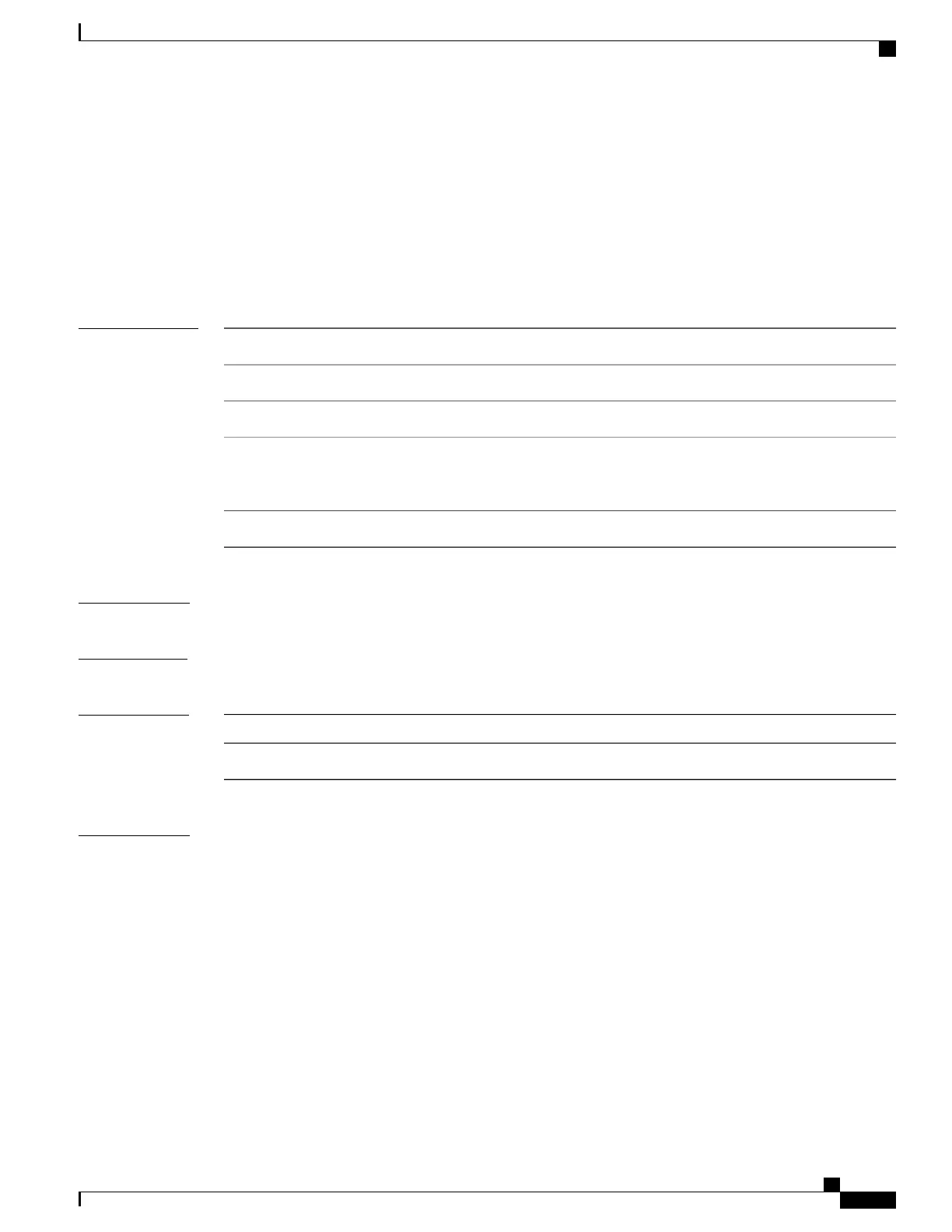traceroute mac
To display the Layer 2 path taken by the packets from the specified source MAC address to the specified
destination MAC address, use the traceroute mac command in privileged EXEC mode.
traceroute mac [interface interface-id] source-mac-address [interface interface-id] destination-mac-address
[vlan vlan-id] [detail]
Syntax Description
(Optional) Specifies an interface on the source or destination device.
interface interface-id
The MAC address of the source device in hexadecimal format.
source-mac-address
The MAC address of the destination device in hexadecimal format.
destination-mac-address
(Optional) Specifies the VLAN on which to trace the Layer 2 path that
the packets take from the source device to the destination device. Valid
VLAN IDs are 1 to 4094.
vlan vlan-id
(Optional) Specifies that detailed information appears.detail
Command Default
No default behavior or values.
Command Modes
Privileged EXEC
Command History
ModificationRelease
This command was introduced.Cisco IOS XE 3.3SECisco IOS XE 3.3SE
Usage Guidelines
For Layer 2 traceroute to function properly, Cisco Discovery Protocol (CDP) must be enabled on all of the
devicees in the network. Do not disable CDP.
When the device detects a device in the Layer 2 path that does not support Layer 2 traceroute, the device
continues to send Layer 2 trace queries and lets them time out.
The maximum number of hops identified in the path is ten.
Layer 2 traceroute supports only unicast traffic. If you specify a multicast source or destination MAC address,
the physical path is not identified, and an error message appears.
The traceroute mac command output shows the Layer 2 path when the specified source and destination
addresses belong to the same VLAN.
If you specify source and destination addresses that belong to different VLANs, the Layer 2 path is not
identified, and an error message appears.
Command Reference, Cisco IOS XE Everest 16.5.1a (Catalyst 3650 Switches)
973
traceroute mac
