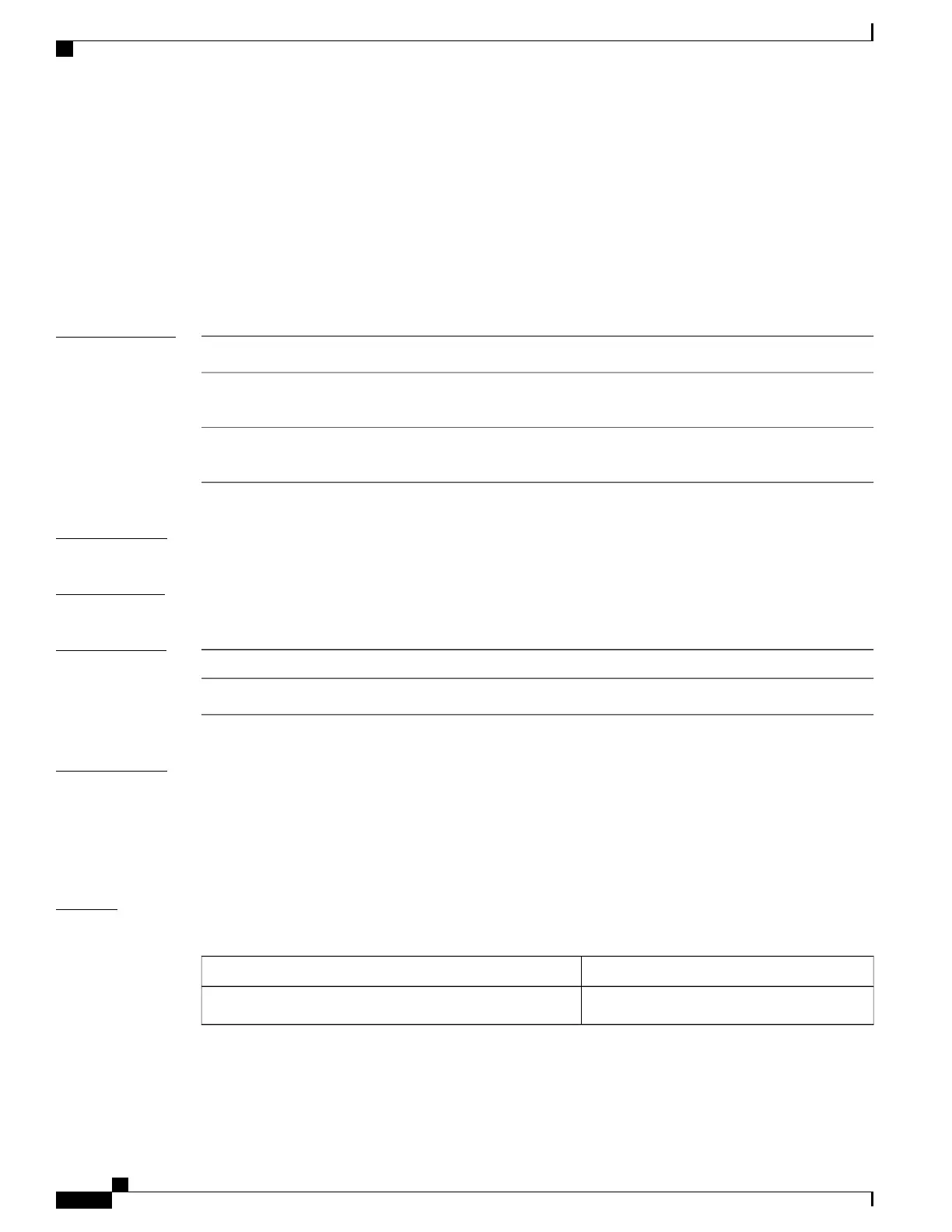boot ipxe
To configure the iPXE boot, use the boot ipxe command in global configuration mode. To disable the
configuration, use the no form of this command.
boot ipxe {forever | timeout | seconds} switch switch-number
no boot ipxe {forever | timeout | seconds} switch switch-number
Syntax Description
Attempts iPXE boot forever.forever
Configures a timeout in seconds for iPXE network boot. Valid values
are from 1 to 2147483647.
timeout seconds
Enables iPXE boot for switches in the stack. Valid values are from 0 to
9.
switch switch-number
Command Default
Device boot is the default.
Command Modes
Global configuration (config)
Command History
ModificationRelease
This command was introduced.Cisco IOS XE Denali 16.3.2
Usage Guidelines
iPXE is an open source implementation of the Preboot eXecution Environment (PXE). Bootloaders boot an
image located on an HTTP, FTP, or a TFTP server.
If the forever keyword is configured, the switch sends Dynamic Host Configuration Protcol (DHCP) requests
forever. If the timeout keyword is configured, DHCP requests are sent for the specified amount of time, and
when the timeout expires, the switch reverts to device boot.
Examples
The following example shows how to configure an iPXE boot timeout for switch 2:
Device(config)# boot ipxe timeout 240 switch 2
DescriptionCommand
Modifies the default boot system parameters.default boot
Command Reference, Cisco IOS XE Everest 16.5.1a (Catalyst 3650 Switches)
572
boot ipxe