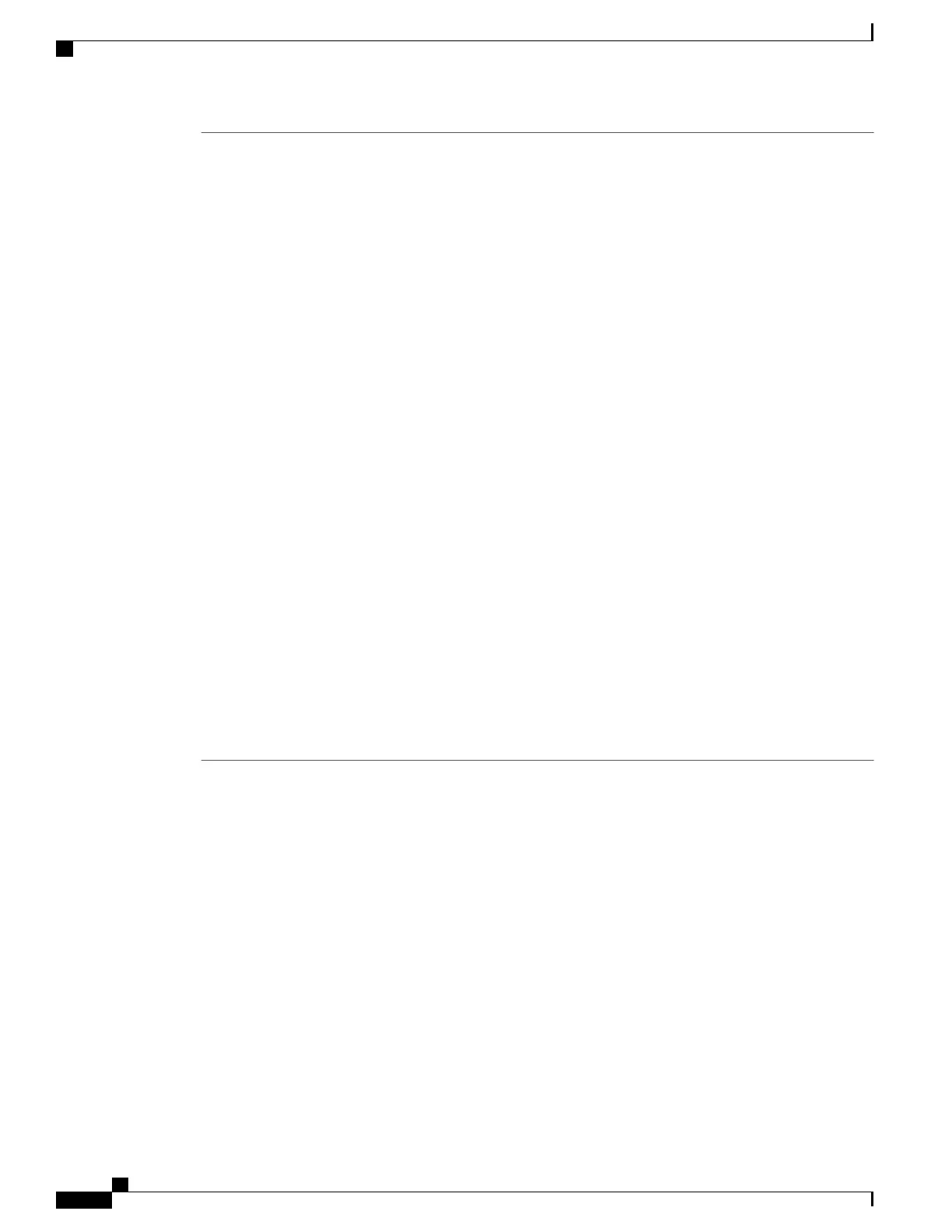Sets the precedence value in the packet header. You can
specify these values:
• precedence-value— Sets the precedence bit in the
packet header; valid values are from 0 to 7. You also
can enter a mnemonic name for a commonly used
value.
•
Specify a packet marking category to set the
precedence value of the packet.
◦ cos—Sets a value from the CoS or user priority.
◦ dscp—Sets a value from packet differentiated
services code point (DSCP).
◦ precedence—Sets a value from packet
precedence.
◦ qos-group—Sets a value from the QoS group.
• (Optional)table table-map-name—Indicates that the
values set in a specified table map will be used to set
the precedence value. Enter the name of the table map
used to specify the precedence value. The table map
name can be a maximum of 64 alphanumeric
characters.
If you specify a packet-marking category but do not
specify the table map, the default action is to copy
the value associated with the packet-marking category
as the precedence value. For example, if you enter
the set precedence cos command, the CoS value
(packet-marking category) is copied and used as the
precedence value.
precedence
Command Reference, Cisco IOS XE Everest 16.5.1a (Catalyst 3650 Switches)
664
set
