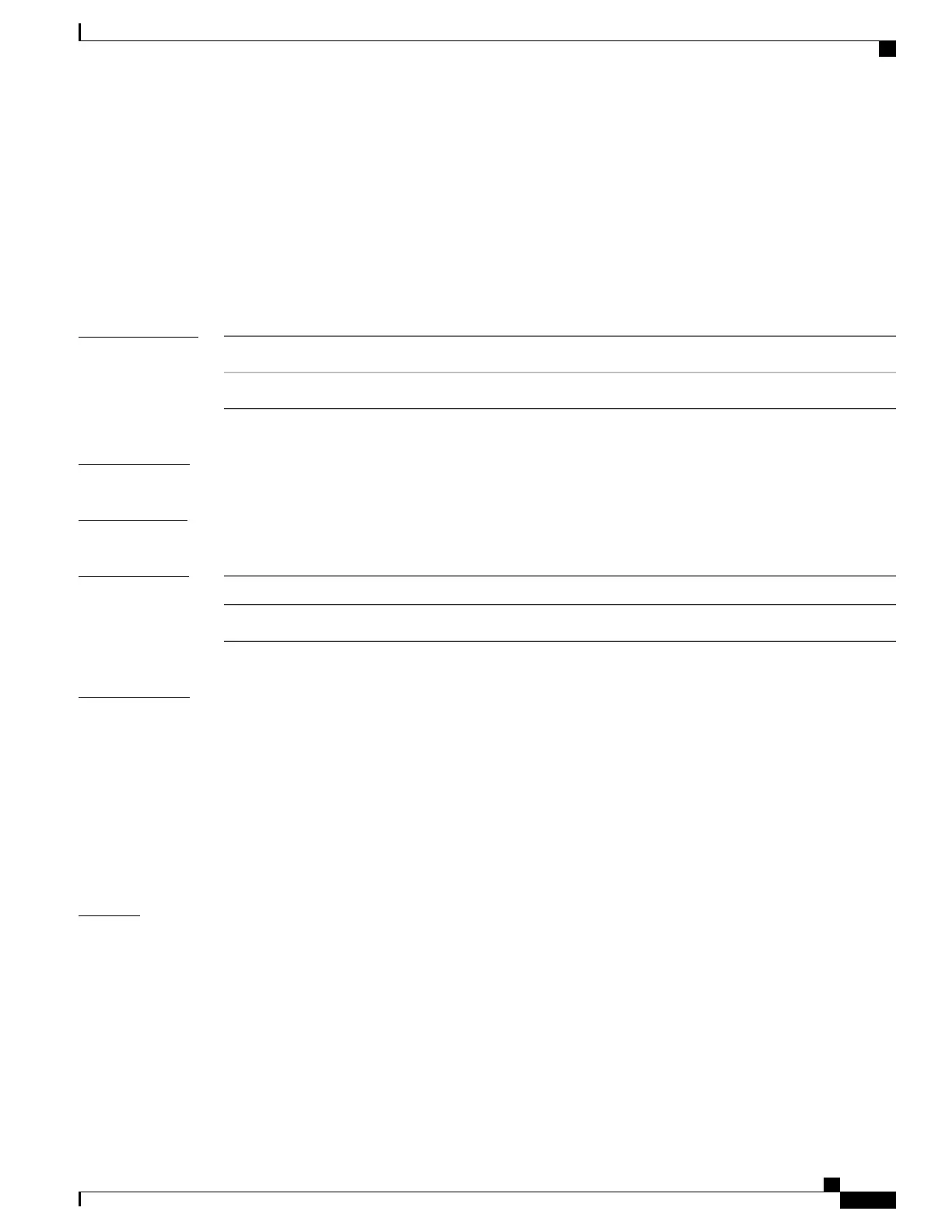channel-protocol
To restrict the protocol used on a port to manage channeling, use the channel-protocol command in interface
configuration mode. To return to the default setting, use the no form of this command.
channel-protocol {lacp| pagp}
no channel-protocol
Syntax Description
Configures an EtherChannel with the Link Aggregation Control Protocol (LACP).lacp
Configures an EtherChannel with the Port Aggregation Protocol (PAgP).pagp
Command Default
No protocol is assigned to the EtherChannel.
Command Modes
Interface configuration
Command History
ModificationRelease
This command was introduced.Cisco IOS XE 3.3SECisco IOS XE 3.3SE
Usage Guidelines
Use the channel-protocol command only to restrict a channel to LACP or PAgP. If you set the protocol by
using the channel-protocol command, the setting is not overridden by the channel-group interface
configuration command.
You must use the channel-group interface configuration command to configure the EtherChannel parameters.
The channel-group command also can set the mode for the EtherChannel.
You cannot enable both the PAgP and LACP modes on an EtherChannel group.
PAgP and LACP are not compatible; both ends of a channel must use the same protocol.
You cannot configure PAgP on cross-stack configurations.
Examples
This example shows how to specify LACP as the protocol that manages the EtherChannel:
Device(config-if)# channel-protocol lacp
You can verify your settings by entering the show etherchannel [channel-group-number] protocol privileged
EXEC command.
Command Reference, Cisco IOS XE Everest 16.5.1a (Catalyst 3650 Switches)
289
channel-protocol