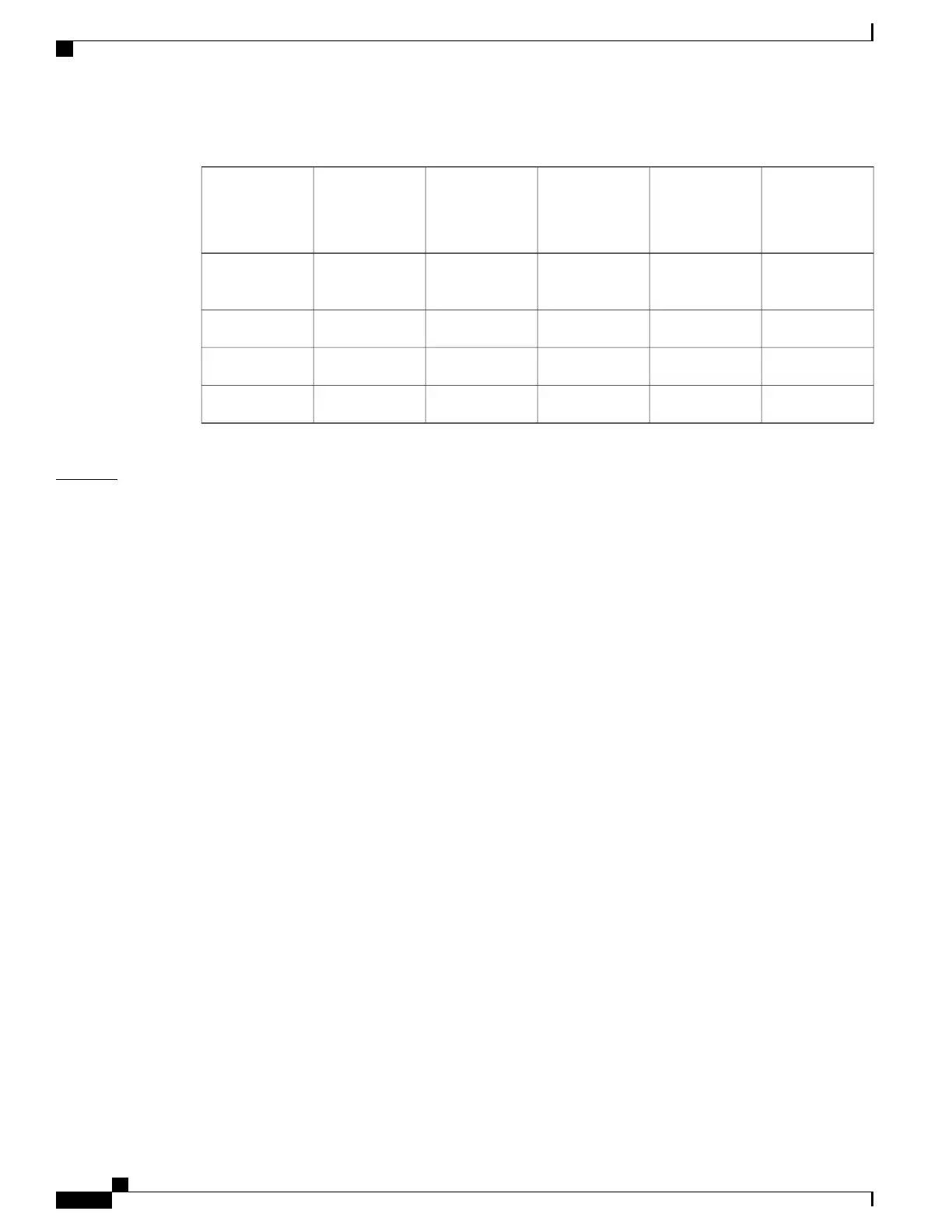Table 33: Auto-QoS Configuration for the Egress Queues
Queue (Buffer)
Size for 10/100
Ethernet Ports
Queue (Buffer)
Size for
Gigabit-Capable
Ports
Queue Weight
(Bandwidth)
CoS-to-Queue
Map
Queue NumberEgress Queue
15 percent25 percentup to 100
percent
4, 51Priority (shaped)
25 percent25 percent10 percent2, 3, 6, 72SRR shared
40 percent25 percent60 percent03SRR shared
20 percent25 percent20 percent14SRR shared
Examples
The following is an example of the auto qos video cts command and the applied policies and class maps:
Device(config)# interface gigabitEthernet1/0/12
Device(config-if)# auto qos video cts
Device(config-if)# end
Device# show policy-map interface gigabitEthernet1/0/12
GigabitEthernet1/0/12
Service-policy input: AutoQos-4.0-Trust-Cos-Input-Policy
Class-map: class-default (match-any)
0 packets
Match: any
0 packets, 0 bytes
5 minute rate 0 bps
QoS Set
cos cos table AutoQos-4.0-Trust-Cos-Table
Service-policy output: AutoQos-4.0-Output-Policy
queue stats for all priority classes:
Queueing
priority level 1
(total drops) 0
(bytes output) 0
Class-map: AutoQos-4.0-Output-Priority-Queue (match-any)
0 packets
Match: dscp cs4 (32) cs5 (40) ef (46)
0 packets, 0 bytes
5 minute rate 0 bps
Match: cos 5
0 packets, 0 bytes
5 minute rate 0 bps
Priority: 30% (300000 kbps), burst bytes 7500000,
Priority Level: 1
Class-map: AutoQos-4.0-Output-Control-Mgmt-Queue (match-any)
0 packets
Match: dscp cs2 (16) cs3 (24) cs6 (48) cs7 (56)
0 packets, 0 bytes
5 minute rate 0 bps
Match: cos 3
Command Reference, Cisco IOS XE Everest 16.5.1a (Catalyst 3650 Switches)
618
auto qos video