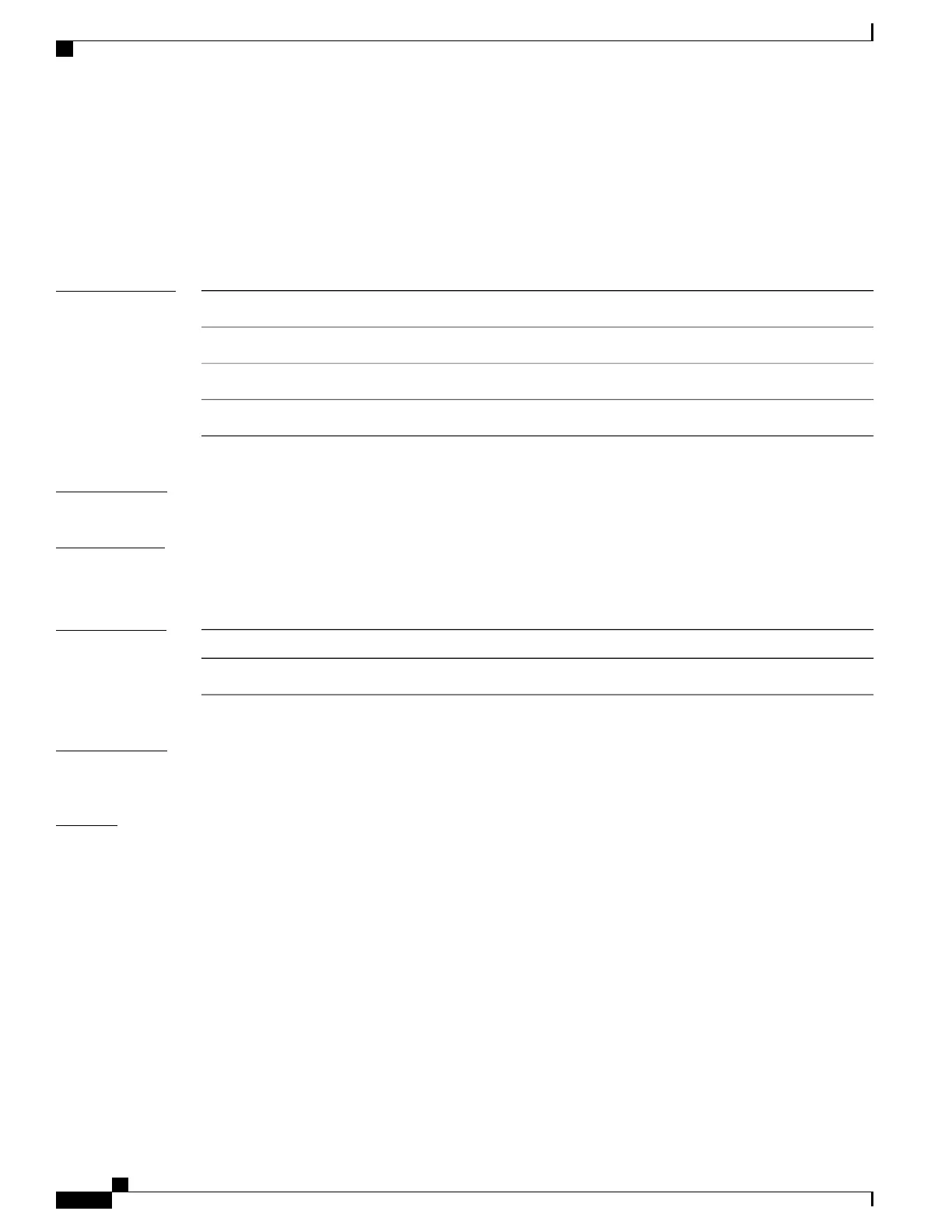show mdns statistics
To display mDNS statistics for the device, use the show mdns statistics privileged EXEC command.
show mdns statistics {all | service-list list-name | service-policy {all | interface type-number }}
Syntax Description
Displays the service policy, service list, and interface information.all
Displays the service list information.
service-list list-name
Displays the service policy information.service-policy
Displays interface information.
interface type number
Command Default
None
Command Modes
Privileged EXEC
User EXEC
Command History
ModificationRelease
This command was introduced.Cisco IOS XE 3.3SE
Usage Guidelines
Expressions are case sensitive. For example, if you enter | exclude output, the lines that contain output do not
appear, but the lines that contain output appear.
Examples
This is an example of output from the show mdns statistics all command:
Device# show mdns statistics all
mDNS Statistics
mDNS packets sent : 0
mDNS packets received : 0
mDNS packets dropped : 0
mDNS cache memory in use: 64224(bytes)
Command Reference, Cisco IOS XE Everest 16.5.1a (Catalyst 3650 Switches)
268
show mdns statistics