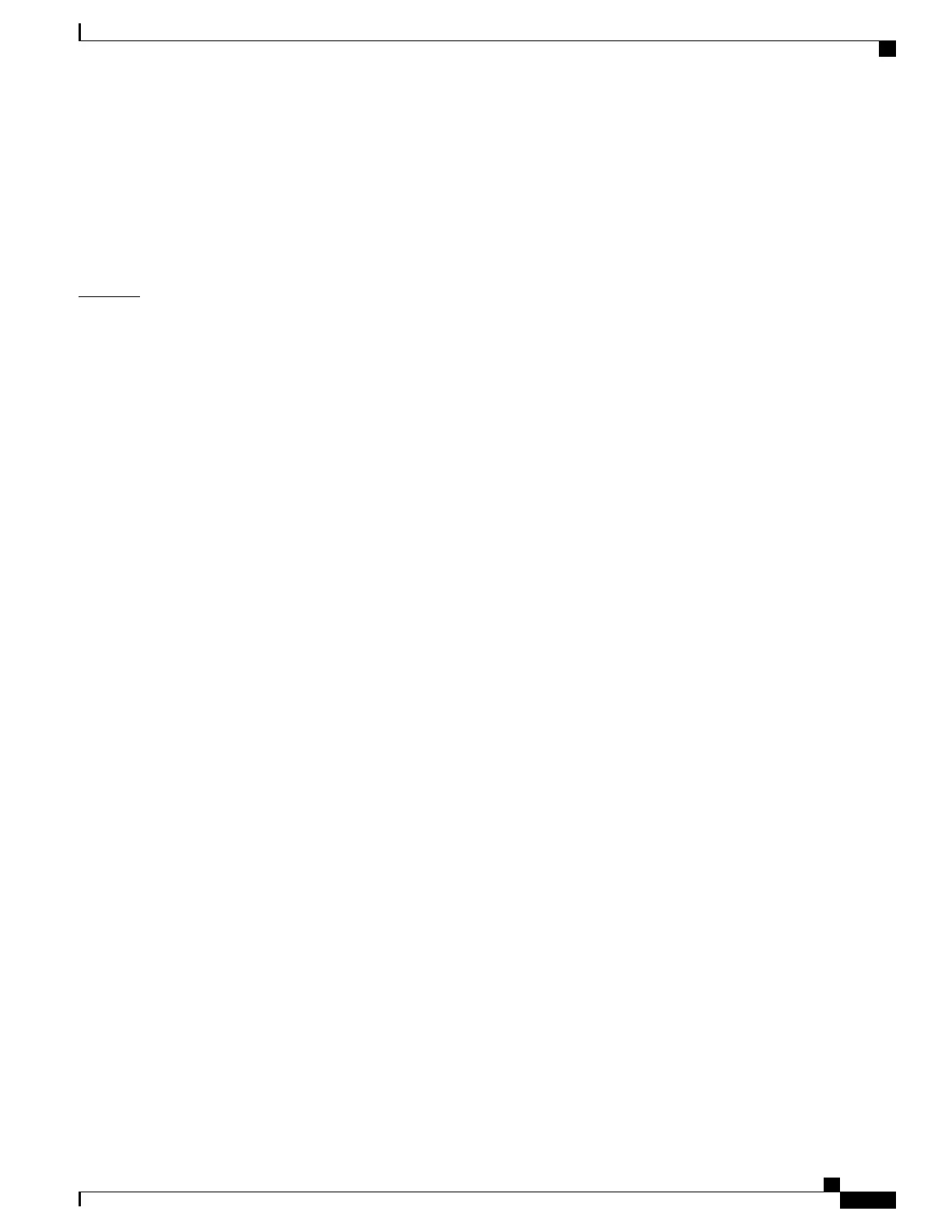When you are in network-policy profile configuration mode, you can create the profile for voice by specifying
the values for VLAN, class of service (CoS), differentiated services code point (DSCP), and tagging mode.
These profile attributes are contained in the Link Layer Discovery Protocol for Media Endpoint Devices
(LLDP-MED) network-policy time-length-value (TLV).
To return to privileged EXEC mode from the network-policy profile configuration mode, enter the exit
command.
Examples
This example shows how to configure the voice application type for VLAN 100 with a priority 4 CoS:
Device(config)# network-policy profile 1
Device(config-network-policy)# voice vlan 100 cos 4
This example shows how to configure the voice application type for VLAN 100 with a DSCP value of 34:
Device(config)# network-policy profile 1
Device(config-network-policy)# voice vlan 100 dscp 34
This example shows how to configure the voice application type for the native VLAN with priority tagging:
Device(config-network-policy)# voice vlan dot1p cos 4
Command Reference, Cisco IOS XE Everest 16.5.1a (Catalyst 3650 Switches)
137
voice vlan (network-policy configuration)
