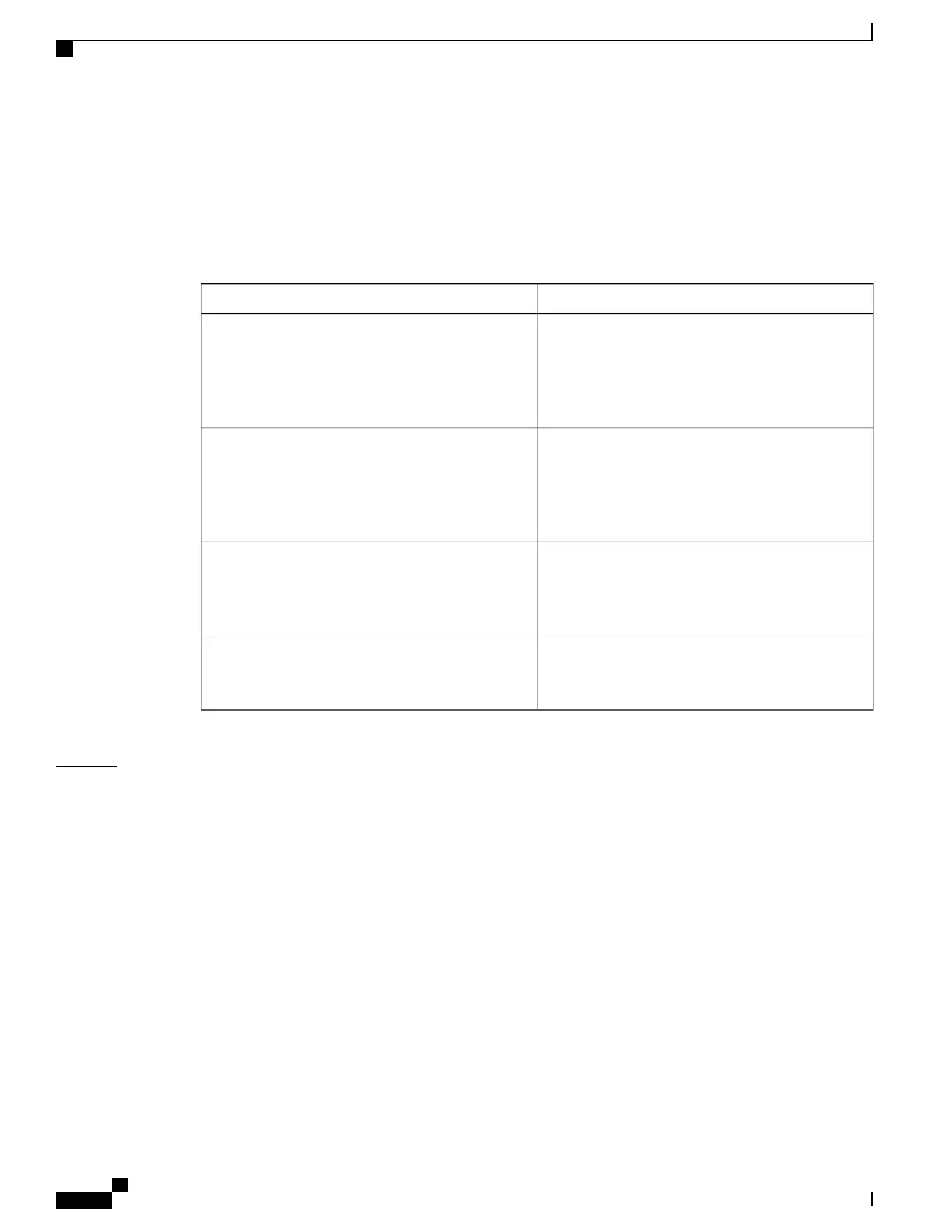The no ip address dhcp command removes any IP address that was acquired, thus sending a DHCPRELEASE
message.
You might need to experiment with different configurations to determine the one required by your DHCP
server. The table below shows the possible configuration methods and the information placed in the DISCOVER
message for each method.
Table 10: Configuration Method and Resulting Contents of the DISCOVER Message
Contents of DISCOVER MessagesConfiguration Method
The DISCOVER message contains “cisco-
mac-address -Eth1” in the client ID field. The
mac-address is the MAC address of the Ethernet 1
interface and contains the default hostname of the
device in the option 12 field.
ip address dhcp
The DISCOVER message contains “cisco-
mac-address -Eth1” in the client ID field. The
mac-address is the MAC address of the Ethernet 1
interface, and contains hostname in the option 12
field.
ip address dhcp hostname hostname
The DISCOVER message contains the MAC address
of the Ethernet 1 interface in the client ID field and
contains the default hostname of the device in the
option 12 field.
ip address dhcp client-id ethernet 1
The DISCOVER message contains the MAC address
of the Ethernet 1 interface in the client ID field and
contains hostname in the option 12 field.
ip address dhcp client-id ethernet 1 hostname
hostname
Examples
In the examples that follow, the command ip address dhcp is entered for Ethernet interface 1. The DISCOVER
message sent by a device configured as shown in the following example would contain “cisco- mac-address
-Eth1” in the client-ID field, and the value abc in the option 12 field.
hostname abc
!
interface GigabitEthernet 1/0/1
ip address dhcp
The DISCOVER message sent by a device configured as shown in the following example would contain
“cisco- mac-address -Eth1” in the client-ID field, and the value def in the option 12 field.
hostname abc
!
interface GigabitEthernet 1/0/1
ip address dhcp hostname def
The DISCOVER message sent by a device configured as shown in the following example would contain the
MAC address of Ethernet interface 1 in the client-id field, and the value abc in the option 12 field.
hostname abc
!
Command Reference, Cisco IOS XE Everest 16.5.1a (Catalyst 3650 Switches)
168
ip address dhcp