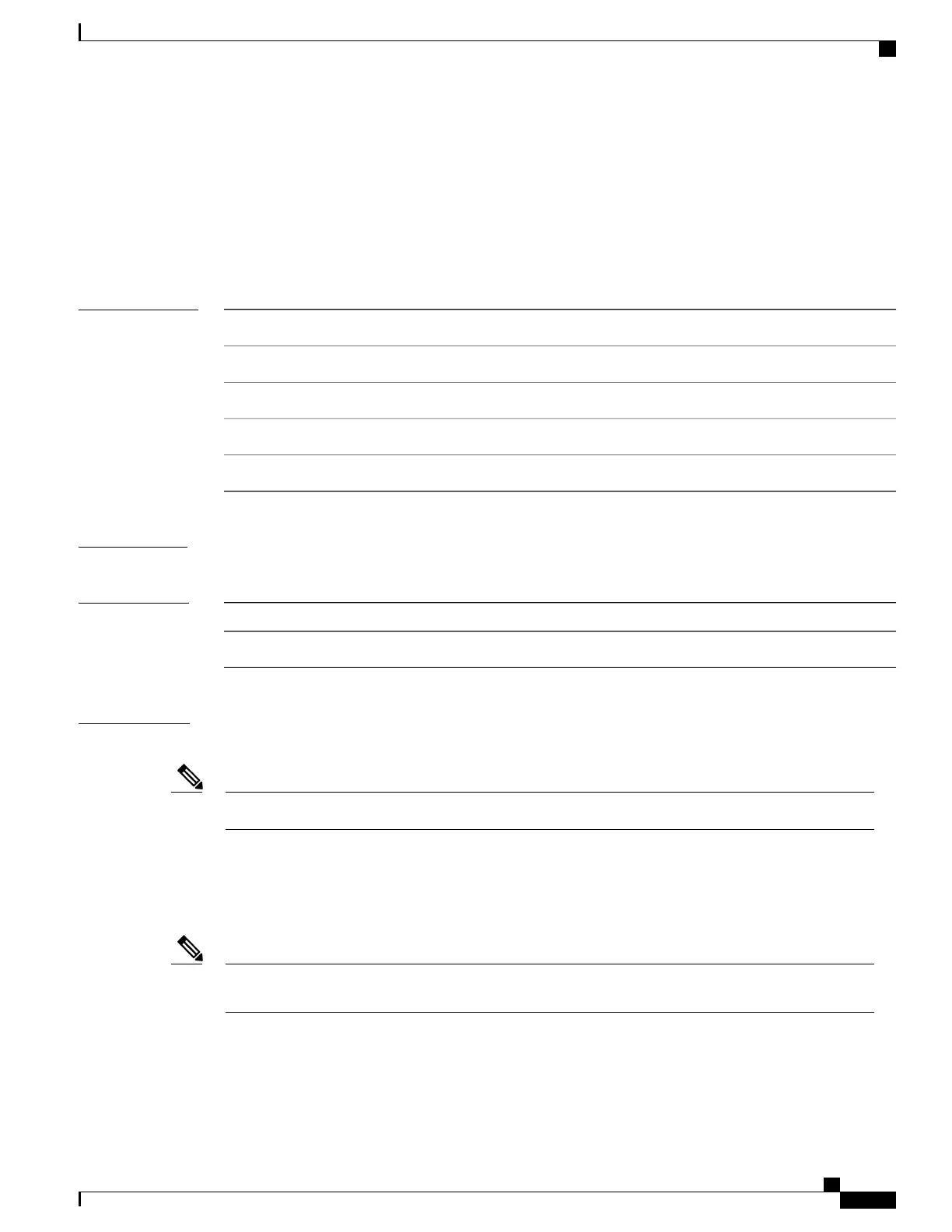clear flow monitor
To clear a flow monitor cache or flow monitor statistics and to force the export of the data in the flow monitor
cache, use the clear flow monitor command in privileged EXEC mode.
clear flow monitor [name] monitor-name [[cache] force-export| statistics]
Syntax Description
Specifies the name of a flow monitor.name
Name of a flow monitor that was previously configured.
monitor-name
(Optional) Clears the flow monitor cache information.cache
(Optional) Forces the export of the flow monitor cache statistics.force-export
(Optional) Clears the flow monitor statistics.statistics
Command Modes
Privileged EXEC
Command History
ModificationRelease
This command was introduced.Cisco IOS XE 3.3SE
Usage Guidelines
The clear flow monitor cache command removes all entries from the flow monitor cache. These entries will
not be exported and the data gathered in the cache will be lost.
The statistics for the cleared cache entries are maintained.Note
The clear flow monitor force-export command removes all entries from the flow monitor cache and exports
them using all flow exporters assigned to the flow monitor. This action can result in a short-term increase in
CPU usage. Use this command with caution.
The clear flow monitor statistics command clears the statistics for this flow monitor.
The current entries statistic will not be cleared by the clear flow monitor statistics command because
this is an indicator of how many entries are in the cache and the cache is not cleared with this command.
Note
You can view the flow monitor statistics by using the show flow monitor statistics privileged EXEC command.
Command Reference, Cisco IOS XE Everest 16.5.1a (Catalyst 3650 Switches)
411
clear flow monitor