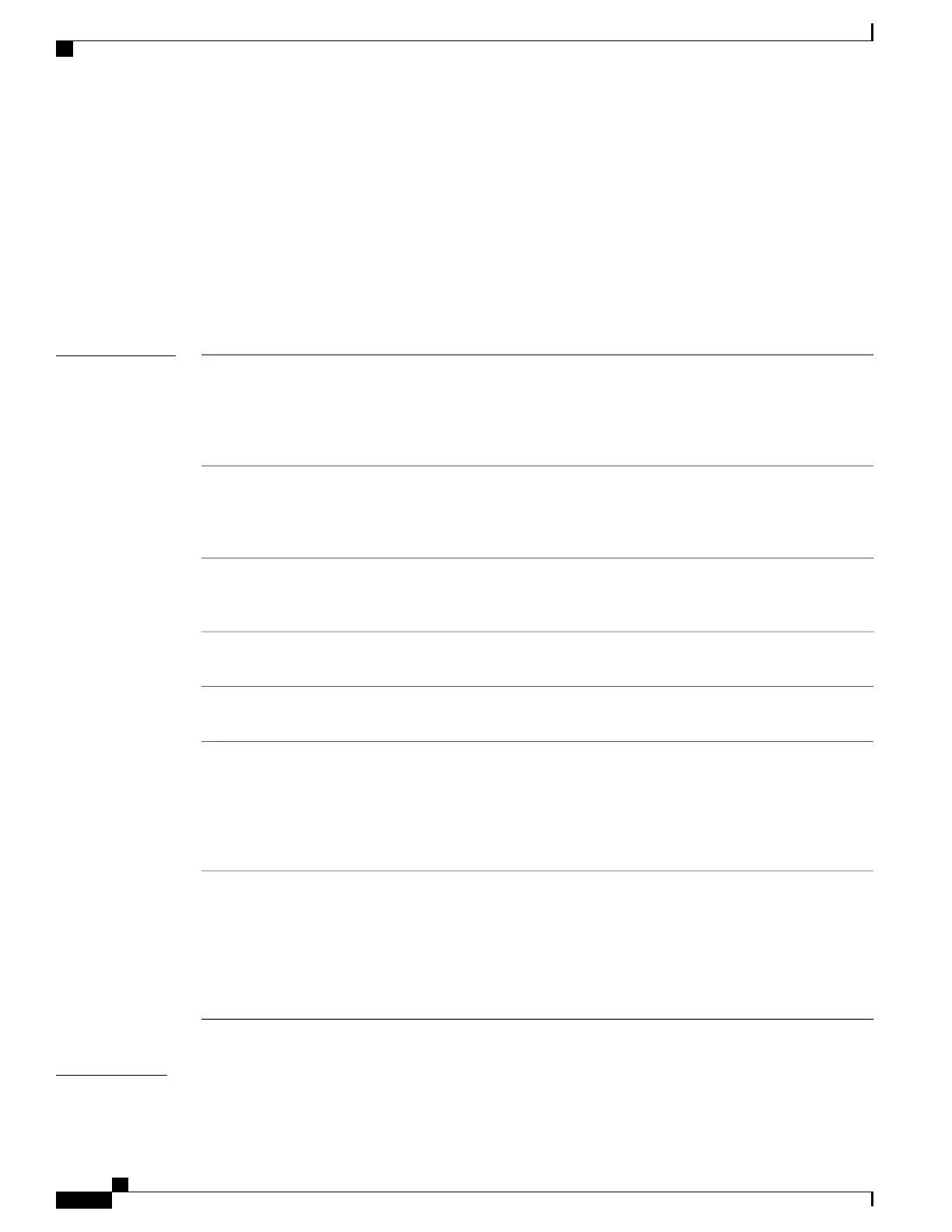power inline
To configure the power management mode on Power over Ethernet (PoE) ports, use the power inline command
in interface configuration mode. To return to the default settings, use the no form of this command.
power inline {auto [max max-wattage]| four-pair forced| never| port priority {high | low} | static [max
max-wattage]}
no power inline {auto| four-pair forced| never| port priority {high | low}| static [max max-wattage]}
Syntax Description
Enables powered-device detection.
If enough power is available,
automatically allocates power to
the PoE port after device detection.
Allocation is first-come, first-serve.
auto
(Optional) Limits the power
allowed on the port. The range is
4000 to 30000 mW. If no value is
specified, the maximum is allowed.
max max-wattage
(Optional) Enable Four-pair PoE
without L2 negotiation (Cisco
UPOE switches only).
four-pair forced
Disables device detection, and
disables power to the port.
never
Configures the power priority of
the port. The default priority is low.
port
Sets the power priority of the port.
In case of a power supply failure,
ports configured as low priority are
turned off first and ports configured
as high priority are turned off last.
The default priority is low.
priority {high|low}
Enables powered-device detection.
Pre-allocates (reserves) power for
a port before the switch discovers
the powered device. This action
guarantees that the device
connected to the interface receives
enough power.
static
Command Default
The default is auto (enabled).
Command Reference, Cisco IOS XE Everest 16.5.1a (Catalyst 3650 Switches)
60
power inline