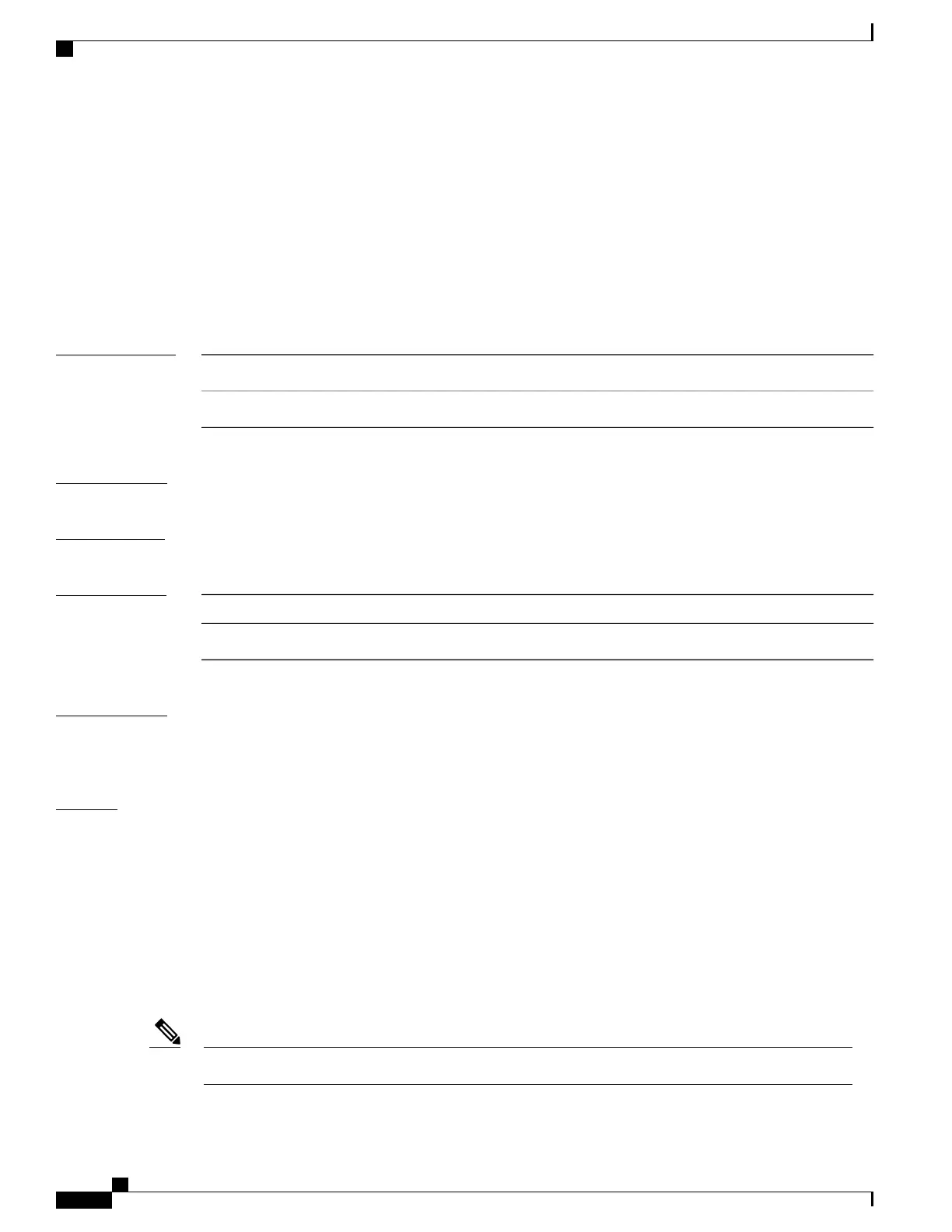bfd-template
To create a Bidirectional Forwarding Detection (BFD) template and to enter BFD configuration mode, use
the bfd-template command in global configuration mode. To remove a BFD template, use the no form of
this command
bfd-template single-hop template-name
no bfd-template single-hop template-name
Syntax Description
Creates the single-hop BFD template.single-hop
Template name.
template-name
Command Default
A BFD template does not exist.
Command Modes
Global configuration (config)
Command History
ModificationRelease
This command was introduced.Cisco IOS XE Denali 16.3.1
Usage Guidelines
The bfd-template command allows you to create a BFD template and places the device in BFD configuration
mode. The template can be used to specify a set of BFD interval values. BFD interval values specified as part
of the BFD template are not specific to a single interface.
Examples
The following example shows how to create a BFD template and specify BFD interval values:
Device> enable
Device# configuration terminal
Device(config)# bfd-template single-hop node1
Device(bfd-config)#interval min-tx 100 min-rx 100 multiplier 3
Device(bfd-config)#echo
The following example shows how to create a BFD single-hop template and configure BFD interval values
and an authentication key chain:
Device> enable
Device# configuration terminal
Device(config)# bfd-template single-hop template1
Device(bfd-config)#interval min-tx 200 min-rx 200 multiplier 3
Device(bfd-config)#authentication keyed-sha-1 keychain bfd_singlehop
BFD echo is not enabled by default in the bfd-template configuration. This needs to configured explicitly.Note
Command Reference, Cisco IOS XE Everest 16.5.1a (Catalyst 3650 Switches)
694
bfd-template