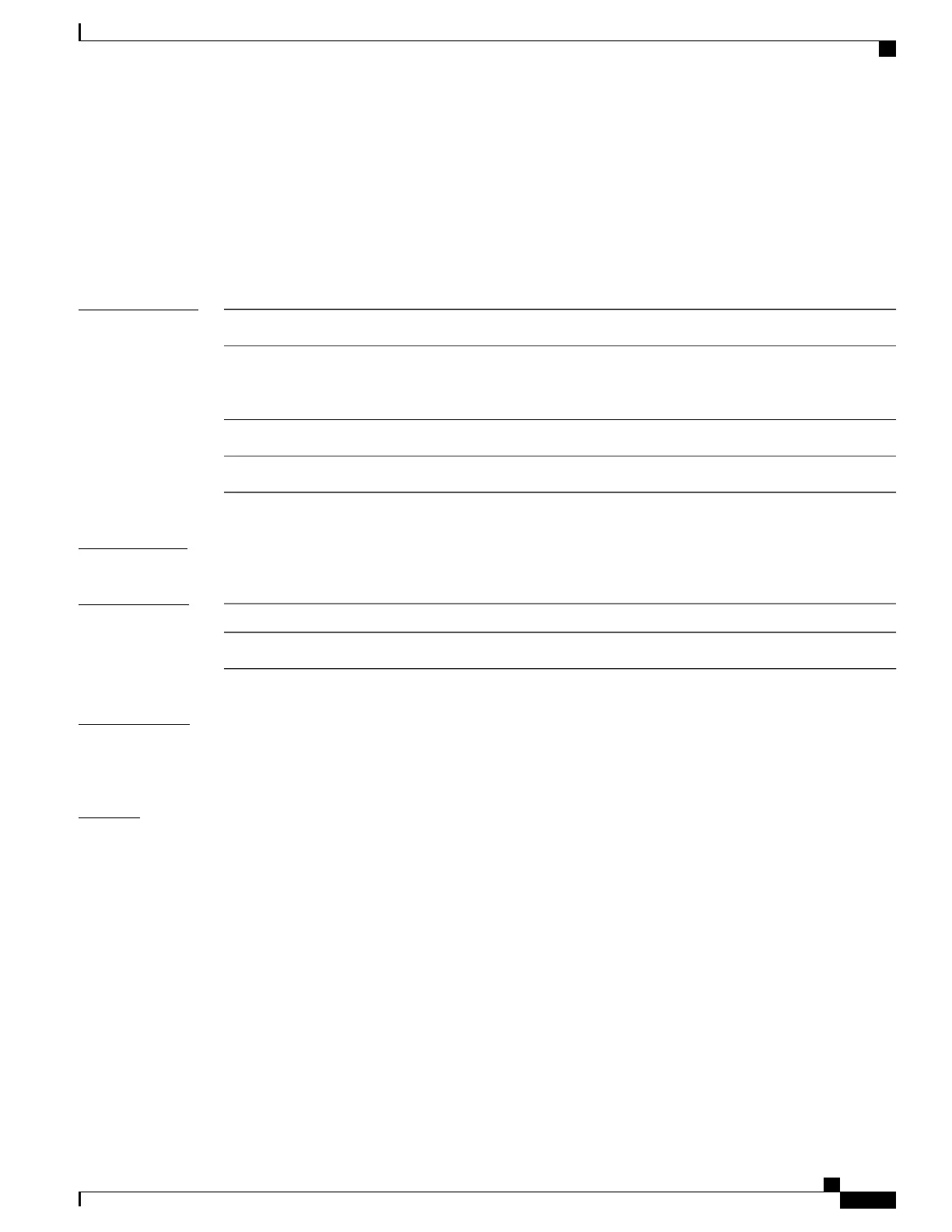show platform ip multicast
To display platform-dependent IP multicast tables and other information, use the show platform ip multicast
privileged EXEC command.
show platform ip multicast {groups | hardware [detail] | interfaces | retry}
Syntax Description
Displays IP multicast routes per group.groups
Displays IP multicast routes loaded into hardware. The optional detail
keyword is used to show port members in the destination index and route
index.
hardware [detail]
Displays IP multicast interfaces.interfaces
Displays the IP multicast routes in the retry queue.retry
Command Modes
Privileged EXEC
Command History
ModificationRelease
This command was introduced.Cisco IOS XE 3.3SE
Usage Guidelines
Use this command only when you are working directly with a technical support representative while
troubleshooting a problem. Do not use this command unless a technical support representative asks you to do
so.
Examples
This example shows how to display platform IP multicast routes per group:
Device# show platform ip multicast groups
Total Number of entries:3
MROUTE ENTRY vrf 0 (*, 224.0.0.0)
Token: 0x0000001f6 flags: C
No RPF interface.
Number of OIF: 0
Flags: 0x10 Pkts : 0
OIF Details:No OIF interface.
DI details
----------
Handle:0x603cf7f8 Res-Type:ASIC_RSC_DI Asic-Num:255
Feature-ID:AL_FID_L3_MULTICAST_IPV4 Lkp-ftr-id:LKP_FEAT_INVALID ref_count:1
Hardware Indices/Handles: index0:0x51f6 index1:0x51f6
Cookie length 56
0x0 0x0 0x0 0x0 0x0 0x0 0x0 0x0 0x0 0x0 0x0 0x0 0x0 0x0 0x0 0x4 0xe0 0x0 0x0 0x0 0x0 0x0
Command Reference, Cisco IOS XE Everest 16.5.1a (Catalyst 3650 Switches)
269
show platform ip multicast