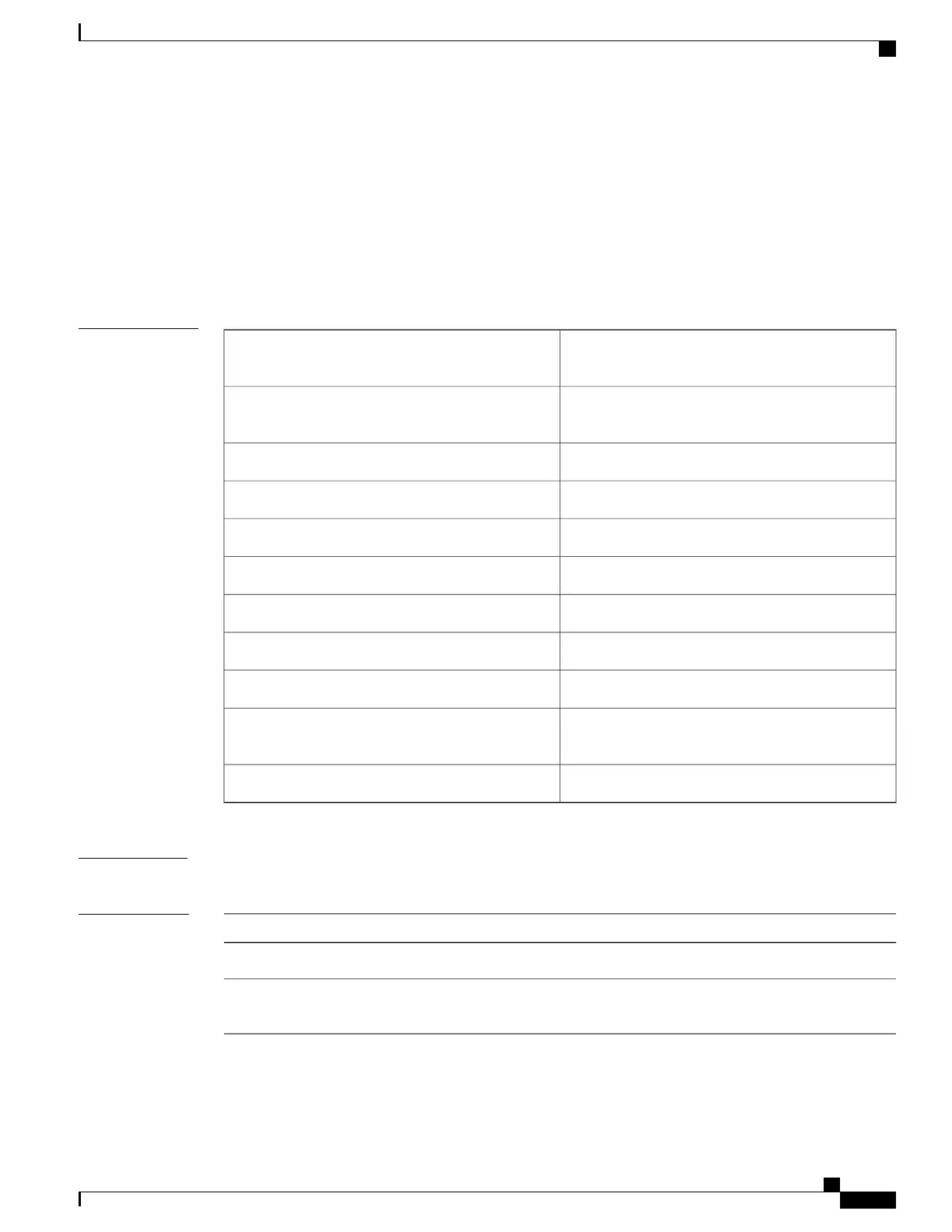show track
To display information about objects that are tracked by the tracking process, use the show track command
in privileged EXEC mode.
show track [object-number [brief] | application [brief] | interface [brief] | ip[route [brief] | [sla [brief]] |
ipv6 [route [brief]] | list [route [brief]] | resolution [ip | ipv6] | stub-object [brief] | summary | timers]
Syntax Description
(Optional) Object number that represents the object
to be tracked. The range is from 1 to 1000.
object-number
(Optional) Displays a single line of information
related to the preceding argument or keyword.
brief
(Optional) Displays tracked application objects.application
(Optional) Displays tracked interface objects.interface
(Optional) Displays tracked IP route objects.ip route
(Optional) Displays tracked IP SLA objects.ip sla
(Optional) Displays tracked IPv6 route objects.ipv6 route
(Optional) Displays the list of boolean objects.list
(Optional) Displays resolution of tracked parameters.resolution
(Optional) Displays the summary of the specified
object.
summary
(Optional) Displays polling interval timers.timers
Command Modes
Privileged EXEC (#)
Command History
ModificationRelease
This command was integrated into Cisco IOS XE Release 2.1.Cisco IOS XE Release 2.1
This command was modified. The output was enhanced to display
IPv6 route information.
XE 3.10S
Command Reference, Cisco IOS XE Everest 16.5.1a (Catalyst 3650 Switches)
197
show track