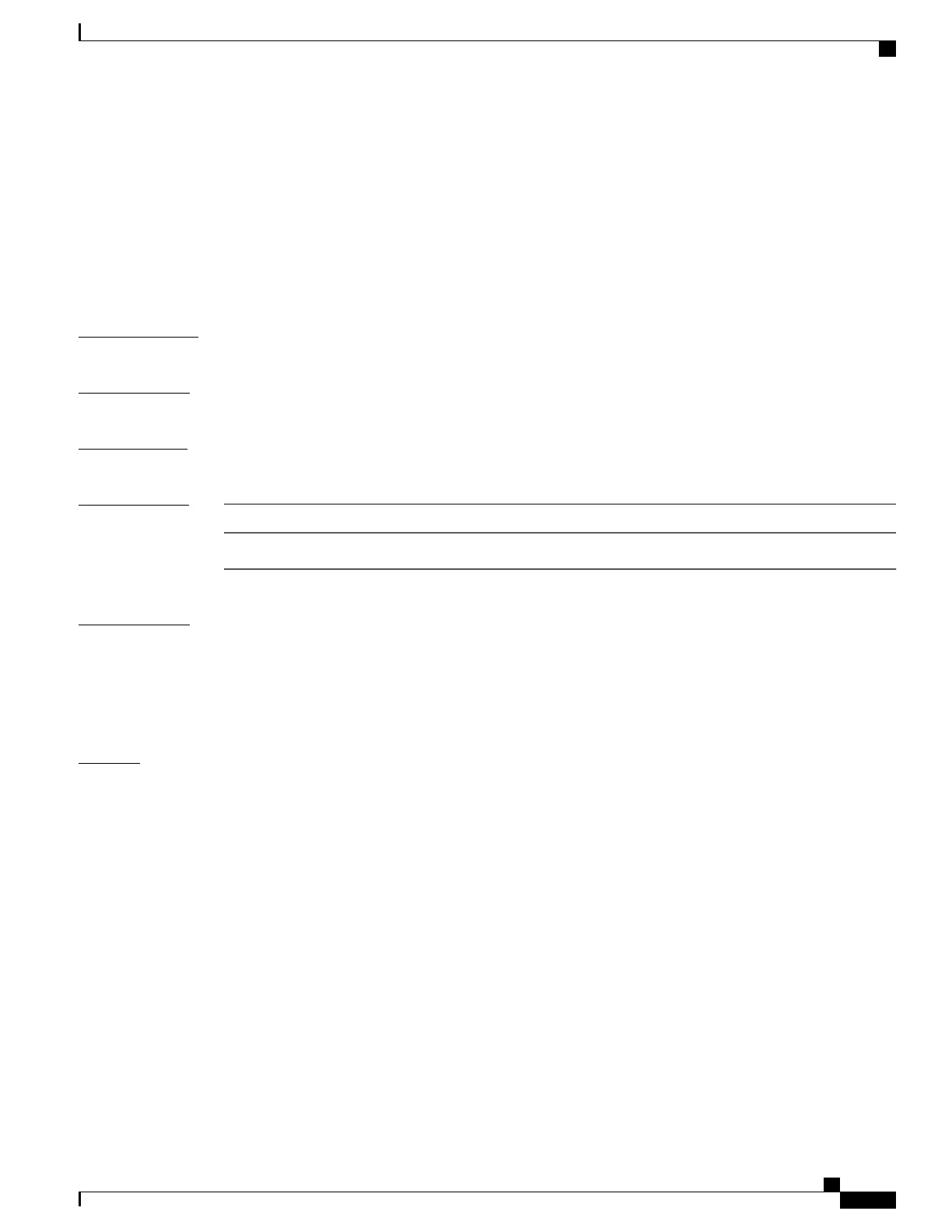authentication mac-move permit
To enable MAC move on a device, use the authentication mac-move permit command in global configuration
mode. To disable MAC move, use the no form of this command.
authentication mac-move permit
no authentication mac-move permit
Syntax Description
This command has no arguments or keywords.
Command Default
MAC move is disabled.
Command Modes
Global configuration
Command History
ModificationRelease
This command was introduced.Cisco IOS XE 3.3SECisco IOS XE 3.3SE
Usage Guidelines
The command enables authenticated hosts to move between ports on a device. For example, if there is a device
between an authenticated host and port, and that host moves to another port, the authentication session is
deleted from the first port, and the host is reauthenticated on the new port.
If MAC move is disabled, and an authenticated host moves to another port, it is not reauthenticated, and a
violation error occurs.
Examples
This example shows how to enable MAC move on a device:
Device(config)# authentication mac-move permit
Command Reference, Cisco IOS XE Everest 16.5.1a (Catalyst 3650 Switches)
717
authentication mac-move permit