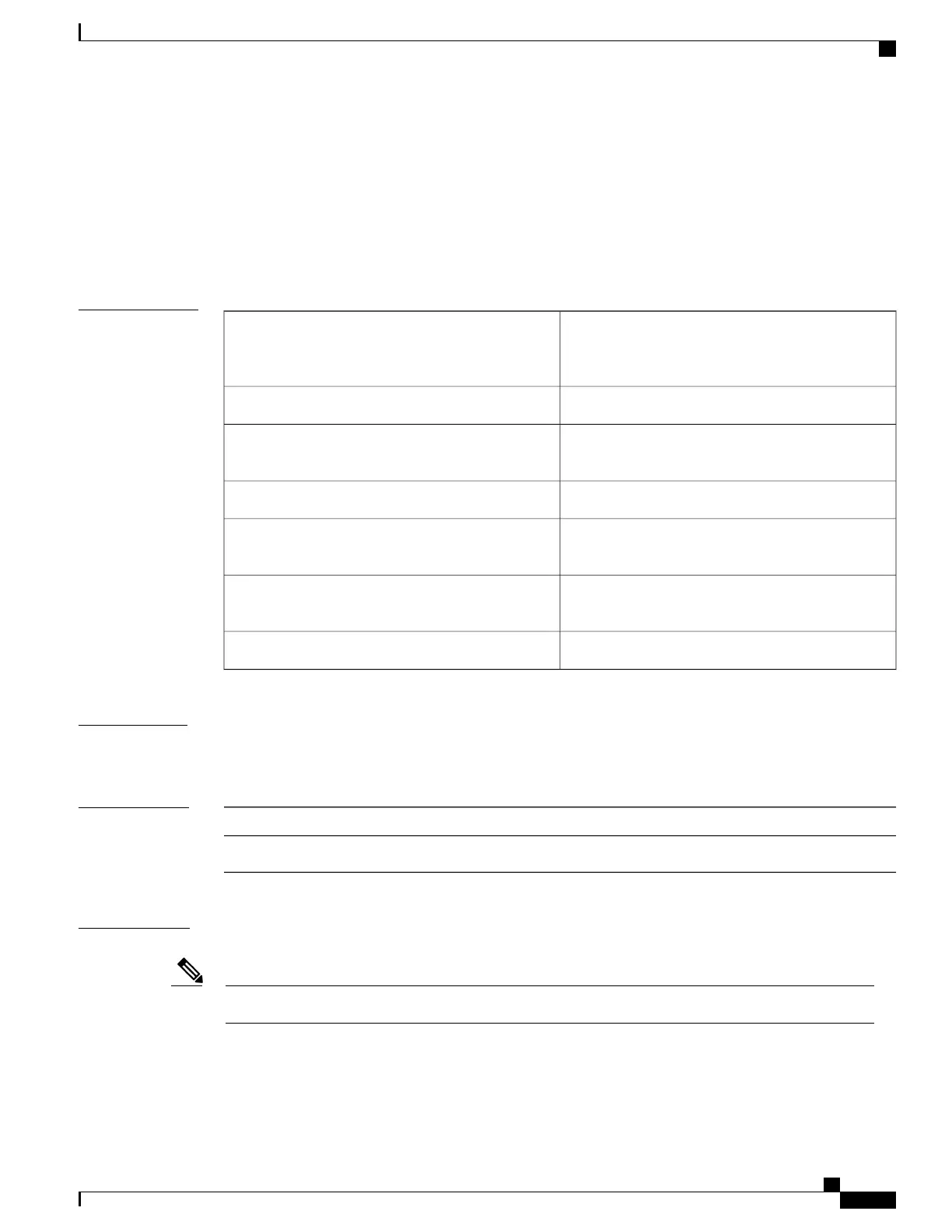show ip nhrp nhs
To display Next Hop Resolution Protocol (NHRP) next hop server (NHS) information, use the show ip nhrp
nhscommand in user EXEC or privileged EXEC mode.
show ip nhrp nhs [interface] [detail] [redundancy [cluster number | preempted | running | waiting]]
Syntax Description
(Optional) Displays NHS information currently
configured on the interface. See the table below for
types, number ranges, and descriptions.
interface
(Optional) Displays detailed NHS information.detail
(Optional) Displays information about NHS
redundancy stacks.
redundancy
(Optional) Displays redundancy cluster information.
cluster number
(Optional) Displays information about NHS that failed
to become active and is preempted.
preempted
(Optional) Displays NHSs that are currently in
Responding or Expecting replies states.
running
(Optional) Displays NHSs awaiting to be scheduled.waiting
Command Modes
User EXEC (>)
Privileged EXEC (#)
Command History
ModificationRelease
This command was introduced.Cisco IOS XE Denali 16.3.1
Usage Guidelines
The table below lists the valid types, number ranges, and descriptions for the optional interfaceargument.
The valid types can vary according to the platform and interfaces on the platform.Note
Command Reference, Cisco IOS XE Everest 16.5.1a (Catalyst 3650 Switches)
191
show ip nhrp nhs