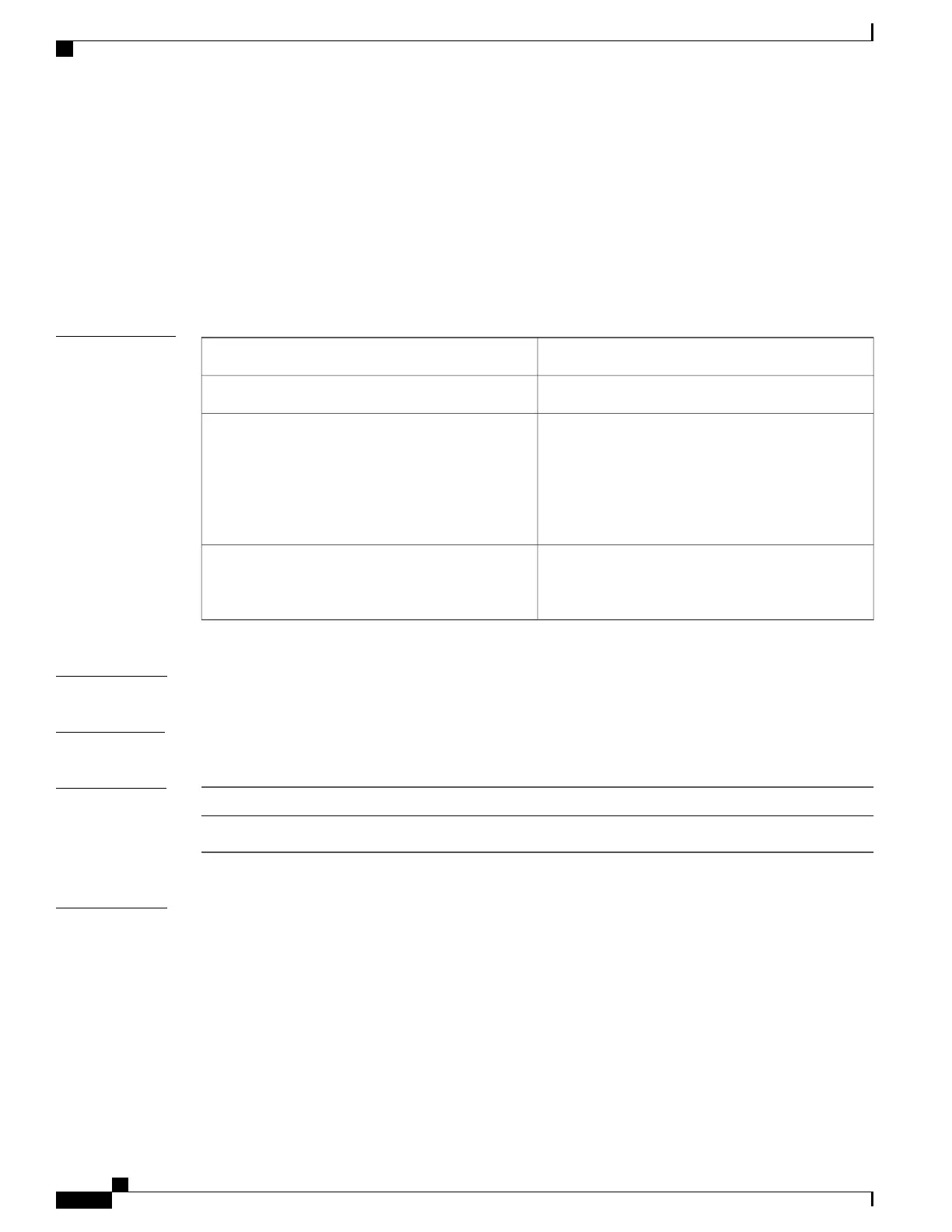ip address
To set a primary or secondary IP address for an interface, use the ip address command in interface configuration
mode. To remove an IP address or disable IP processing, use the noform of this command.
ip address ip-address mask [secondary [vrf vrf-name]]
no ip address ip-address mask [secondary [vrf vrf-name]]
Syntax Description
IP address.
ip-address
Mask for the associated IP subnet.
mask
(Optional) Specifies that the configured address is a
secondary IP address. If this keyword is omitted, the
configured address is the primary IP address.
If the secondary address is used for a VRF
table configuration with the vrf keyword,
the vrf keyword must be specified also.
Note
secondary
(Optional) Name of the VRF table. The vrf-name
argument specifies the VRF name of the ingress
interface.
vrf
Command Default
No IP address is defined for the interface.
Command Modes
Interface configuration (config-if)
Command History
ModificationRelease
This command was introduced..Cisco IOS XE Release 2.1
Usage Guidelines
An interface can have one primary IP address and multiple secondary IP addresses. Packets generated by the
Cisco IOS software always use the primary IP address. Therefore, all devices and access servers on a segment
should share the same primary network number.
Hosts can determine subnet masks using the Internet Control Message Protocol (ICMP) mask request message.
Devices respond to this request with an ICMP mask reply message.
You can disable IP processing on a particular interface by removing its IP address with the no ip address
command. If the software detects another host using one of its IP addresses, it will print an error message on
the console.
Command Reference, Cisco IOS XE Everest 16.5.1a (Catalyst 3650 Switches)
172
ip address