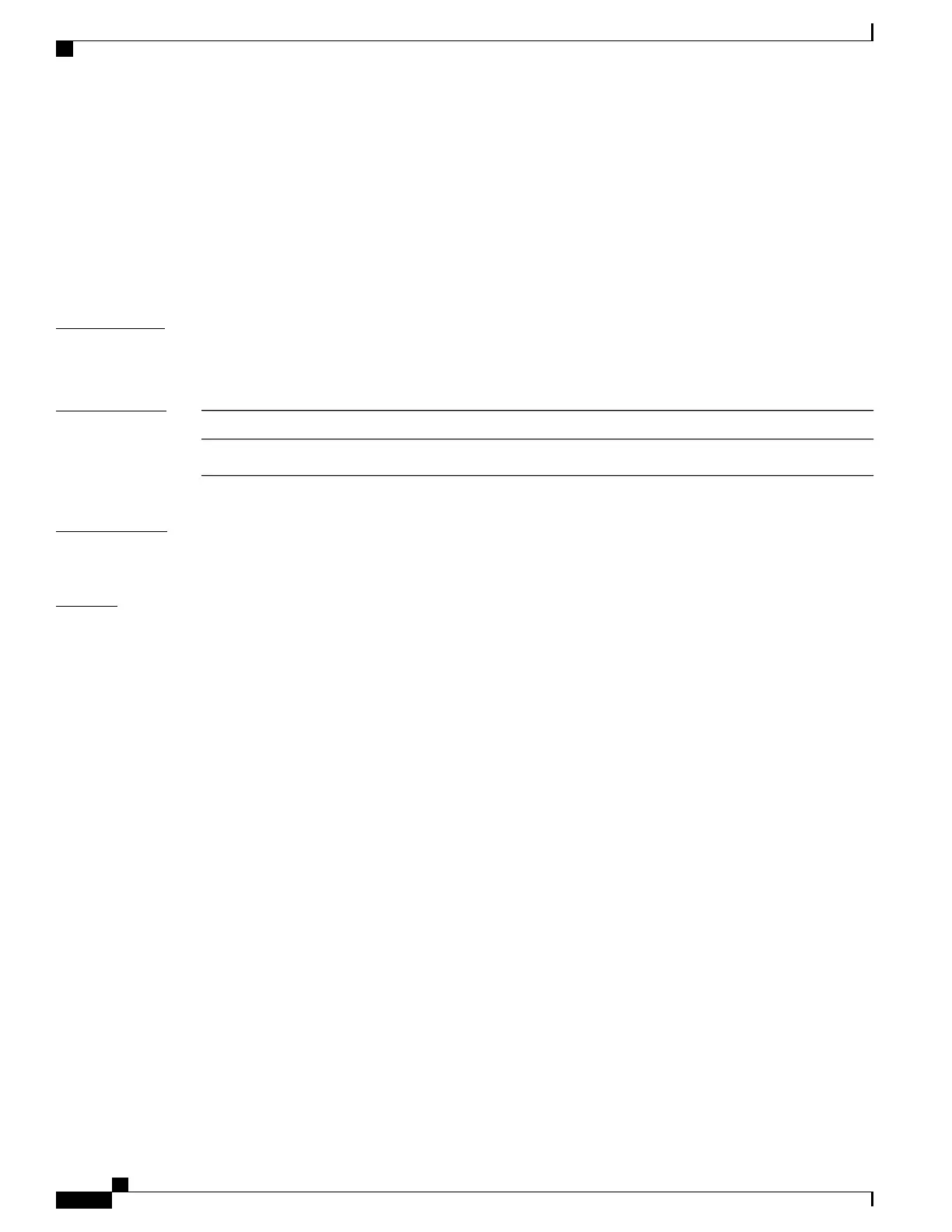request platform software trace rotate all
To rotate all the current in-memory trace logs into the crashinfo partition and start a new in-memory trace log
for each process, use the request platform software trace rotate all command in privileged EXEC or user
EXEC mode.
request platform software trace rotate all
Command Modes
User EXEC (>)
Privileged EXEC (#)
Command History
ModificationRelease
This command was introduced.Cisco IOS XE Denali 16.1.1
Usage Guidelines
The trace log files are for read-only purpose. Do not edit the contents of the file. If there is a requirement to
delete the contents of the file to view certain set of logs, use this command to start a new trace log file.
Examples
This example shows how to rotate all the in-memory trace logs of the processes running on the switch since
the last one day:
Device# request platform software trace slot switch active R0 archive last 1 days target
flash:test
Command Reference, Cisco IOS XE Everest 16.5.1a (Catalyst 3650 Switches)
998
request platform software trace rotate all