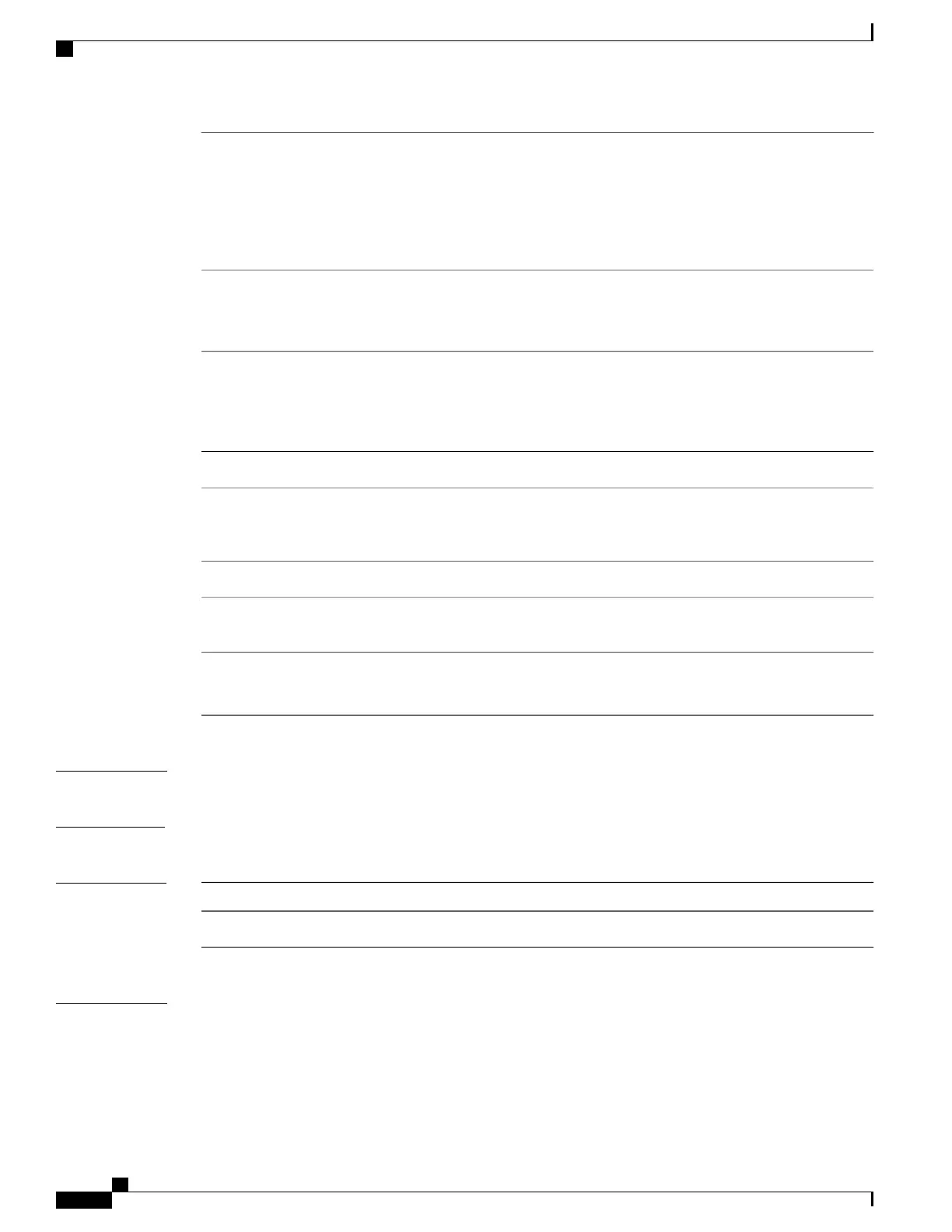Makes SMU changes persistent over reloads.
You can do a commit after activating a package,
while the system is up, or after the first reload. If a
package is activated, but not committed, it remains
active after the first reload, but not after the second
reload.
commit
Deactivates an installed package.
Deactivating a package also updates the package
status and triggers a process restart or a reload.
deactivate
Remove installed packages.
The package file is removed from the file system.
The remove keyword can only be used on packages
that are currently inactive.
remove
Removes all inactive packages from the device.inactive
Rollbacks the SMU package to the base version, the
last committed version, or a known commit ID, and
restarts Netconf processes.
rollback
Returns to the base image.to base
Returns to the installation state when the last commit
operation was performed.
committed
Returns to the specific install point ID.
Valid values are from 1 to 4294967295.
id install-ID
Command Default
Packages are not installed.
Command Modes
Privileged EXEC (#)
Command History
ModificationRelease
This command was introduced.Cisco IOS XE Everest 16.5.1
Usage Guidelines
An SMU is a package that can be installed on a system to provide a patch fix or security resolution to a released
image. This package contain a minimal set of files for patching the release along with some metadata that
describes the contents of the package.
Packages msut be added prior to activating the SMU.
Command Reference, Cisco IOS XE Everest 16.5.1a (Catalyst 3650 Switches)
578
install