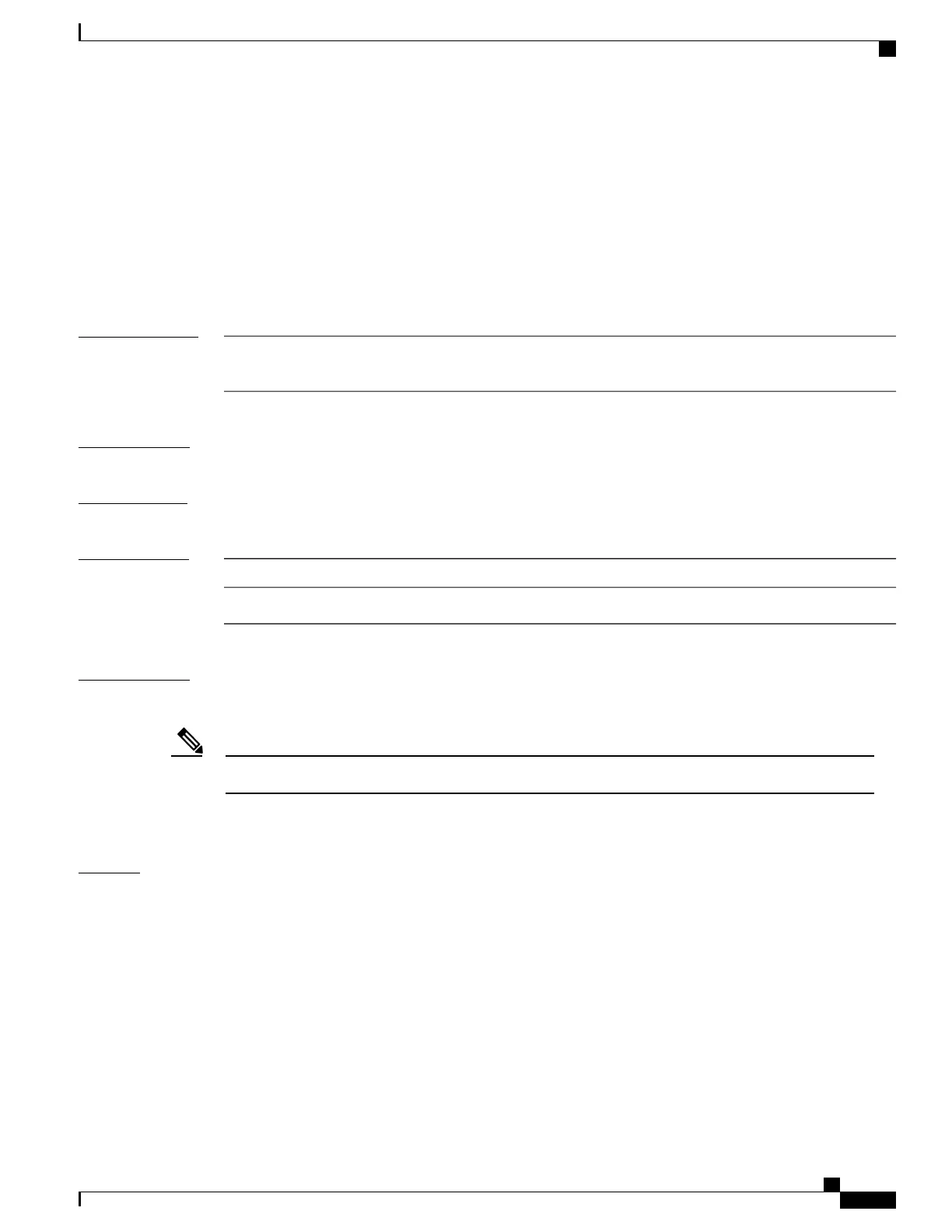snmp-server enable traps errdisable
To enable SNMP notifications of error-disabling, use the snmp-server enable traps errdisable command
in global configuration mode. Use the no form of this command to return to the default setting.
snmp-server enable traps errdisable [notification-rate number-of-notifications]
no snmp-server enable traps errdisable [notification-rate number-of-notifications]
Syntax Description
(Optional) Specifies number of notifications per minute as the
notification rate. Accepted values are from 0 to 10000.
notification-rate
number-of-notifications
Command Default
The sending of SNMP notifications of error-disabling is disabled.
Command Modes
Global configuration
Command History
ModificationRelease
This command was introduced.Cisco IOS XE 3.3SECisco IOS XE 3.3SE
Usage Guidelines
Specify the host (NMS) that receives the traps by using the snmp-server host global configuration command.
If no trap types are specified, all trap types are sent.
Informs are not supported in SNMPv1.Note
To enable more than one type of trap, you must enter a separate snmp-server enable traps command for
each trap type.
Examples
This example shows how to set the number SNMP notifications of error-disabling to 2:
Device(config)# snmp-server enable traps errdisable notification-rate 2
Command Reference, Cisco IOS XE Everest 16.5.1a (Catalyst 3650 Switches)
541
snmp-server enable traps errdisable