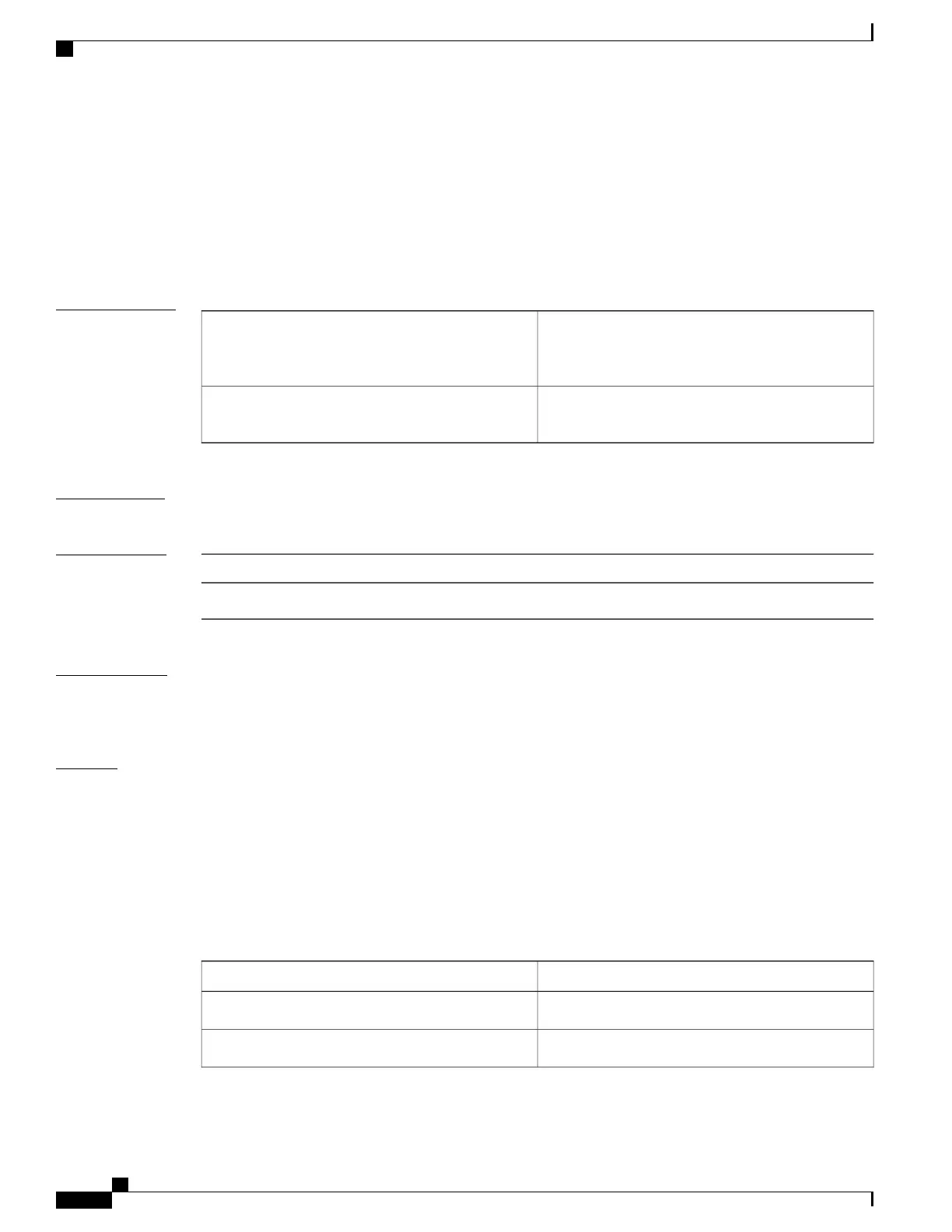show ip pim mdt receive
To display the data multicast distribution tree (MDT) group mappings received from other provider edge (PE)
routers, use the show ip pim mdt receivecommand in privileged EXEC mode.
show ip pim vrf vrf-name mdt receive [detail]
Syntax Description
Displays the data MDT group mappings for the
Multicast VPN (MVPN) routing and forwarding
(MVRF) instance specified for the vrf-name argument.
vrf vrf-name
(Optional) Provides a detailed description of the data
MDT advertisements received.
detail
Command Modes
Privileged EXEC
Command History
ModificationRelease
This command was introduced.Cisco IOS XE Denali 16.3.2
Usage Guidelines
When a router wants to switch over from the default MDT to a data MDT, it advertises the VRF source, the
group pair, and the global multicast address over which the traffic will be sent. If the remote router wants to
receive this data, then it will join this global address multicast group.
Examples
The following is sample output from the show ip pim mdt receivecommand using the detail keyword for
further information:
Device# show ip pim vrf vpn8 mdt receive detail
Joined MDT-data groups for VRF:vpn8
group:172.16.8.0 source:10.0.0.100 ref_count:13
(10.101.8.10, 225.1.8.1), 1d13h/00:03:28/00:02:26, OIF count:1, flags:TY
(10.102.8.10, 225.1.8.1), 1d13h/00:03:28/00:02:27, OIF count:1, flags:TY
The table below describes the significant fields shown in the display.
Table 21: show ip pim mdt receive Field Descriptions
DescriptionField
Group that caused the data MDT to be built.group:172.16.8.0
VRF source that caused the data MDT to be built.source:10.0.0.100
Command Reference, Cisco IOS XE Everest 16.5.1a (Catalyst 3650 Switches)
398
show ip pim mdt receive