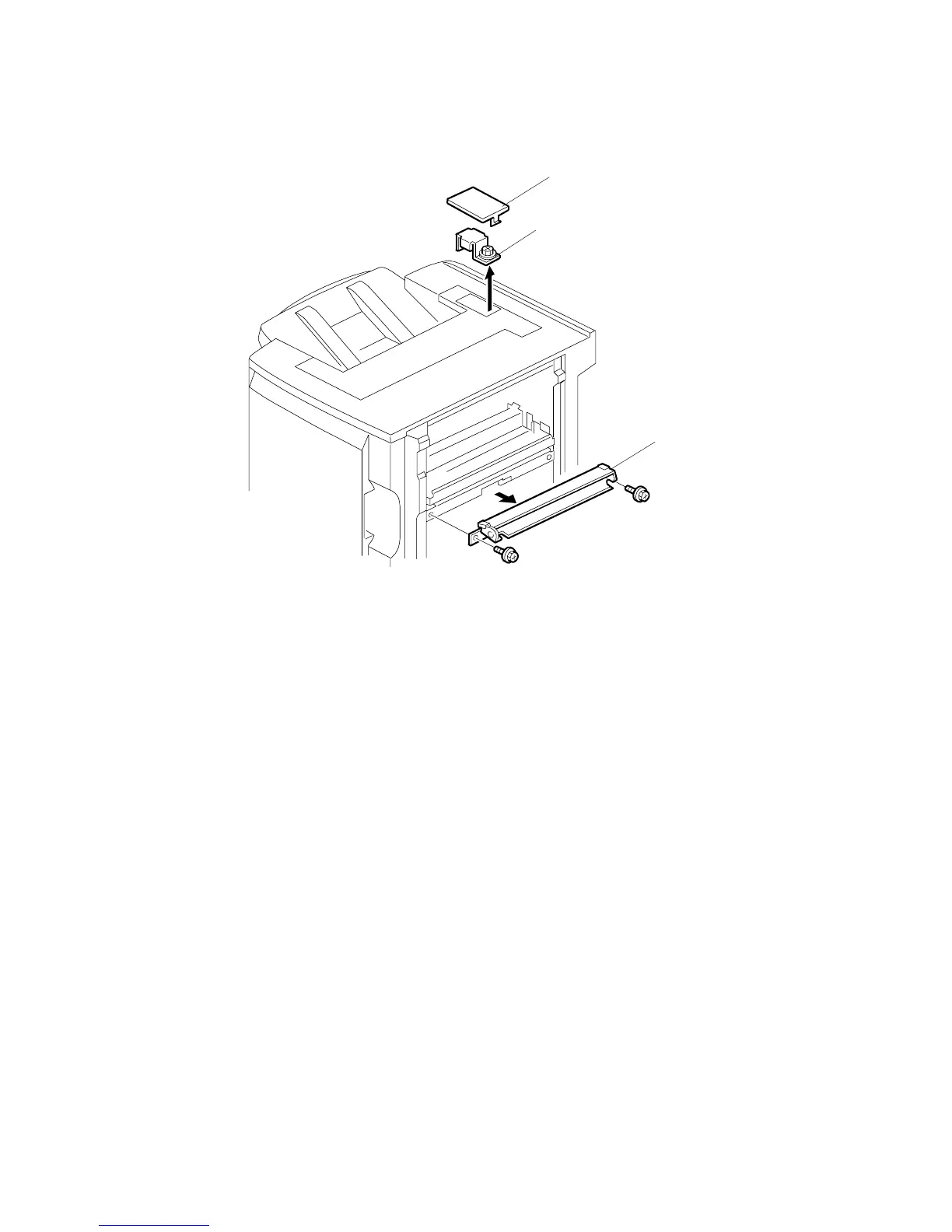COVER INTERPOSER TRAY (B704) 15 February 2006
1-92
Preparing the Finisher (B700/B701/B706)
1. Remove the cover [A] of the relay connector.
2. Loosen the screw of the bracket [B] (" x 1) then remove the bracket.
3. Remove the guide plate [C]. (This guide plate will be attached to the cover
interposer; do not discard it.)
Important: If you are installing the cover interposer tray with a previously
installed finisher B700/B701/B706, remove the sponge strip from the finisher
and save it for re-attachment to the interposer tray.
4. If you are installing the B700/B701, attach the extensions to the finisher without
modification. Go to "
5. "Attaching the Extensions for the B700/B701" on page 1-96.
-or-
If you are installing the B706, modify the extensions and attach them to the
finisher. Go to "Attaching the Extensions for the B706" on page 1-93.
B704I103.WMF
[A]
[B]
[C]
