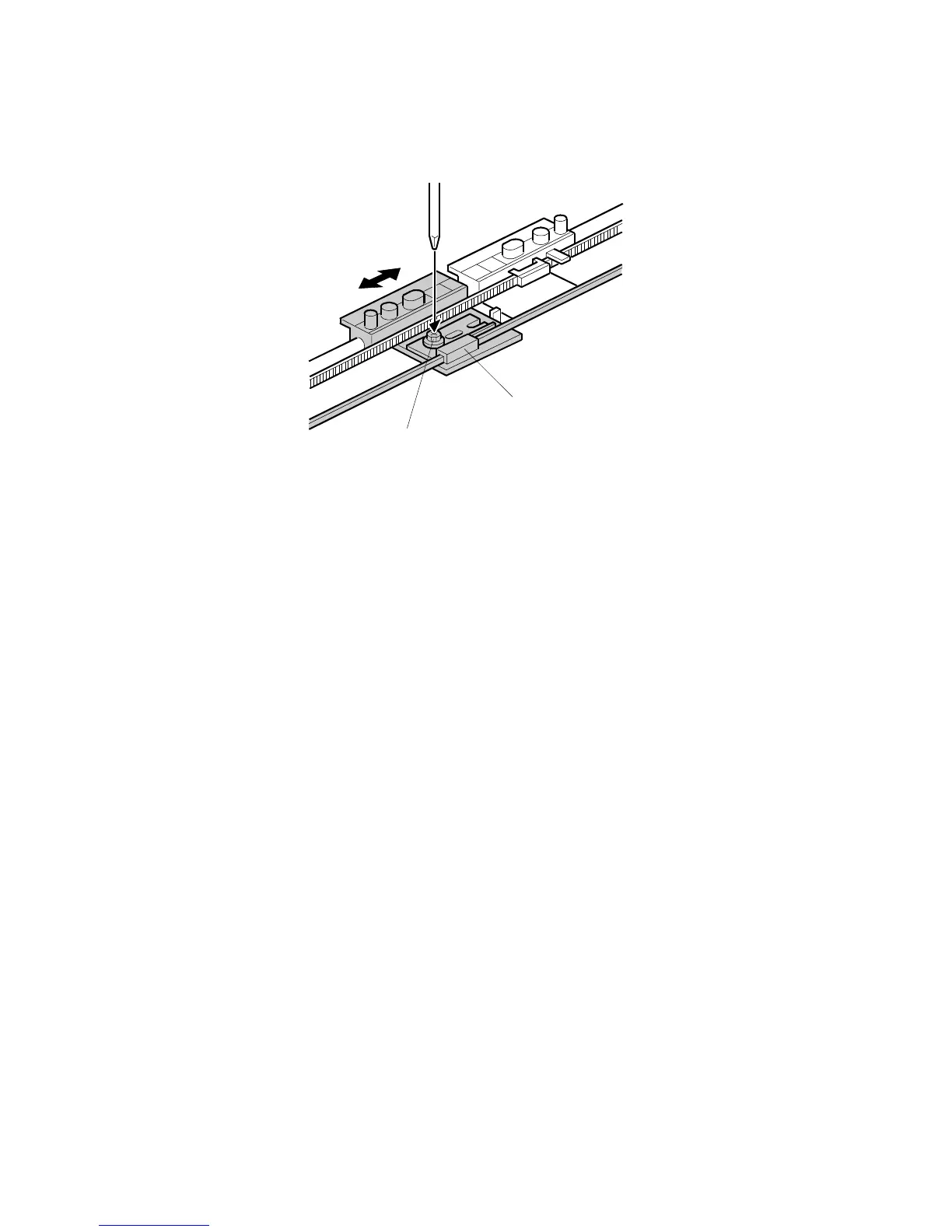DUPLEX UNIT 15 February 2006
3-94
3.10.9 DUPLEX JOGGER BELT ADJUSTMENT
1. Cross stay (☛ 3.10.8)
2. Reverse trigger roller shaft (☛3.10.8)
3. Left half of the table (☛3.10.8)
4. Jogger motor bracket (☛ 3.10.5)
• Slip the one end of the belt around the gear below the jogger motor.
• Slip the other end of the belt around the gear at the other side of the duplex
unit.
5. If you are replacing the belt, set both jogger fence brackets at the center of the
belt and tighten the screw [A].
If you are adjusting the belt, loosen the screw and slide the plastic piece [B] on
the belt to the left or right to adjust the position of the front fence, then tighten
the screw.
B246R1049.WMF
[A]
[B]
