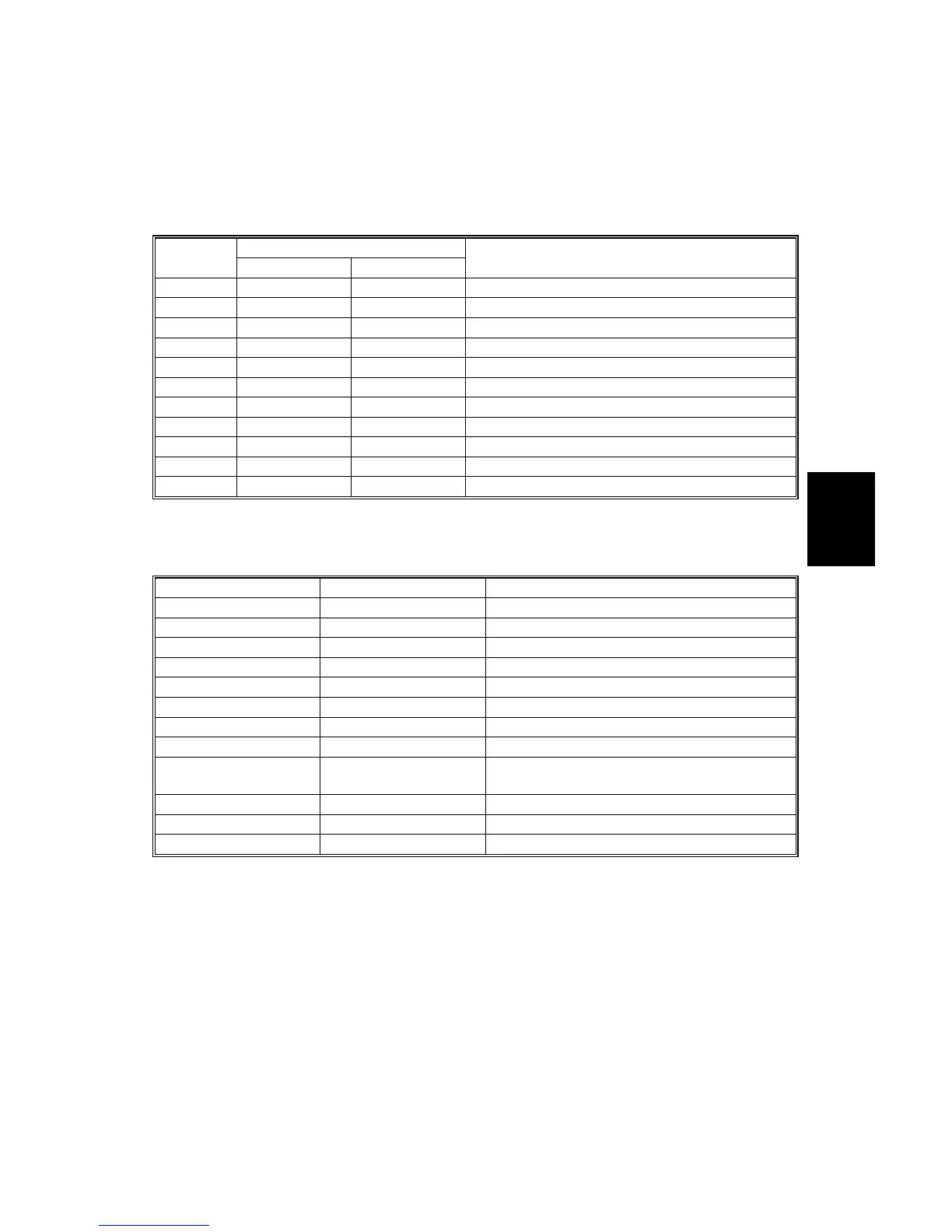15 February 2006 OTHER PROBLEMS (B064/B140/B246 SERIES)
4-83
Trouble-
shooting
4.4 OTHER PROBLEMS (B064/B140/B246 SERIES)
4.4.1 BLOWN FUSE CONDITIONS
Rating
Fuse
115 V 210~230V
Symptom at Power On
FU1 2A/125V 6.3A/250V Anti-condensation heater does not operate.
FU101 12A/125V 6.3A/250V No response.
FU103 6.3A/125V 6.3A/250V SC510 is displayed.
FU104 6.3A/125V 6.3A/250V Nothing displayed on LCD.
FU105 6.3A/125V 6.3A/250V “Door Open” is displayed.
FU106 6.3A/125V 6.3A/250V ADF does not operate.
FU107 6.3A/125V 6.3A/250V SC121 is displayed.
FU108 6.3A/125V 6.3A/250V Finisher does not work.
FU109 6.3A/125V 6.3A/250V “Door Open” is displayed.
FU110 6.3A/125V 6.3A/250V SC510 is displayed.
FU111 6.3A/125V 6.3A/250V Nothing is displayed on LCD.
4.4.2 COMMON PROBLEMS
Problem Check Inspect, Clean, Replace
Dirty Copies Fusing Unit Pressure roller
Jam – Fusing Unit Fusing Unit Hot roller
Jam – Fusing Unit Fusing Unit Hot roller strippers
Jam – Original ADF Pick-up, paper feed, separation rollers
Lines (black or white) Around the Drum Cleaning blade, cleaning brush
Misfeed – Fusing Unit Fusing Unit Hot roller
Offset Fusing Unit Hot roller
Poor separation Transfer Belt Unit Transfer belt, transfer belt cleaning blade
SC300 ~ SC306 Around the Drum Charge corona wire, charge corona grid,
charge corona wire cleaner.
Skew – Original ADF Pick-up, paper feed, separation rollers
Toner on transfer belt Transfer Belt Unit Transfer belt, transfer belt cleaning blade
Wrinkling Fusing Unit Pressure roller
