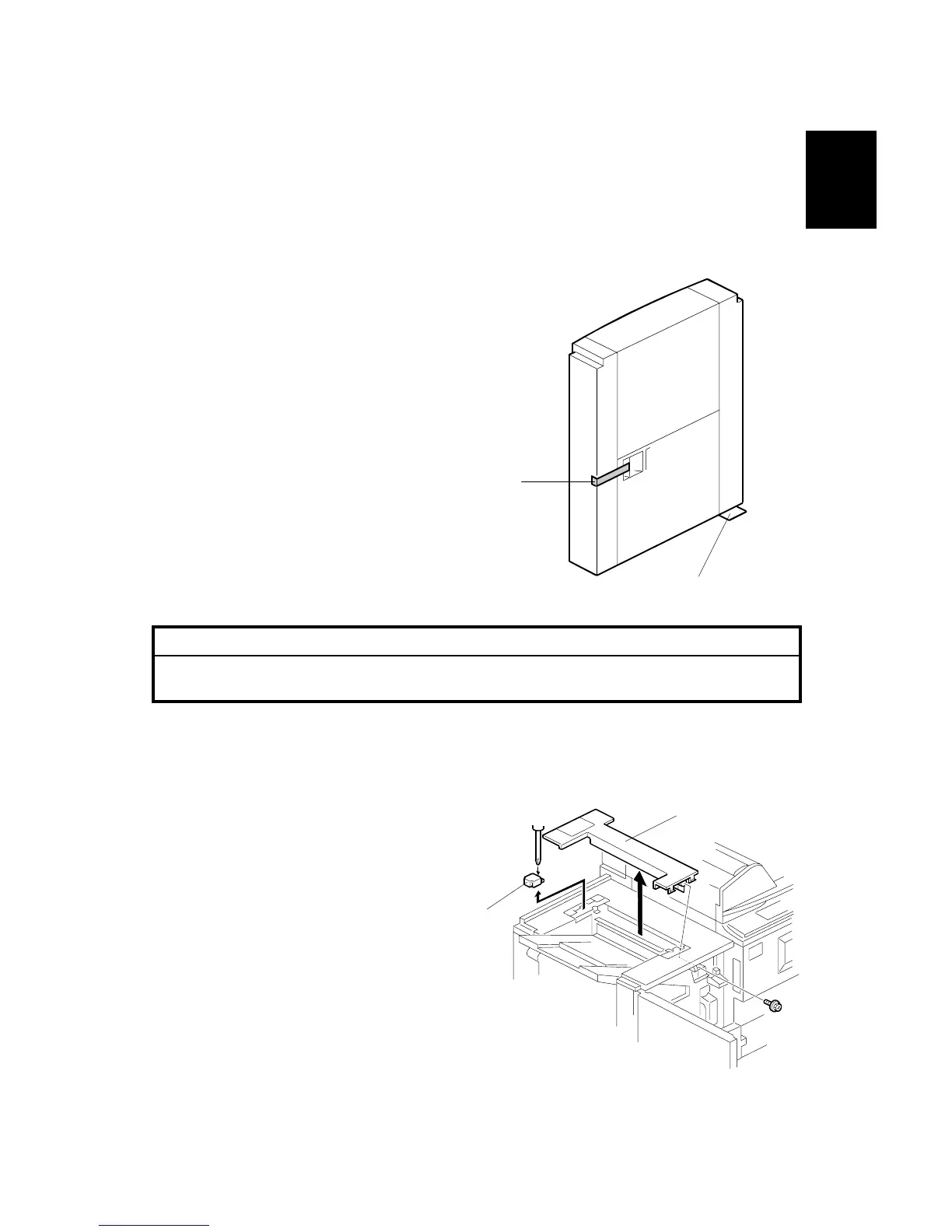15 February 2006 9-BIN MAILBOX (B471)
1-53
Installation
1.9.2 INSTALLATION PROCEDURE
Important! The 9-Bin Mailbox B471 can be installed and used only with a B064
Series or B140 Series machine. The B471 cannot be installed on a B246 machine.
Removing Tapes and Retainers
1. Remove the filament tape [A].
NOTE: Handle the mailbox carefully.
The corner leaf [B] can be
damaged easily.
Installation
!CAUTION
Switch the machine off and unplug the machine before starting the
following procedure.
If the Cover Interposer Tray B470 is installed on the Finisher B468/B469/B674,
remove it. The cover interposer tray and mailbox cannot be installed on the finisher
at the same time.
1. Remove the top cover [A] of the finisher
(" x 1).
2. Remove the bracket [B] (" x 1).
NOTE: Loosen the screw. Do not
remove it.
B471I001.WMF
B471I002.WMF
[A]
[B]
[A]
[B]
