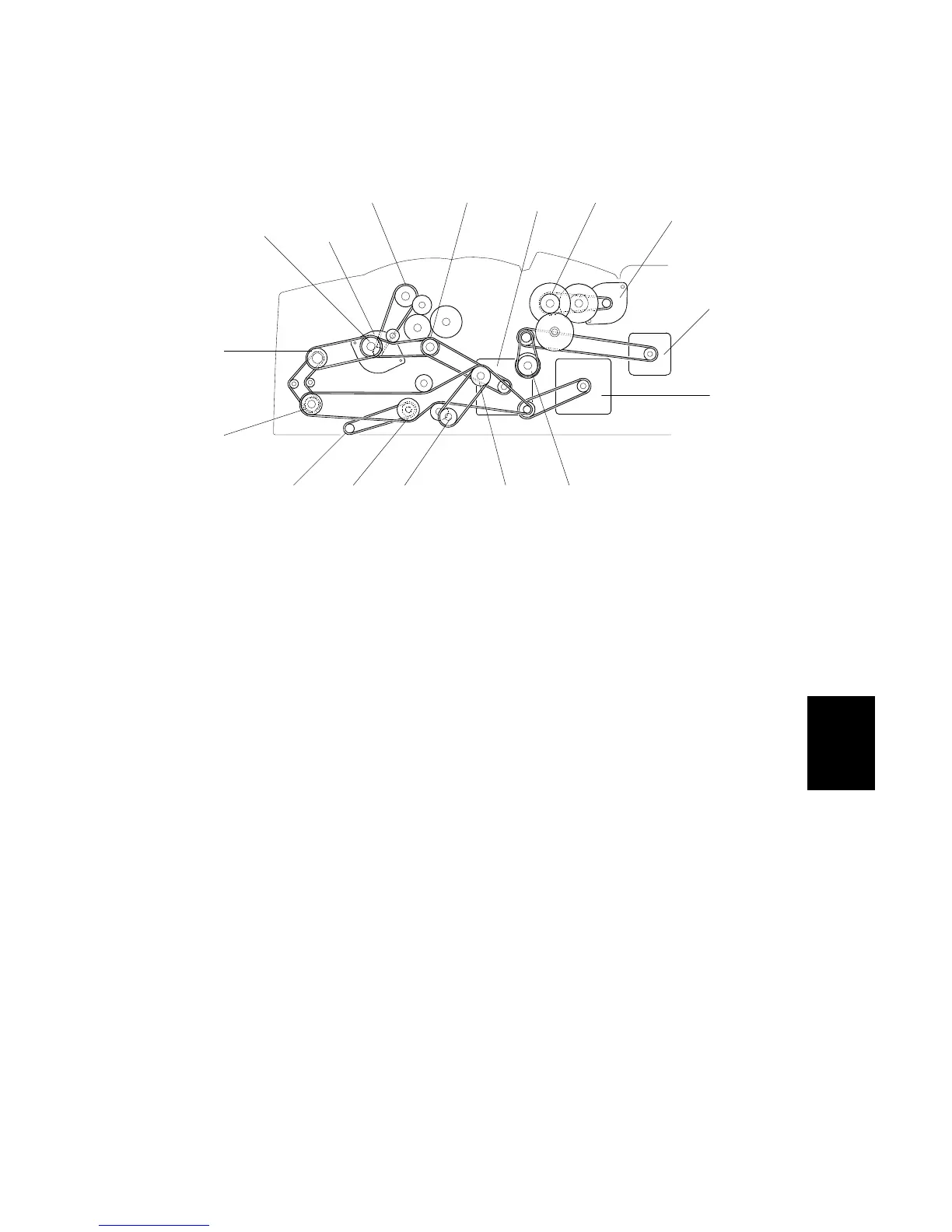15 February 2006 ADF
6-13
Detailed
Descriptions
6.4.2 ADF DRIVE LAYOUT
1. Pick-up Roller Lift Motor
2. Feed Motor
3. Bottom Plate Motor
4. Transport Motor
5. Exit Motor
Pick-up roller lift motor: Drives the pick-up roller lift mechanism through gear [A].
Feed motor: Drives the following:
• Pick-up roller and feed belt drive gear [B]
• Entrance roller [C] and 1st transport roller [D]
Bottom plate motor: Drives the bottom plate lift mechanism through gear [E].
Transport motor: Drives the following:
• Pre-scanning roller [F]
• Scanning roller [G]
• 2nd transport roller [H]
• White platen roller [ I ]
• 3rd transport roller [J]
Exit motor: Drives the exit roller [K].
B246D857.WMFF
[A] [B] [E]
[C]
[D]
[F]
[G] [H] [I] [J] [K]
4
5
3
2
1
