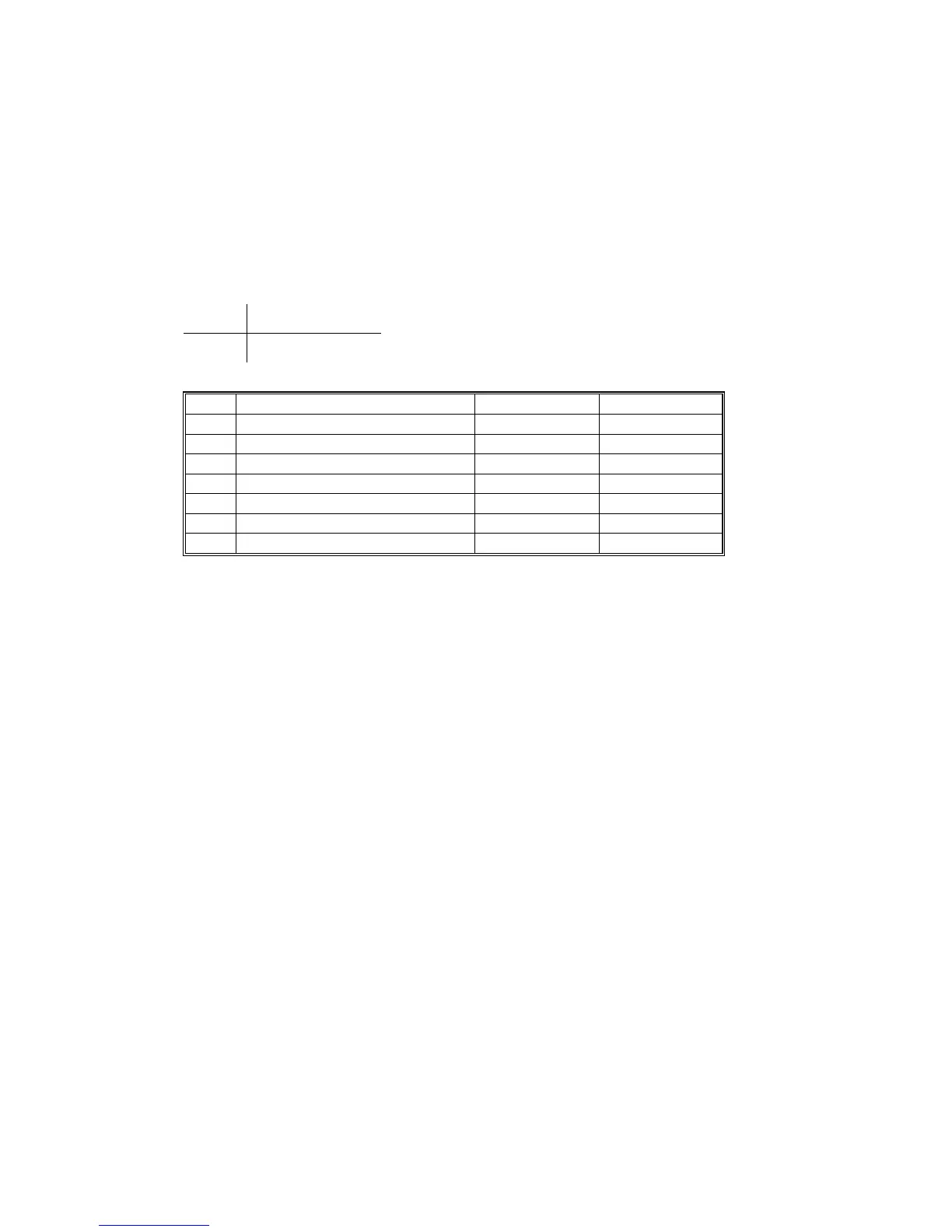INPUT/OUTPUT CHECK 15 February 2006
5-198
5.6.4 ADF OUTPUT CHECK: SP6008
1. Open SP mode SP6008.
2. Select the SP number that corresponds to the component you wish to check.
(Refer to the table below.)
3. Press On then press Off to test the selected item. You cannot exit and close
this display until you click Off to switch off the output check currently executing.
Bit 7 6 5 4 3 2 1 0
Data 1 1 0 0 1 0 1 0
No. Description 0 1
1 Feed Motor: Forward OFF ON
2 Feed Motor: Reverse OFF ON
3 Transport Motor: Forward OFF ON
4 Exit Motor: Forward OFF ON
5 Pick-up Motor: Reverse OFF ON
6 Bottom Plate Motor: Forward OFF ON
7 Bottom Plate Motor: Reverse OFF ON
