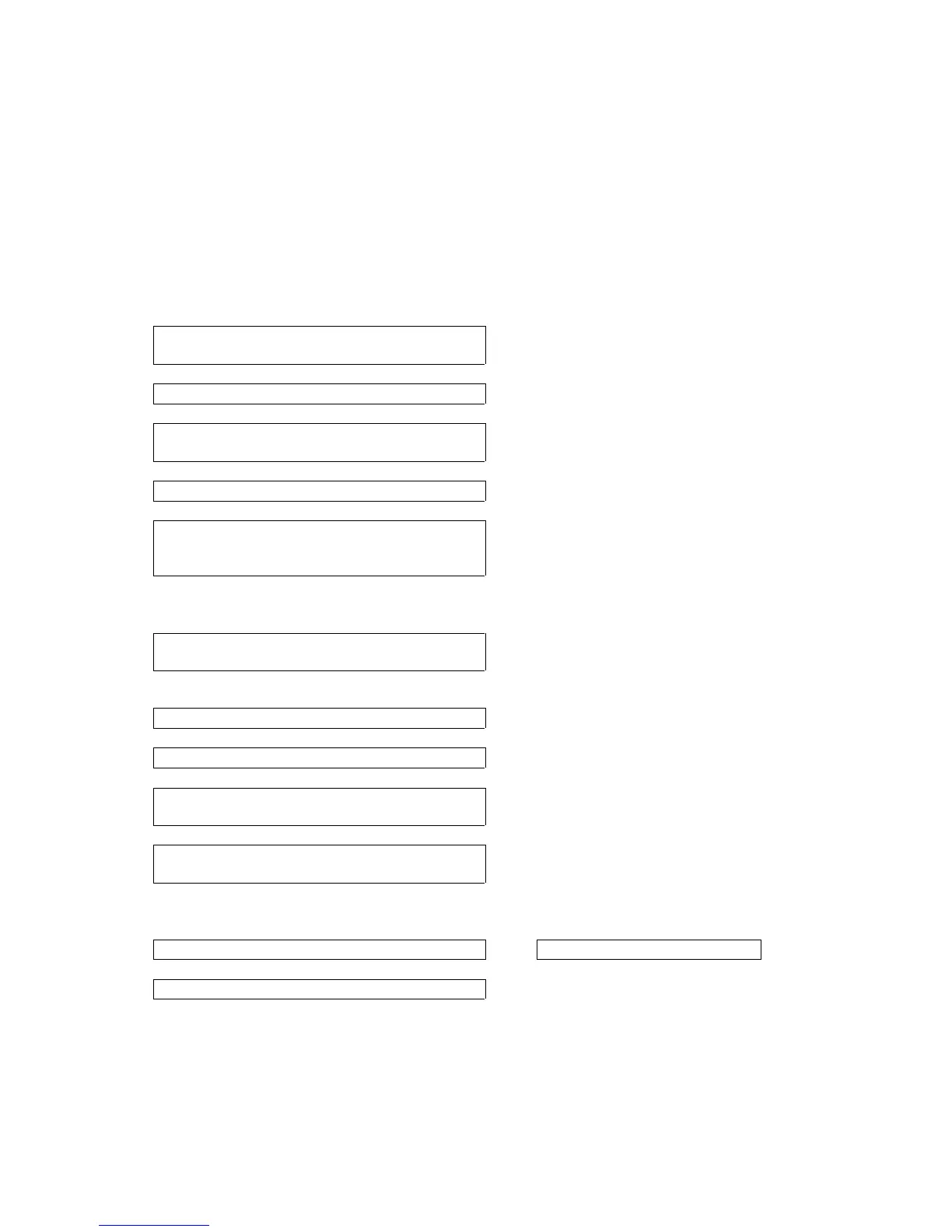IMAGE PROCESSING 15 February 2006
6-32
6.6.2 IMAGE PROCESSING FLOW
Image processing is done by the IPU (Image Processing Unit), following the steps
shown below.
Overall image processing for this machine is designed to:
• Target edges with filters to improve the angles of text characters and reduce the
occurrence of moiré filled areas.
• Improve the evenness of granular areas in images
Shading Correction
Corrects the dispersion of the scanning lens
and CCD.
↓
Gamma Correction Background erase
↓
Smoothing
Smoothing filter to reduce the occurrence of
moiré.
↓
Main Scan Magnification
↓
Auto Select
Determines if an image is text or raster
image data and processes the data
accordingly.
Selects the best methods for Filtering,
Density Control, and Grayscale Processing.
↓
Filtering
MTF and smoothing (MTF filter of previous
machines)
↓
Either of two filters is selected by Auto
Select above.
Independent Dot Erase Removes isolated pixels.
↓
Line Width Correction
↓
Density Control
Employs one of two gamma tables,
selected by Auto Select above
↓
Grayscale Processing
Error diffusion, dithering, or binary picture
processing
Black-and-white digitization or dithering is
selected by Auto Select above.
↓
Video Path ↔ Application (printer)
↓
LD Unit
