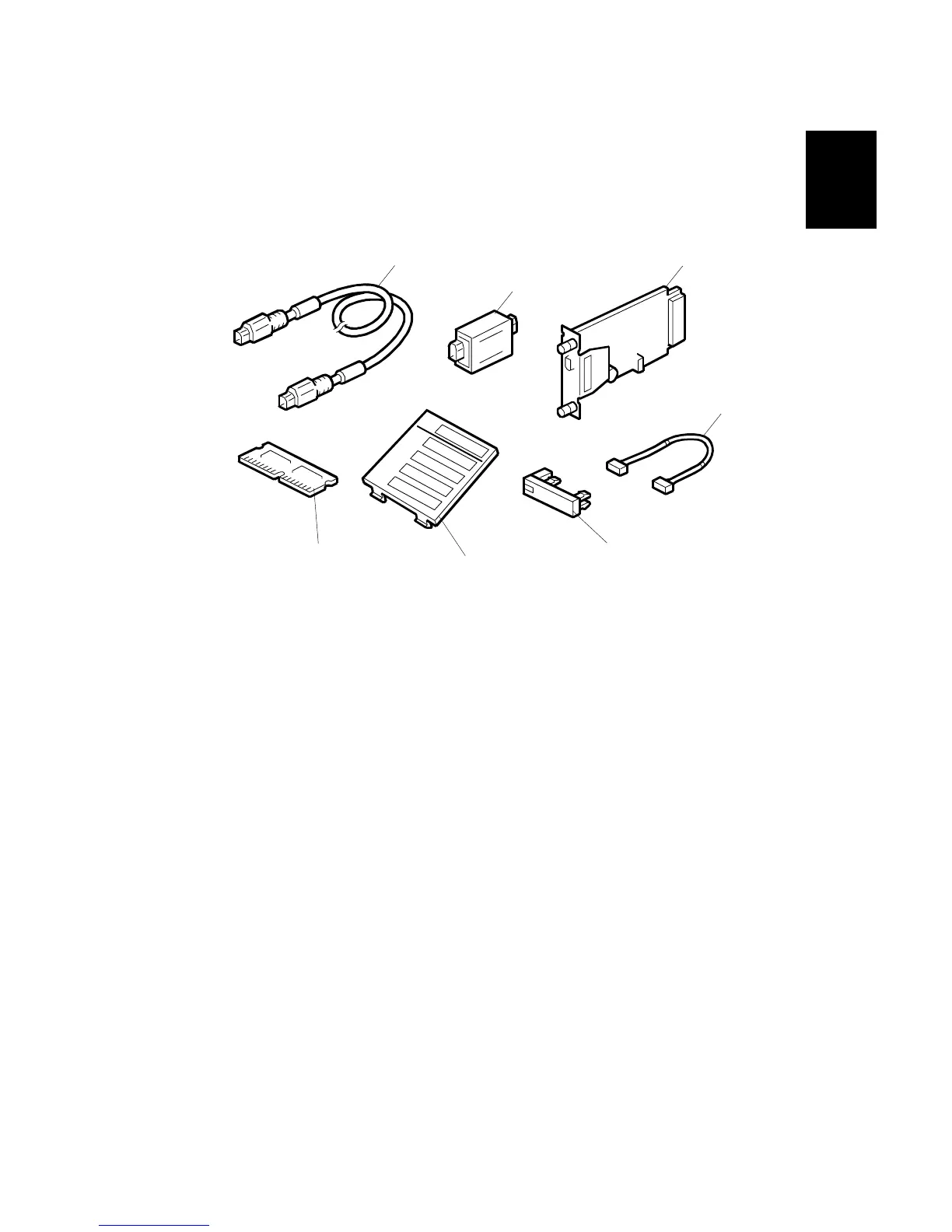15 February 2006 COPY CONNECTOR KITS
1-125
Installation
1.21.2 COPY CONNECTOR KIT (B328-03) FOR B140 SERIES
ACCESSORY CHECK
Check the accessories and their quantities against this list:
Description Q’ty
1. Interface Cable 1394 ............................................................. 3
2. Repeater Hub 1394 ............................................................... 2
3. Connection PCB .................................................................... 2
4. Power Repeater Cable .......................................................... 2
5. Keytops for B070/B071 (NA, EU 1 each)
“Other Function” .................................................................... 2
“Printer/Other Function” ......................................................... 2
6. Keytops for B140 series (NA, EU 1 each)
“Other Function”..................................................................... 2
“Printer/Other Function” ......................................................... 2
“Printer/Other Function” + Scanner........................................ 2
7. SDRAM DIMM 64 MB ........................................................... 2
8. Operating Instructions (NA) .................................................. 1
9. CD-ROM (Operating Instructions for EU) .............................. 1
B328I101.WMF
1
2
3
4
5
6
7
