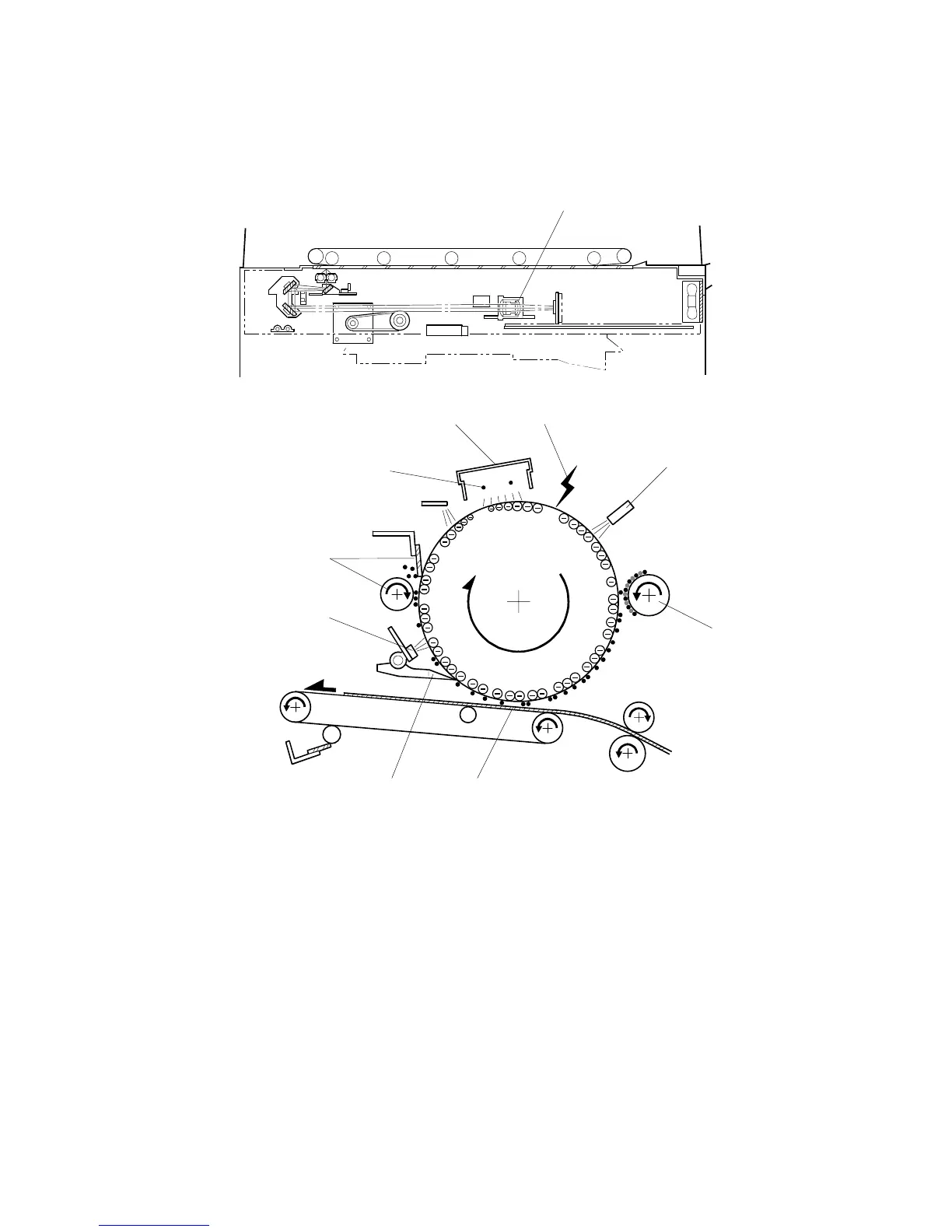COPY PROCESS OVERVIEW 15 February 2006
6-10
6.3 COPY PROCESS OVERVIEW
1. EXPOSURE
A xenon lamp exposes the original. Light reflected from the original passes to
the CCD, where it is converted into an analog data signal. This data is
converted to a digital signal, processed, and stored in the memory. At the time
of printing, the data is retrieved and sent to the laser diode. For multi-copy runs,
the original is scanned once and stored on the hard disk.
2. DRUM CHARGE
In the dark, the charge corona unit gives a negative charge to the OPC drum.
The grid plate ensures that corona charge is applied uniformly. The charge
remains on the surface of the drum because the OPC layer has a high
electrical resistance in the dark.
B246D854.WMFF
B246D856.WMFF
1
2
3
4
5
6
8
9
10
7
