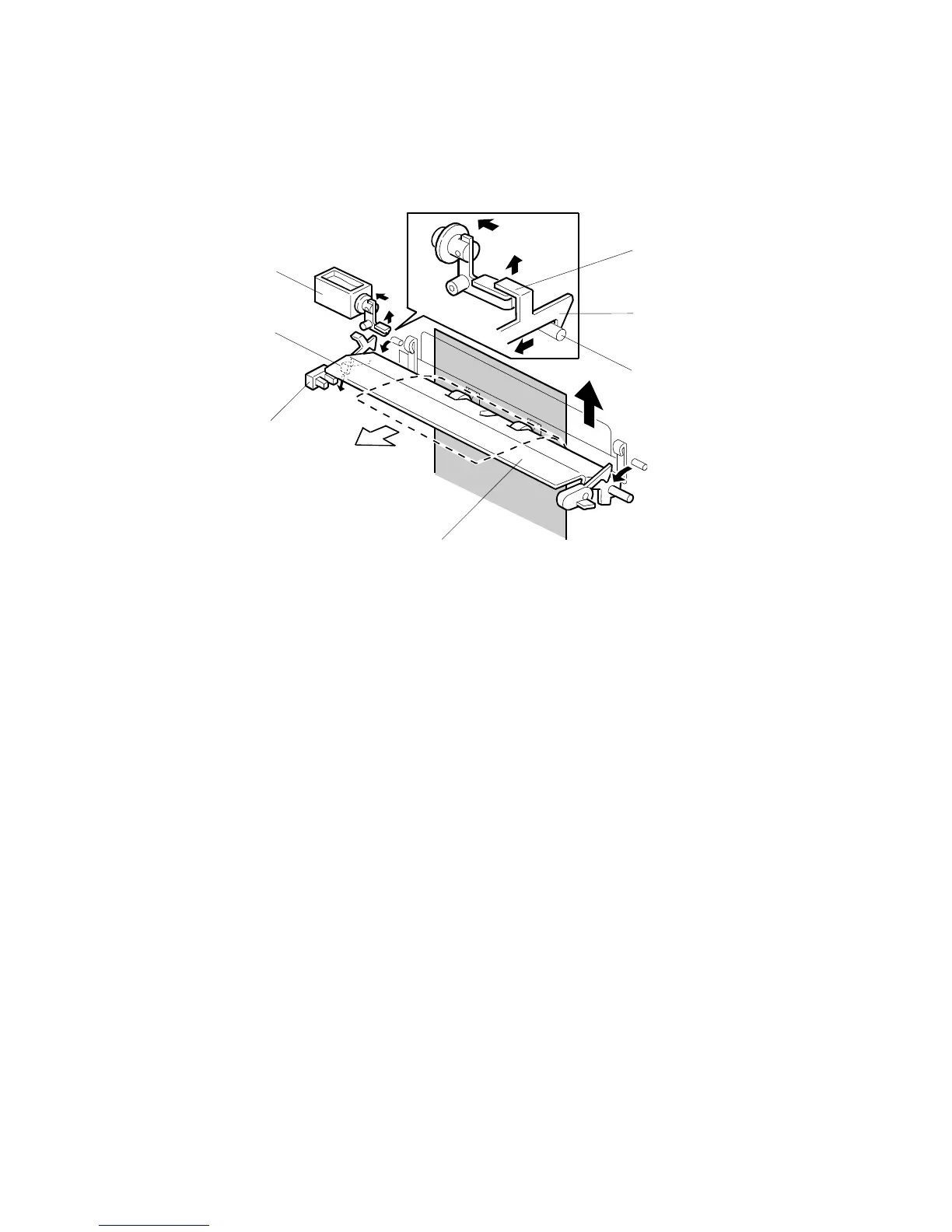PAPER FEED 15 February 2006
6-112
Jam Removal at Paper Registration
If a paper misfeed occurs between the vertical transport rollers and the registration
rollers, the next sheet is already on its way up from the paper tray, and must be
stopped, or there will be a pile-up of jammed paper.
Guide plate solenoid [B] turns on → Lever [C] raises → Lock lever [D] (on the guide
plate) releases from pin [E] (on the rear side frame) → Guide plate [A] falls open →
Paper coming along the feed path is diverted into the duplex tray.
Actuator [F] on the guide plate activates the guide plate position sensor [G] when
the guide plate opens.
The user must remove jammed paper in the feed path, the sheet in the duplex tray,
and manually close the guide plate.
To prevent the guide plate from being left open, if the guide plate position sensor is
activated, copying is disabled and a caution is displayed on the LCD panel.
B246D978.WMFF
[A]
[B]
[C]
[D]
[E]
[F]
[G]
