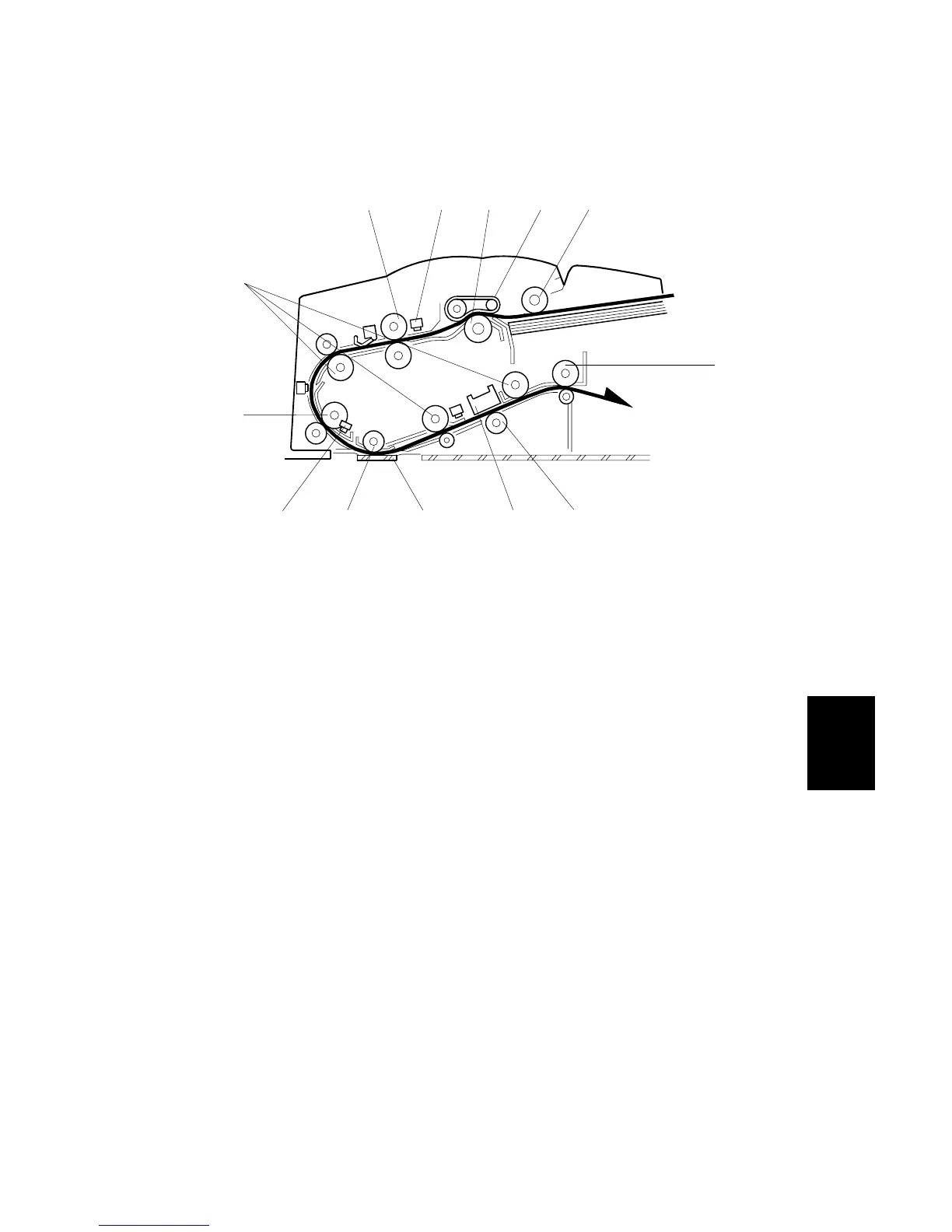15 February 2006 ADF
6-17
Detailed
Descriptions
6.4.6 ORIGINAL TRANSPORT
The pick-up roller [A] feeds the original to the feed belt [B] and separation roller [C].
Skew is corrected at the skew correction sensor [D] and entrance roller [E].
(☛ 6.4.7)
When the skew correction sensor detects the leading edge of the original, the pre-
scanning roller [F] switches on. Skew is also corrected at the pre-scanning roller.
(☛ 6.4.7)
Shading correction, which attempts to compensate for slight distortions caused by
the differences in brightness of the light elements due to wear, temperature
variation, or distortion by the lenses, is done for the first sheet:
• The original is fed for a few clock pulses after the registration sensor [G] detects
the leading edge of the original.
• The original is then delayed slightly at the ADF exposure glass while the CPU
uses the white plate to determine the white peak level for the job.
• The pre-scanning roller [F], scanning roller [H] and transport rollers [I] feed the
original over the ADF exposure glass [J] and under the CIS [K], until it reaches
the exit roller [M].
• If the reverse side of the original is to be scanned, the CPU uses the surface of
the white platen roller [L] to determine the white peak level for the job.
B246D861.WMFF
[A]
[F]
[G]
[H]
[J]
[K]
[I]
[L]
[M]
[B][C][D][E]
