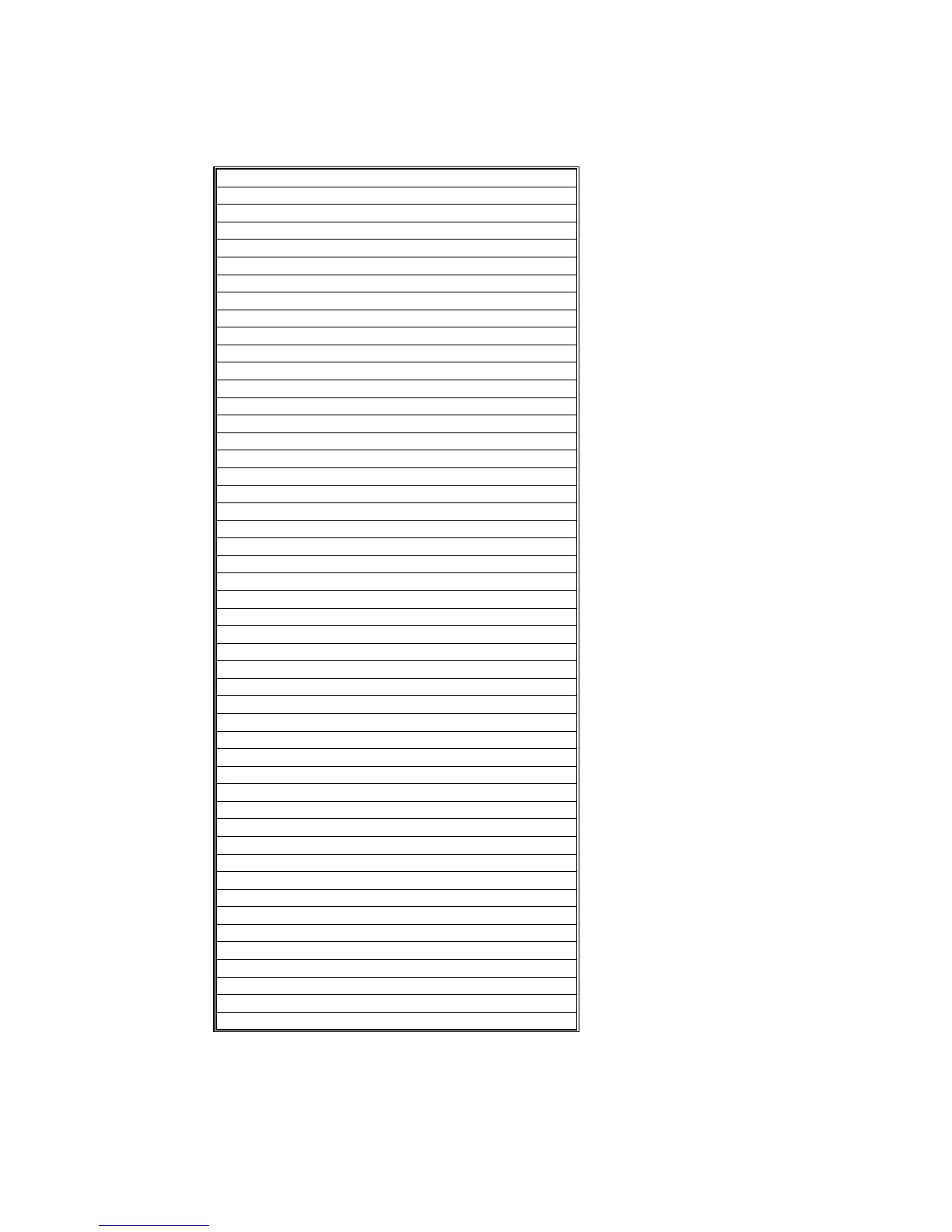USER TOOLS 15 February 2006
5-218
5.8.3 COPIER/DOCUMENT SERVER FEATURES
General Features
Auto Paper Select Priority
Auto Tray Switching
Paper Display
Original Type Priority
Original Type Display
Auto Image Density Priority
Copy Quality
Image Density
Duplex Mode Priority
Copy Orientation in Duplex Mode
Original Orientation in Duplex Mode
Change Initial Mode
Tone: Original Remains
Job End Call
Copy Function Key: F1
Copy Function Key: F2
Copy Function Key: F3
Copy Function Key: F4
Copy Function Key: F5
Document Server Storage Key: F1
Document Server Storage Key: F2
Document Server Storage Key: F3
Document Server Storage Key: F4
Document Server Storage Key: F5
Document Server Print Key 1: F1
Document Server Print Key 1: F2
Document Server Print Key 1: F3
Document Server Print Key 1: F4
Document Server Print Key 1: F5
Reproduction Ratio
Shortcut R/E 1
Shortcut R/E 2
Shortcut R/E 3
Enlarge 1
Enlarge 2
Enlarge 3
Enlarge 4
Enlarge 5
Priority Setting: Enlarge
Reduce 1
Reduce 2
Reduce 3
Reduce 4
Reduce 5
Reduce 6
Priority Setting: Reduce
Ratio for Create Margin
R/E Priority
