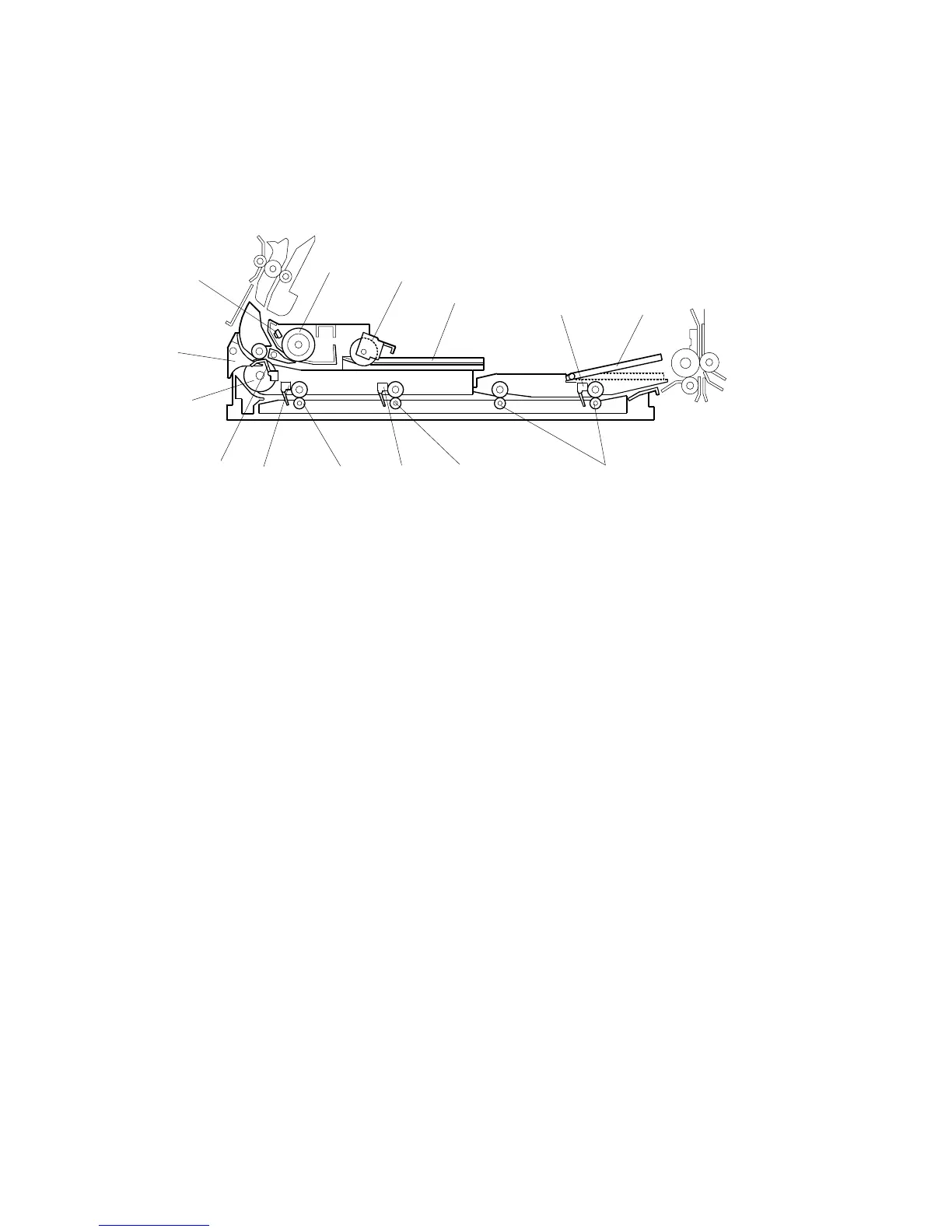DUPLEX UNIT 15 February 2006
6-128
6.13 DUPLEX UNIT
6.13.1 OVERVIEW
1. Duplex Entrance Sensor
2. Inverter Entrance Roller
3. Reverse Trigger Roller
4. Jogger Fences
5. Duplex Transport Sensor 3
6. Trailing Edge Guide Plate
7. Duplex Transport Rollers 3, 4
8. Transport Roller 2
9. Duplex Transport Sensor 2
10. Transport Roller 1
11. Duplex Transport Sensor 1
12. Duplex Inverter Sensor
13. Inverter Exit Roller
14. Duplex Junction Gate
Normally the page is fed out directly face-up to the output tray. If the user selected
face-down output, the exit junction gate sends the page to the inverter. The inverter
inverts the page for face-down output.
If the user selected duplex mode, after the inverter inverts the page, the duplex
junction gate directs the page into the duplex unit, then the duplex unit feeds the
page back to the machine for printing the second side.
NOTE: When the duplex unit is removed, the trailing edge guide plate (6) drops to
the horizontal position to make it easier to remove.
B246D993.WMFF
1
2
3
4
5
6
7
8
9
10
11
12
13
14
