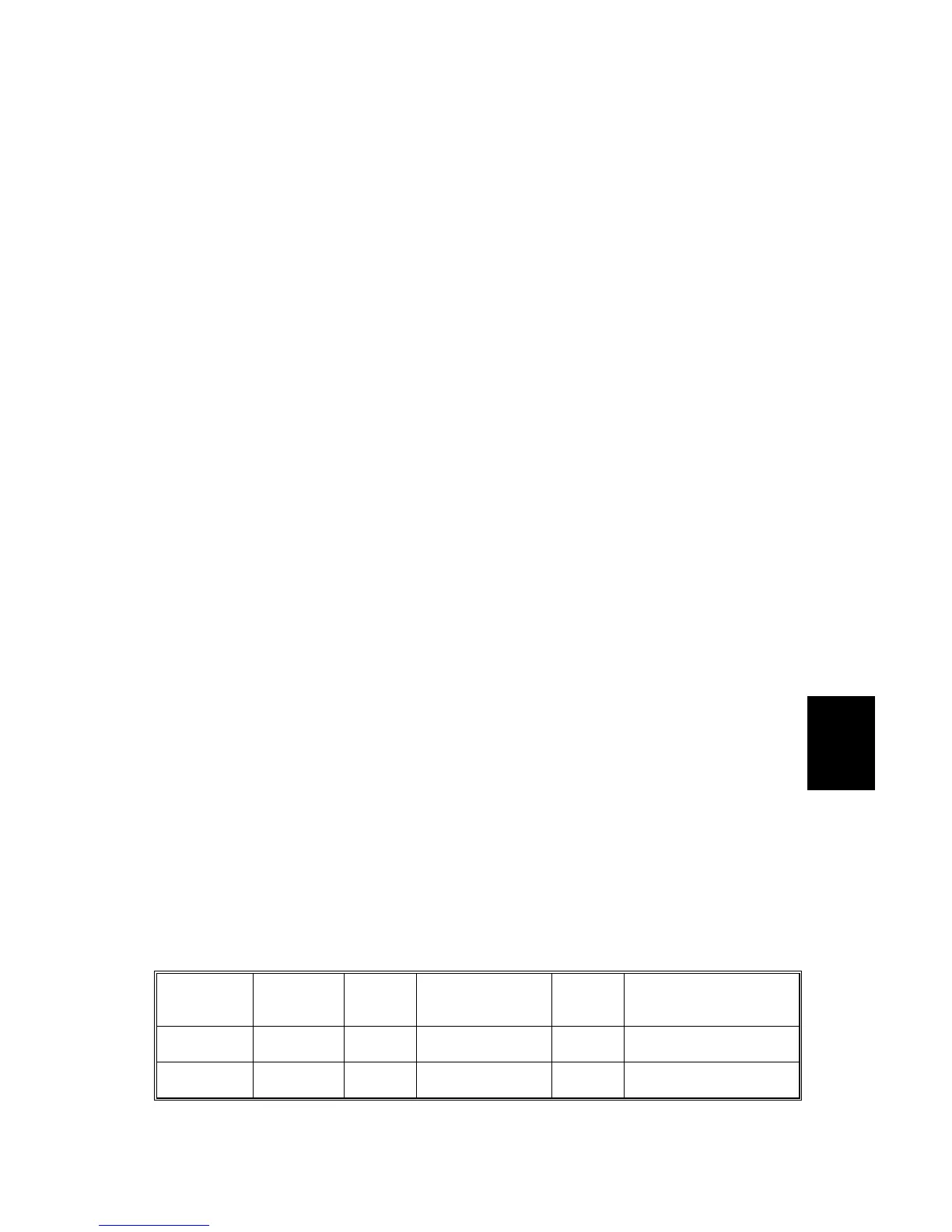15 February 2006 ENERGY SAVER MODES
6-139
Detailed
Descriptions
6.14.5 NIGHT MODE
This is used instead of auto off mode when an optional scanner/printer unit is
installed.
There are two types of night mode: Night Stand-by Mode and Night Mode. The
difference between night stand-by mode and night mode is the machine’s condition
when the machine enters auto off mode.
Entering night stand-by and night modes
The machine enters the night stand-by mode and night modes when one of the
following is done.
• The operation switch is pressed to turn the power off
• The auto off timer runs out (the operation switch is then turned off, but the main
power switch stays on)
If the machine is in one or more of the following conditions, the machine enters
night stand-by mode. If not, the machine enters night mode.
• Error or SC condition
• Image data is stored in the memory
• An original is in the ADF
• The ADF is open
• Paper is left in the duplex unit or staple tray
What happens in night stand-by and night modes
When the machine enters either of these modes, the fusing lamp and operation
switch turn off, and only the main power LED is lit.
Night stand-by mode
The system +5V and +24 V are supplied to all components.
Night mode
The system +5V supply is also turned off. However, +5VE (+5V for energy saver
mode) is still activated. When the machine detects a signal from the PC, the
machine goes back to night stand-by mode and the system +5V and +24V supplies
are activated. Then the machine receives the incoming message and prints it.
Returning to stand-by mode
The machine returns to stand-by mode when the operation switch is pressed. The
recovery time is about 45 s.
Mode
Operation
Switch
Energy
Saver
LED
Fusing Temp.
System
+5V
Note
Night stand-
by mode
Off Off
Room Temp.
(Fusing lamp off)
On
Night mode Off Off
Room Temp.
(Fusing lamp off)
Off
Only +5VE is supplied to
the printer controller.
